All The Sims games for free,
No surveys, viruses, malware, adverts, cookies or other hidden tricks.
![]()
Welcome,
The site for downloading The Sims games for free
- On this site we publish links to the various kinds of tested and approved downloads on the internet.
- These downloads are guaranteed free of viruses, malware, trackers (checked by Google, McAfee, Norton and AVG) and can be trusted to perform perfectly.
- Some elements – the so-called cracks – can be regarded by your anti-virus software as trojan horses. Such “false positive” warnings can safely be ignored.
- Translations in other languages are by Google Translate. Don’t blame me for weird sentences.
Why ISO-format ?
- All our (larger) downloads are in .iso format because formats like Winrar and 7-Zip consume a lot of time for extraction.
- An all-in download of >30 GB in Winrar takes more than half an hour to extract.
- As most people nowadays have Windows 8 or higher, mounting an iso is a matter of a split-second. Simply rightclick on a downloaded iso and the contents are immediately available.
- For further details about mounting see THIS PAGE
Disclaimer
This site – published by Tarac:
- Limits itself to providing links to available selected downloads on the internet. Such links can also easily be found via f.e. Google
- Limits itself to testing and controlling for viruses and fakes on the internet in order to protect users from malware, viruses and the downloading of non-working programs.
- Limits itself to installation-instructions, manuals and video’s
- Contains no adverts, makes no use of Adf.ly, Link-to-net or other similar annoying go-betweens.
- It does not ask for donations or registration, and is financed by its own private funds.
For further information, you can also visit our other websites:
|
Our Sites |
Description |
Link |
|
|
|
|
|
Simsforum |
Forum for Sims-related questions. Basically in Dutch but English is also welcome |
|
|
|
|
|
|
Download site |
How and where to download Sims games for free (English) |
|
|
|
|
|
|
Sims 3 Store |
Information about mods/scripts for the Sims 3 (Dutch) Downloads for Store items (English) |
|
|
|
|
|
|
Sims 3 Vastlopen |
Cure for Sims 3 problems (Dutch) |
Visits: 1448486

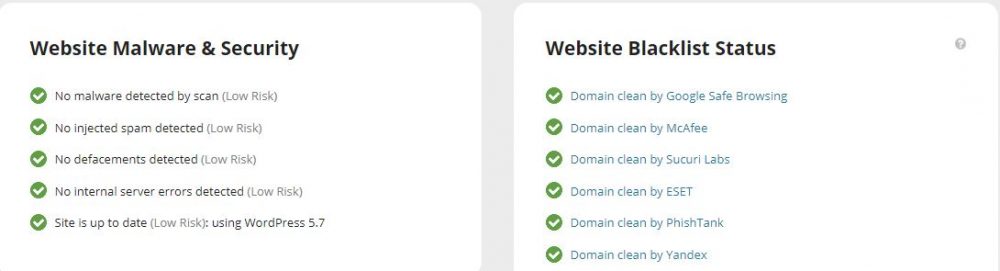
Hey, is there a date for the 2 new kits release?
how do mac users get the Sims 4 EPs after the switch from origin to EA??? i downloaded EA cause it basically forced me to, entered the game and now everything is gone 😭
Hi all, so origin will not exist anymore instead it would be the EA app. Therefore, I cannot access the sims. Can anyone help?
It won’t show me the sims 4
Hello! I was wondering if the updater is still in use since idont see it anywhere on here anymore. I was also wondering if its fine to go online into the gallery because i had been told it was fine in the past but i havent played in a whille? Thank you!
I recommend everyone who plays on Mac to delete the ea app you were forced to update to and download the wineskin version by Nmac instead.
Link: https://nmac.to/the-sims-4/#google_vignette
I recommend to use Qbittorrent. took me some time to install bc I switched my torrent app halfway. but it works!
Hello, so for people who have switched to the EA application, apparently, you can still play sims with extensions. You just have to go to the site https://nmac.to/the-sims-4/#google_vignette And to download the version « Wineskin ».
If you want more information, go to the comments. I haven’t downloaded it yet because I still have origin, but apparently it works.
I wish that we could have the real sim on the play store not the fake one
I have a mac and i cant get the crystal pack to work. My origin is fixed and it says i have no fake entitlements to add
mine too! I also cant get “For Rent” to work either. It just says “pre-ordered” but not downloaded.
How do I get the gallery working?
Als je het spel opstart staat er online spelen als je daar op klikt krijg je uitleg hoe je het moet doen als dat gelukt is kun je met gallery spelen
Just appears ‘CRITICAL ERROR’ help
do anyone ever has their sims stuck? wont do anything or even when did something from the queue, they just stand there without actually doing it (yet the bar moves)?
i tried reset debug, it’s still do that. i tried playing different save, it’s still do that. i tried deleting all my mods and cc also delete the localthumbchace, it’s still do that. i also tried updating all the dlc using the updater from here (since all of my dlc is pirated from here), yet it’s still do that.
can anyone help me?
I had the same problem and managed to fix it thankfully! First I copied my saves & mods to save them. Then uninstalled and reinstalled basegame through the EA app. Then I followed all the steps on this page: https://sims.tarac.nl/the-sims-4-news/. Copied back my mods and saves, and good to go! Hope this helps you 🙂
i’m still having the problem and i’ve done everything, it worked okay about an hour ago, she was doing activities fine, but ever since i travelled out everything stopped working, i don’t know what else i can do?
Idk if this is late but some of the packs are broken, I had the same issue until I deleted the laundry pack
help ! i did everything, iso torrents, everything. but ever since sims 4 got the update my sims quits unexpectedly when i go offline on origin, but not when i go online.
how to uninstall
👍
bonjour , meilleurs vœux 🙂
Je n’arrive pas à accéder a la page pour la mise à jour des Sims 4 , cela me mets : erreur 404. Bien cordialement
Hi I’m italian so sorry for my bad english but i’ve installed the last update and i can’t play with the new scenary “Tomarang” the game gives me a total white screen and i can’t play with other scenary because the game cracked dosen’t work please help me
Mememe
im on mac and i installed all the dlcs illegally, horse ranch wont install and my sims 4 keeps quitting unexpectedly whenever i open it offline
i want to uninstall some dlcs ive gotten, how do i do it? ive tried a bunch of different ways the internet tell me, but i cant find where to remove them
theres a option on the updater
Where is that option?
So I downloaded the new For Rent gamepack and idk if it’s the packs fault or any other dlc’s but every time I try to play with any family, the game just loads again into world management. I play on a Mac btw, please help :((
So I deleted the pack and it still didn’t work, later on deleted all dlc’s also checked if any mods caused this problem and they didn’t so anyone help lol
this is also happening to me!
ok so I updated script mods and it worked but now the dlc’s don’t show up in the game LOL
same… i havent been able to play at all since tht pack released
Hello! I did the latest for rent update, but the package does not work properly in the game. Commands such as notifications and calls that come with that package do not appear in the game. The seems to be a space. How can I solve the problem?
I’m having the same problem
sende de son paket düzgün çalışmıyor mu?
I’m having the same problem
Hello ! I have a but can someone help me please ? I can’t interact with other sims. I can with objects but not sims. I saw on a forum that renaming your The Sims 4 folder for The Sims 4.old in the electronic art folder could work. but I have the crack version with the legal base game so when I do it it doesn’t work. Does someone have a answer please ? Thank you
Hello,
If I set this up on my own computer, does it affect other people’s games who use my EA account on a different computer?
Hi Anise!
Since your EA account is seperated from your computer (meaning you can log in but it requires internet to be able to give you your account), you can absolutely have more than a computer using the account without issues. However, the reality is that pirating a game is still illegal. Therefore, there is a chance that EA blocks your account if they are able to see that it is cracked. I suggest you to create a second account for sort-of legal activities just in case.
What we supposed to do with EA app replacing origin on Mac?
Oi Tarac 💕 Could you put it on your wonderful website that you are Tarac and not Anadius? Hahaha people get confused, thank you very much for making Anadius’ files available…We love you here at bra!
Hey, do you know why when I pick number 2 it says origin.app or the sims 4 not found when I do the unlocker.
Hi, some of the latest dlc are showing in game as not downloaded but owned. Somebody knows any ways to solve this problem without deleting Sims and all that stuff? Thanks!
I just got the sims 4 so yeah
Hola tengo un problema,despues de tantos intentos,logré tener los DLC y los packs pero hubo otro problema,y es que cuando quiero que mi sim vaya a un lugar,me devuelve al menú de los mundo s con un error,y me aparece los mismo s mundos abajo pero bloqueados
why can’t I download any new dlcs? they like no longer have the link to download them by being highlighted red so I can’t click the. and when I do download something I can’t mount it?? pls help me.
Can I still download pirated DLC if I already have genuine DLC?
hi! so first of all, thank you for everything that you do for us, i appreciate it a lot, as someone who loves the sims 4. but now i have a problem.
so a few days ago, i made the stupid mistake of updating my sims 4 legal game that had all the illegally obtained dlcs through the ea app. when i started the game, all the dlcs had disappeared, which i think makes sense. so, I decided to start the cracked game and when I did, all the dlcs were there, but none of my saves were, and when I clicked on ‘new game’, the screen was totally white for minutes and minutes.
how can i fix the white screen issue, and how can i get my saves to the cracked game?
thanks a lot in advance!
The saves of all your versions of the Sims 4 (legal and cracked) are in C:\Documents\Electronic Arts\The Sims 4\Saves
thank you, it worked!
however, my game still doesn’t work well. it’s saying that the most recent version of my game (the version where the horse ranch pack, the book nook kit and the grunge kit were not out yet) is the one that i’m using and that i need to update the game again. and when i try to play on one of my other saves (a save from growing together), the worlds don’t load, and i can’t play at all.
i also checked on the sims 4 updater as well as the dlc uninstaller, and both of them show that the horse ranch pack, the book nook kit and the grunge kit have been downloaded on my pc, so really i don’t understand.
should i risk updating the game again?
by the way, i’m sorry if i’m being a bother.
Hey, do you know why when I pick number 2 it says origin.app or the sims 4 not found when I do the unlocker.
Hey, do you know why when I pick number 2 it says origin.app or the sims 4 not found when I do the unlocker.
You did not do number 1
or
you don’t have a legal base game
how do I know if I have the legal base game cause I’m doing it through origin right now
Then you have a legal base game
So how to I go by getting the DLC to work then?
There’s a bug in the Vintage Glamour pack, you can’t hire the butler
hi anadius , i used the DLC uninstaller to remove some packs , so i removed the horse ranch pack i entered the game then i found all the packs were removed althought in game file it stills 50GB (game size)
please help!
When I run the setup.bat file, it shows Fatal error: DON’T run this script as administrator. It’s not necessary.This script will ask for administrator rights when needed.If you run this script by double clicking and still see this error – you probably have UAC disabled. So enable it. Can someone tell me the solution?
No me deja entrar con Mods, el juego no abre amenos que quite todos los Mods de la carpeta, estoy desesperada justo quería probar un Mod nuevo que salió y ahora no puedo 😭
can some one pls help me my game keeps saying its corrupted but when i reinstall everything its still says its corrupted some one pls help
i have bought a new computer and i installed the updater and everything again. Everything is working fine, i have the shortcuts, not a single problem installing DLCs, but today i wanted to play online and it asked me to copy the remid cookie value. I copied and pasted it but it says its wrong, what can I do?
i got the latest update and it says that i have all the new packs but when i open cas i just get a white screen and it doesnt open anything. any help?
plss i want zims 4
go to nmacto
hi, i installed the sims 4 DLC’s earlier today and they were fine for a few hours but now the game automatically closes itself about 5 minutes after it opens, not sure what the problem is
eu não consigo instalar cps no jogo
The mods work and all, but when I get into the game and try to have my sims interact with each other or other sims, they dont like Glitch and reset ? n so it deletes my requests to have them talk together ? I’ve rested my game couple times but it isn’t fixing it , and also when they try to sit n talk they reset n stand back up like nothing happened.
Do you have laundry day installed? Sp13? Cause if so delete it, i don’t know what’s up with the file but it just screws the game up, at least for me
When I open the sims 4 my username id changed to Anadius, why on earth, also all my Mods are not in the game, when I try to go to the gallery it’ll ask me if I want to go online and I click yes but it takes too long so I keep canceling.
Same for me!
make sure that both script mods and custom content mods are enabled in your settings (under other), and as for the ID and gallery, the gallery is down because EA changed the way you connect to the gallery. Apparently its fixed now, and i assume all you have to do to access the gallery again is install the latest version of the crack, and update your game using the crack
my mods work on the original game but they disappear in the cracked version… i have mc and wonder whims, any help?
does anyone know when the gallery will come back?
it’s up now i think, all you have to do is install the latest version of the crack, and update your game via the crack
why it is always ‘attempting to connect’ after the newest update???
Don’t tell me those motherfuckers found a way to remove the access to the Gallery again
im also having this problem
I would like to play Sims four
I can’t open the gallery. What should I do?
gallery under maintenance
Nie mogę wejść do galerii. Jest to połączenie, że The Sims nie ma połączenia sieciowego. Co zrobić?
okay so, when i load into the game, all of the packs show as owned, but it doesn’t seem like they’re actually installed. how do i actually get them to work because it says “download to use”
same issue i have now
guysss my game is suddenly not working?? is anyone else experiencing this? it says I don’t have the packs anymore so I can’t play. help!!!
Same here. I re-downloaded the unlocker and tried it all again and it still says I don’t have the packs.
Looks like it is a widespread problem – check the comments here https://sims.tarac.nl/add-new-dlcs-to-your-legal-base-game-mac-version/
Hi! did you ever figure out how to fix this?
why my game is not connecting to gallery what is the reason
you need to try to reconnect a few times then it should work
Hi! I’m trying to install TS3 to my external Harddrive but it’s not working (ISdone.dll & unarc.dll error) any advice on how to do it?
Hi, my sims keep crashing every time the time fast forward after the growing together update. Please help
Hi, I downloaded the latest unlocker and now I have the sims 4 with all dlcs, but Epic games are offering a sims 4 bundle for free and I wanted to claim it, so I claimed it but when I click on the bundle then EA App will open idk I just closed everything bcs I don’t want them to know that I already have all packs.
I just wanted to claim the bundle, because if its possible to claim it and one day they make more of free bundles & I claim it, then I might have them all without paying and then I could transfer them to EA App. But at the moment I won’t do that but Idk how long my bundle will be there in Epic Games after I claimed it. Idk how long your site will be available, I’m always afraid of EA wanting to close your site and then we all lose everything, that’s why I wanted to claim the bundle, so that when they offer more free bundles I claim them and one day I could install them to the ea app. (But I would have to uninstall the sims 4 dlcs you offer).
Maybe I have to make a new EA app account.
I have a problem. Whenever i click browse to find the folder the game origin doesnt show up.
bonjour ça va faire plus d’un ans que j’ai le jeu version cracker et tout ça super bien juste je n’arrive pas à mettre des cc ou mod comment pourrais-je faire ?
cc et mods allez dans le fichier C:\Documents\Electronic Arts\Les Sims 4\Mods
et ensuite que dois je faire ?svp
When will the horse farm update be installed?
hi i was just wondering where do i find the lastest unlocker?
Good
Another question. If I re-download the base game from origin/es which I had already paid for will that make it possible to be able to play the game, as right now I have no way of being able to start the game. If anyone can get back to me asap I would be grateful. I have downfall the sims packs I wanted but cannot play.
Hi
I couldn’t see my previous question so I will ask again. For some reason the sims 4 on the desktop no longer works since updating the sims newest expansion packs. I don’t know how else to load the game. Can you help me please. Thanks
You can load the game by going into you folder that is under program files and then game and then bin and clicking on the TS4_x64 button. You can also copy the TS4_x64 to your desktop after you delete the one that isn’t working for you.
Thank you so much that seems to have worked
Hello. I have a problem, the website doesn’t open, it says it needs to verify my connection etc, but when I click it it just says loading and then resets again on my computer. My connection is stable, I am now writing through my phone. I tried to open the site with a different computer and it worked, but not with mine. All my devices are connected to the same network.
Hi , i just wanted to ask can you download houses on the sims while being online , just asking because a lot of people are saying that with Tarac you cant go online in the sims or else i’ll get banned
Yes you can, just make sure after you save the houses in your gallery, restart origin and the game, do the origin dlc unlocker steps, and play offline again.
Je kunt geen huizen toevoegen aan je tray terwijl je aan het spelen bent. Toevoegen moet je echt doen als je het spel niet speelt. Gewoon toevoegen aan ray maar dat weet je denk ik we.
hi, love your work btw! i got the lastest unlocker; and i downloaded it just fine, then all the sudden my mods just go missing. I dont know if it was the unlocker or just the mods themself. I though maybe i just need to update, and i tried and it gave me a error and i read the FAQ and did what it said but it still wont update. I hope that there is someway to fix this its so hard to play without my mods
Your mods are in a completely different location:
C:\Documents\Electronic Arts\The Sims 4\Mods.
So, whatever you do with the Updater or Unlocker, it has no effect on your existing mods.
In the main menu of the game click Options -> Game Options -> Other and enable Custom Contents and Mods.
Anche le mie mods non vengono lette dal gioco eppure le impostazioni sono attive e i file sono nella cartella Mods.
bonjour jai beau activer les contenue et les mods personnalisé sa apparait pas. tout mon jeu est reppartie a 0 , le crack sims 4 se trouve :D/The Sims 4 et comme vous mes mods et cc se retrouve dans le meme disque que vous, pouvez vous m aider svp ?