With Winrar you can extract .rar files. It’s free and easy to use![]()
Download: HERE
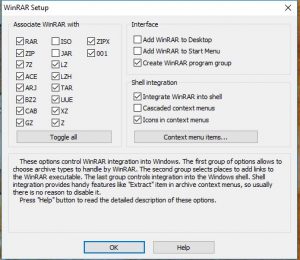
Do not tick the ISO-box as Winrar is not really suited for extracting an .iso file.
When you rightclick on a .rar file, you see this

| Open with Winrar | I never use it because great chance it will tell you that Winrar is not for free. |
| Extract files | It asks you for a destination folder for the extracted files. This is the best option for adding folders of downloaded DLC’s to your installation folder |
| Extract here | It will extract in the folder your .rar is in. Beware it could mean a lot of loose files in your folder. |
| Extract to …. name of the rar-file you right-clicked on | This option neatly extracts the .rar into a new folder with the same name as the .rar Beware: This option will create a folder within a folder, f.e. folder EP01 within the folder EP01 |
Visits: 20259
Hi im looking to get this app to download cc