Pack System: Add pirated DLC’s to your legal The Sims 4 Game for free
+ full access to the Gallery + always automatically the latest version.
Again thanks to Anadius
| Warning:
With (almost) every update some mods become outdated and can create problems with your game. |
The Sims 4 with all DLC’s for free for Windows
What do you need ?
- The free legal base game via the EA app
- A small file to locate your legal The Sims 4 folder
- The Anadius Updater
- The Anadius Unlocker
When you have successfully performed the above steps, you have a fully updated legal game with all DLC’s and access to the gallery.
| Note: When there is a new update all you have to do is play your legal game, the game will be updated automatically, however when there are new DLC’s you must download these manually either via the Anadius Updater or from this page |
(1) The free legal base game
You don’t have a registration with Electronic Arts
|
You only have a cracked version of The Sims 4
You now have a legal game + cracked DLC’s (if any) |
(2) Locate your legal fileWhen you don’t know in what folder your legal file is ? |
|
(3) The Anadius Updater to add missing DLC’s
|
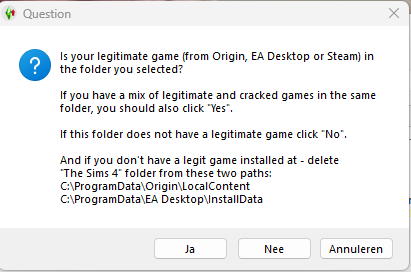 |
| Do not use any other system to update as such systems will overwrite your Legal Game folder and you will lose access to the Gallery and render your The Sims 4 as cracked. |
(4) The Anadius Unlocker V2
|
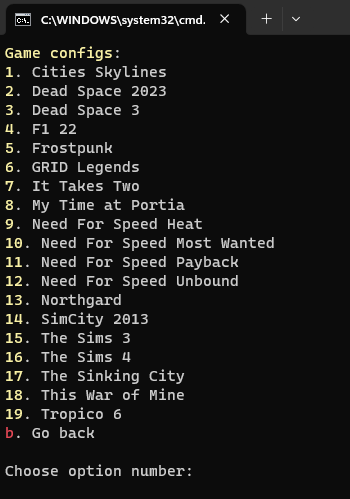 |
Other methods for adding DLC’s in case you have problems with the Updater: Suitable for Windows and Mac
| Direct Downloads (selectable) |
|
You lost all DLC’s – when you switched from Origin to the EA app. or from EA app to Origin
|
Easy way to check your installed packs
Some people complain about “not installed packs”.
There is a simple way to check this:
- Move, not copy, the folder C:\Documents\Electronic Arts\The Sims 4 to your Desktop
- Run your game and you’ll see a welcome screen for each and every package installed
- When you only see your legally bought packs, Close your game, make sure you copied the cracked packs to the root of your legal folder and re-run the EA DLC Unlocker.
- Start your game again
- When you’ve seen all welcome screens, you know that your selected packs are included in your game.
- From the file on your desktop (item 1 above) copy the folder The Sims 4 back to C:\Documents\Electronic Arts
Simple way of installing all 18 languages in one go
Please bear in mind that when you installed the game via Origin or the EA app, only 1 language is available, meaning that when you installed in English you cannot change to f.e. Norwegian.
In such cases, you should re-install the game in Norwegian in Origin/EA app.
Also, downloads from many other sources are often in 1 language only (such as English or Spanish)
Don’t re-install the game, however, but:
Download the Language Strings, extract with Winrar and copy all folders to your installation folder or simply use the Anadius Updater
In our downloads, all languages are already installed.
Video on how to do things
Visits: 2463721
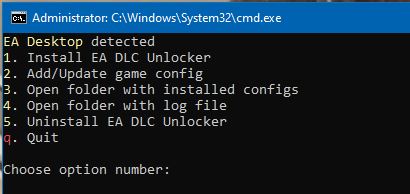
Hello,does anyone know if sp51 is safe to download?
Sadly, I haven’t heard anything:(
hello, it seems that SP51 iso folder contain trojan Trojan:Script/Sabsik.FL.A!ml and my win11 defender has blocked the iso file.
Is this false alarm or should i delete the SP51 iso?
SP 50 and 51 says those files are severe viruses. What do I do??? Are they actually malware? Because I don’t want viruses on my computer and hacked!
The file detected says this Trojan:Script/Wacatac.H.ml is a virusss !!! Beware, i think this website might have gotten hacked with the two recent kits that have just came out which is on gofile.com SP50 and SP51! BEWARE! I don’t know what to do!! Should I reinstall my computer to get rid of it/ make sure its not going to infect anything else? The internet says it infects your device disguised as a legit program.
probably don’t download it till we get an answer from Tarac or other people that it’s safe to download. I got the same message that it’s a virus…
any updates? i want to download the unlocker but i found this comment, now i’m scared 🙁
you can install the previous packs I’m pretty sure. I have done it, and my Norton Antivirus didn’t say anything or block it so the other ones are safe:) including the unlocker, just don’t download the SP50 and SP51 right now until we get an answer… but who knows how long that is going to be.
je viens de perdre tout mes pack et dans le setup pour faire les packs le unlocker 2 y’a plus le jeux les sims 4
Hey, Im having some problems with the gallery. Every time I open it there are red X all over the photos and when I try to open them it says ”item is corrupt”. Does anyone know how to fix this?
For all who read this:
The ORDER for install is as follows:
#1-Be sure you have EA APP installed for PC or Origin for MAC.
#2-Install the legal game, ensure it is fully up to date (Steam will tell you)
otherwise check the game version lower right corner on start screen.
#3-Install DLC Unlocker V2, follow directions, do not run as admin.
#4-Install Sims 4 Updater (DLC and Updater links here in forum)
If you have never done this before read the read.me file CAREFULLY.
I had to install all the dlcs again because they dissapeard , since then my sims won’t move (simulation lag?), when i disable the packs everything works but when i install them again the lag continues. Is there something i can do to fix this?
happened to me months ago, i found that the laundry day pack was broken. try removing that pack and try again
It is my humble opinion that ALL SIMS 4 packs are broken.. lol
Things do happen for unknown reasons, but I have laundry day pack installed on several computers with no issue other than the Maxis quirks that were never fixed.
Note:
There are currently over 70 DLC packages available for download. If your PC/MAC/Laptop/Potato computer is not up to the load it will lag because Sims 4 is not well optimized. You should be able to run “EVERYTHING” on a 6th Gen Intel processor with Intel Processor graphics or higher. 6th Gen example is Core i5 6500 with on CPU graphics or better. The EA APP and Steam if you are using that combo should be installed on an SSD drive, not a HDD. (HDD= Hard Disc Drive mechanical type)
Para jugar con las 4 primeras expansiones solamente hasta que versión debe estar actualizado mi juego base?
the dlc unlocker doesnt work for me
Hi, I have the legal base and downloaded + unlocked all expansions. However, when I go to play the games, the packs all appear as owned, but the error message reads: Requires the Sins 4 and all game updates see minimum requirements for the pack. The game has no available updates – cheers.
There was a glitch that I am aware of which involves the failure to update a mini patch (express download) through Steam before the DLC were installed. The only way I know how to fix is to start all over again. Remove EA APP, Remove Steam, Reboot then reinstall both EA and Steam if that is your source for the game. Ensure the base game runs by starting it. If any updates are needed they will happen during startup. Exit the game then Install DLC Unlocker V2, then Sims4 Updater in that order, all should be good thereafter.
Hi ive wondered if anyone could help ive done every step ad i have all the dlcs and stuff but it only shows in the offline game and whenever i try going to the online game i don’t have any dlcs its only the base game. also in the game i struggle to select thing like i cannot choose the color of things and i have to move the screen and only then can i actually select it
Run the Unlocker to incorporate downloaded DLC’s in your legal game
a mi también me pasa 😭😭😭
I´ve been trying to use the updater but every time it says “critical error”. I don´t have the anti-virus connected and I´m using a VPN. I also tried uninstalling the game and trying again but nothing works. Does it have a solution?
I cant get horses in my game, all of the families that are meant to have horses don’t, I cant buy or rescue a horse the interaction just disappears instantly and if i try and add a horse in cas it doesnt let me add traits so i cant add it. Every other pack has worked perfectly fine and everything else in the horse pack has worked perfect (world, furniture etc) but i just cant get horses in my game, not sure whether its the recent updates as im only trying to add a horse after my games updated a couple times but the horses arer the only thing im having issues with
For those who have this issue:
Missing Maxis generated game content happens, even when legit content is downloaded from EA or Steam. If your game has all legit DLC, contact EA or Steam. If your DLC is from a “generous” source, try running the Sims4 Updater from the “generous” source and use the repair button as opposed to the update button in the Updater console. -or- for example:
If you are using Sims4 Updater and DLC Unlocker V2 try this…
../steam/steamapps/common/sims4/game/ remove horse ranch
then run the updater with only Horse Ranch checked. You will also need DLC Unlocker V2 if you currently do not use it.
So i installed the dlcs and the unlocker, everything went smoothly. However when trying to boot up the game (both legal and cracked) it tells me I am unable to start the game because data is missing or corrupted and that I should repair or reinstall via origin; only issue is, i am using a steam copy of the game and have the ea app. not origin. I tried uninstalling and reinstalling the unlocker, the dlcs, the game, nothing has worked, i even repaired the game via steam and it did nothing. I followed the instructions to a T, and I can’t uninstall the game and reinstall via ea. Did I royally f myself, or is there a way to fix this? i couldn’t find anything about this so I figured i’d ask here.
Hello! I’m just a rando who has been using this uploader in the last 3-4 days and it worked perfectly. Today (02.28.) I encountered an update error naming my game doesn’t match. But I remember reading somewhere, maybe in a readme file, (I haven’t found this info yet again) that EA will release 2 new updates to the game one being on 27th February and an other in March. I suspect my update problem is because of this Anadius said explicitly he will release new patches for the new updates later, and suggests using his DC to contact him/her.
I’m having an issue where once i install the unlocker all the options in the game menu just i guess accumulate at the top and i can’t select anything to start the game but if i remove the unlcoker (meaning no dlc) the options go back to normal.
and just to clarify, by start the game/menu options i mean select “new game” , “play scenario”, opions, etc.
um do you know how to make a comment? i cant do it for some reason
hey I met the same problem,have you solved it?
Im sorry I dont know where to post this but Im having a issue with the Unlocker, when trying to run setup i get an error saying
“Starting the script… V:\EA DLC Unlocker v2\setup.bat”
out-string : The ‘out-string’ command was found in the module ‘Microsoft.PowerShell.Utility’, but the module could not
be loaded. For more information, run ‘Import-Module Microsoft.PowerShell.Utility’.
At line:1 char:134
+ … cess’); iex ((Get-Content -LiteralPath $_PSCommandPath) | out-string)
+ ~~~~~~~~~~
+ CategoryInfo : ObjectNotFound: (out-string:String) [], CommandNotFoundException
+ FullyQualifiedErrorId : CouldNotAutoloadMatchingModule
Press any key to continue . . .
If anyone can help Id sure appreciate it
i have all the EP and SP files extracted what do i do now exactly?
Hiiii, so i have a problem and i have no idea how to solve it. Basically whenever i play the game in live mode and give my sims a task such as sleeping or taking a shower, they stand in place and don´t do anything. It shows that they are “sleeping”, but they just stand in place. I´ve a lot of times to somehow get rid of this problem, but i failed each time. i also have this issue for about 10 months and i haven´t been playing since then. I would appriciate, if you could reply. Thank you.
That’s called simulation lag. The game has had this problem for years now. I only play in CAS now but when I had a lower end computer I literally couldn’t play in live mode because the simulation lag was so bad. Maybe delete some CC or mods you don’t need or clear out old saves if you don’t want to get a whole new computer. Or upgrade your RAM.
hey, could you please help me out? I’ve done all the steps but I can’t seem to find the dlcs and all in game, as in, e.g. there is no cat or dog option available in the game even though the game says I own the expansion pack already. nothing has changed in my game. Also I can’t sem to make a comment for some reason.
i’ve tried to delete my old saves and all my mods, but it didn’t help. the computer i’m using right now is 2 years old and i’m not thinking about getting a new one. i also tried clearing my cache, but that also didn’t work. please, if you could respond again or help me i would appreciate it.
dale al shift y dale a restaurar objeto de depuración
Hello! So, Huuuuuuge thanks to everyone who made this thing for us and for free ! Everything working with WIN10 64,Steam,Winrar! THANKS GUYS!
Anyone else have issues with the direct link to the individual packs?
They’re scammy pop ups and I never can get the download file. I keep having to do the entire 36GB file download and pull out the individual packs after it’s done but it takes forever.
i have the same issue
You can uncheck the packs in the installer
Hello, thank you so much for this tutorial. I have the legit game bu the updater still created a folder with a cracked game (inside the folder of the legit game). Can I delete it?
Hello. I followed all the steps but when I enter the start of the legal game, it tells me “download to use” in all the expansions, and also that I must have “all the sims 4 updates installed”. Also, when I open the program I get a banner that says “Don’t forget to download the DLC files”. Please help. Thank you
Re-run the latest Anadius Updater.
Ignore the banner when you have all DLC downloaded.
Ola uma dúvida eu não tenho o app da ea posso seguir mesmo assim? Eu uso a steam e baixei o the Sims de lá.
hey, could you please help me out? I’ve done all the steps but I can’t seem to find the dlcs and all in game, as in, e.g. there is no cat or dog option available in the game even though the game says I own the expansion pack already. nothing has changed in my game. Also I can’t sem to make a comment for some reason.
same problem. uninstalled and reinstalled the updater and still won’t work
Forse hai sbagliato qualche passaggio.
ti consiglio di seguire un tutorial passo passo e di avviare il gioco in ”offline”
I’ve been using cracked dlcs for quite a while now but recently DLC Unlocker V2 keeps getting deleted on its own and whenever I boot up the Sims my dlcs are absent. I keep having to redownload and update my Sims 4 configurations for dlcs to show up in my game. Is this something to do with the EA app and can this be fixed? x
I’m sorry but wasn’t there a list of which pack is which? like “EP01 = Get to Work, EP02 = Get Together, GP01 = Outdoor Retreat, etc” something like that? Can you please bring it back? It’s REALLY useful for me to know which pack I’ve downloaded and which one I’m about to download.
Nevermind, it’s in /direct-links-to-packs/ not here. Sorry!
try google to know which is which. i did it like that.
Buenasss, una consulta, yo descargue el torrent para luego montarlo en una imagen iso, ya me dio todas las carpetas, mi consulta es… en que parte de mi carpeta del juego legal debo colocar las carpetas de las expanciones?
Una vez que corres el Anadius Updater solo selecciona la carpeta donde esta el juego, el instalador se encarga de hacer ese proceso
Would it work if i launched the game from steam or is sims4 only safe to launch from the updater?
Hi. How do I uninstall separate DLCs? My game got way too laggy after installing for rent…
When i try to launch the game, it says an error initializing the launch. What should do to be albe to play?
same
What can i do, it says requesting admin rights
say yes, its just asking if you give permission to run the file.
Hello, je viens de télécharger le pack à louer, j’ai suivi tout exactement comme d’habitude, il est marqué comme téléchargé mais lorsque j’essaie d’ouvrir le monde, j’ai une page blanche qui s’affiche… impossible d’y jouer
j’ai le même problème ! alors qu’au début j’ai reussi à y jouer, puis j’ai changé certaines habitations, et depuis, je n’arrive plus à y aller, page blanche
Hi! I wan to ask you something, I already download the rent one but I can’t play. Maybe is not available yet? Thank you
Re-download and re-run the Unlocker
hi tarac! hope you’re well!! whenever i’m downloading the ea dlc unlockers and extracting them, the folders are empty? I’ve tried all 3 links and I’ve been playing the sims 4 via you for almost 2 years now. thanks in advance and will appreciate any advice you could give!!
i cant get all dlc for some reason. is there a way to add them one by one meybe because none of the things i found helps out because i either get some random webside app or i get only half of what i can get
Heyy Tarac, love your work!! I was wondering when will we be able to download the For Rent expansion? Thank uu
Hi, is there any way to download the new DLC for Rent Living that came out? I can’t find it in the list of the updater.
Too soon. We have to wait
roughly how long with the new pack be available to download?
Why can’t I download the EA DLC Unlocker V2 completely?
I had to install 7Z to download EA DLC Unlocker V2 and during the download it changed to Winrar Am I wrong or normally it downloads in Winrar ?
I have the legal base game. I downloaded the all-packs torrent. Mounted the iso. I copied the files to the legal installation folder. But the game does not show any of the packs. I can only see the base game. What is wrong?
After adding the DLC’s you must also run the Unlocker.
i am also having the same issue!
You have to download EA DLC Unlocker v2 and follow the instructions that come with it in order for the game to recognize the other packs.
Hi, I was hoping you could help me: I have downloaded all the packs completely fine (received all the welcome pages for each pack upon first start up of the game), however the buttons on the right of the screen have mostly disappeared meaning I cannot start a new game. If I hover over it I can see the Scenarios and Options buttons as if they are over the top of each other (though clicking on either doesn’t do anything) and there is an overlay saying ‘NEW_FREE_TRIAL_NOT_TRANSLATED’ – what can I do to fix this? Thank you!
Hello I have a problem with horse ranch, i’ve all the objects and gameplay but I can’t load the world, it appear on the page with all the worlds but when I go in this one the world is all white and I can’t do anything. I tried to uninstall and reinstall but the problem is still here.
hello so im trying to download packs and stuffs but it’s always critical error. how to fix it? should i install vpn?
by the way i have downloaded some of the DLCs and it was succesful without any problems
Please someone can help me? Some of the DLC’s don’t work for me. All the objects appear and I can put them without any issue but my sims can’t interact with them. For example, my sims can’t play bowling and the slides for toddlers don’t work either. I don’t have any mods and I’ve already tried repairing the game but it didn’t solve the problem. I also tried playing with the cracked game instead of the original but it doesn’t wotk either.
Have you checked your game for faulty or missing files ?
Run the Anadius Validator
It worked! I had some missing files. Thank you
Hi tarac recently i am having some trouble installing the ea dlc unlocker it comes as a file to me not a zip and when i try to open it just starts to install more unlockers.
nvm i found a way to fix it
how did you fix it? would appreciate any advice, thanks :))
Hola buenas noches, hice todos los pasos como corresponde pero no me funcionan los dlc dicen “descargar para usar” y cuando entro a uno especifico me aparece en ojo en un costado “debe tener todas las actualizaciones de los sims 4 para jugar” ya no se que hacer para que funcione, gracias. (lo tengo bajado de steam y baje las apps para descargar los dlc y la de updater)
hello im wanted to know if you can get mods with this
Yes, you can.
Maybe some of your mods are outdated.
bonjour tarac j’ai un petit probléme avec sims updater quand je le télécharge sa me marque erreur et il disent que je l’ai male installer es-que tu peux m’aider s’il te plais
Hi tararc after adding the DLCs 1 weeks after they were disabled and it’s again marked as unowned
sorry I meant after 1 week they were disabled
that happened to me as well
!!!BE CAREFUL EVERYONE!!! I got a Trojan virus trying to use this site. I had to literally wipe my entire computer clean and lose everything I had. I used this site before and was completely fine. I don’t know what happened but when I unzipped the updater my computer was flooded with tons of apps and a common Trojan virus called “Atuct”. Insane. Please be careful y’all. I’m pissed.
I just found out it also downloaded a BitCoin Miner onto my computer as well. What the fuck dude?
As the updater is not produced by me but by Anadius, I have to use exactly the same link from Krakenfiles.
I never had any problems with it. Yes, my anti-virus warned me for a Trojan but that was a so-called “false positive warning” and I always iognored it.
im confused im not getting the installer anymore when i download the updater so im not getting the dlcs
:{ and im not sure how to manuely do it as idk where to put the dlc folders
The installer and the updater are two separate files.
The DLC folders go to the installation folder of your Sims 4 where you also see folders like Install, Data, Delta, Game
hi
my ims 4 had all the packs working and everything but yesterday, when i open the game, some packs are not installed and i tried everything but nothing works
(sorry for the english, im brazilian)
bonjour jai toujours jouer avec tout les dlc grace a vous cependent jai eu un souci le dernier dlc ne safficher plus dans mon jeu jai donc fait la mise a jour (updater v.1.2.3) mais impossible de louvrir sa mecrit (impossible d’executer plus lemplacement de ce telechargement ) jai donc tout supprimer et tout retelecharger en essayant la technique de iso mais la pareil quand je lance mon jeu 0 dlc apparaise avez vous une solution a mon probleme ???
Exécutez à nouveau le déverrouillage (Unlocker)
i ran the setup.bat file but it said “Access denied press any key to continue”
I even uninstalled my antivirus, turn off fully window defender but still have this problem
¨Hello, whenever I try to download the Unlocker at the end of downloading it says that it name is Videodownloader. So it is just a diffrent thing. I can not somehow download the Unlocker. Even the fold is named Unlocker I click on that and it will install the Videodownloader.
I am not sure what I am doing wrong because I was following these steps carefully. So there is no choice to run it thru the Winrar. Can you help me, please??
From what site did you download it ?
hola sabes q tenia el juego legal todo hice paso a paso pero me saltaba errores y al entrar m decia tenia todos los pack expanciones pero al colocar mesada o algunos otros objetos se colocaban pero no se veian o queria usar una mesada por ejemplo y no lo leia como que no figuran y al poner una expancion decia tienes esta expancion pero necesitas sims 4 actualizado y mi sism4 esta actualizado es el juego base legal de ea que debo hacer ayuda llevo 3 dias asi
It works, how to install the game in a language other than English ? I’m French, so I’d like to play the fame in French :/ Thanks
Nevermind. It played in English only the first time I launched it. Now it’s in French like I wanted ¯\_(ツ)_/¯
Hi Tarac, when i open the base game from steam, the game says that the DLC arent installed and that it needs the base game and updates to work. any fixes come to mind?
Hola tarac:). Yo lo instale el update por primera vez salio todo bien. Borre los sims 4, y luego que lo instale quite las expansiones y quise volver a instalarlas y me sale “critical error” que podria hacer para tenerlas denuevo ?
1. Deja que la aplicación EA actualice tu juego.
2. Copia los DLC a la carpeta principal de los Sims 4
3. Ejecute el Desbloqueador
HOLA TARAC. 🙂 gracias por responder tengo una duda eso de ejecutar el desbloqueador como se hace me podrías ayudar? O alguien agradecería un montón.
El desbloqueador Anadius V2
Descargue EA DLC Unlocker v2.
Extraer con Winrar
Haga clic derecho en Configuración y ejecútelo.
Como se trata de un archivo .bat pequeño, no puedes utilizar el ratón.
Escriba 1 después de Elegir opción Número
Cuando haya terminado, escriba 2
Escribe 19 para Los Sims 4 (esto puede cambiar en versiones más nuevas, así que verifica el número para Los Sims 4)
Escribe Q para salir
did u have a solution? i have it via steam but i downloaded ea but it wont let me download via ea because i have it on steam, but when i deleted it it still wouldnt let me download it?
very specific but i have most of the packs pirated, but the base game is legal. however, the loading screen tips only show both the base game and the horse ranch dlc tips. is there a way to all of the loading screen tips? before the horse ranch dlc came out i had the growing together dlc and the base game tips
Hi. I’m having a problem with the DLC Unlocker v2. When I click setup there’s a FATAL ERROR appearing at the top saying:
” DON’T run this script as administrator. It’s not necessary.
This script will ask for administrator rights when needed.
If you run this script by double clicking and still see this error – you probably have UAC disabled. So enable it.”
I don’t know how to fix it.
Hello, I also got this error. You need to find the protection level settings on your computer windows10(system and security>security and maintenance>change user account control parameters) and move the slider up there so that the security system checks files. And then the unlocker will work
Hi when i tried to open the cracked game after using the dlc updater and paste the “remid” value it says that it’s invalid remid but i copied the value from the browser console!. Heeeelp
It doesn’t work 🙁
When it downloads it comes as a DVD thingy idk how to explain and it just simply won’t work even after me doing everything you tell me to do idk
That DCVD thingy is a .iso file.
How to handle iso files, see here
funziona anche per il Mac?
Yes, see https://sims.tarac.nl/add-new-dlcs-to-your-legal-base-game-mac-version/
j’éssais de mettre a jour mon jeux pour installer vie au ranch impossible mm avec l’updapteur de cette page le jeu me dit de télcharger d’abord avant de pouvoir l’utiliser et pourtant il est considérait comme posséder
antivirus keeps saying that its blocking a file on the dlc downloader named “trojan.agent” or it was swapped or smthn but when i opened the game all my packs were still there.
can someone explain what is going on pls? is it safe or not?
Piracy programs usually contain some form of “malware”. It’s probably not to harm your computer, but to install the actual software. Have your antivirus ignore it.
Ciao, ho il file crackato di the sims, e mi servirebbero solo gli ultimi aggiornamenti. Posso installarli da qui tranquillamente?
Hi Tarac. Every time i try to run the setup file, I get to the install part(1) then it says “ea_desktop\version.dll missing, You didn’t extract all the files or your anti-virus deleted it” but all my files are where they should be and I even turned off my antivirus so it wouldn’t interfere and still says the same thing?
Version.dll has been put in quarantine by your anti-virus.
So the error message will appear every time you run the program.
whenever I went to go check my protection history for my quarantined items nothing is there. I also tried it with my anti-virus on and off so any other suggestions?
The real updater link is here, https://krakenfiles.com/view/tEty5mck8H/file.html
Wenn ich den Updater öffne, und dann auf updaten oder repair klicke, steht dort dass die Version von meinem Updater nicht mit der von meinem Spiel übereinstimmt. Kann jemand helfen?
Update your game via the EA app.
When that is done, run the Updater
bonjour j’ai un macbook et j’ai télécharger tous les packs quand j’ouvre le jeux tous les kits fonctionne très bien mais les packs dise disponible mais télécharger pour utiliser que faire ?
the latest two packs modern luxe and poolside splash do not show up in my game even though i did the anadius updater and is shows up in dlc toggler and dlc unlocker + dlc updater. i also see the sp folder in my legal game folder. only in the game-cracked game screen i see the kits. when i open the game from steam or ea i do not see the kits.
when I click the link in step 3(Download the Anadius Updater), the file in that is actually *EA DLC Unlocker v2.7z* is that a mistake……?
just search for Anadius Updater and download. seems to be a wrong link
it s a wrong file https://krakenfiles.com/view/7Y7uKKTuGO/file.html this is the correct one use it if you want
Thank you so much ! all worked !
hi, a friend of mine followed all the details but unfortunately the dlcs don’t activate. she in fact she only has the basic scenarios. how can it solve?
Will clearing cache render my game as cracked?
I think this happened to me, i tried clearing my cache because the game wasnt updating and now i can only launch the cracked game, i wanna play the legit game can anyone help? The anadius updater also doesnt ask me ”is this the folder with your legit game” anymore.
Thank you for the reply! Now I’m happy I didn’t do that. Honestly the only thing you can do is keep playing the cracked game or make a new ea account for the sims 4 and the download it because it’s free now
so ea says there’s an update , and when i try do it , when its done nothing happen it says it still need to do an update , same when i try to update with th sims updater
what to do ? thx 🙂
I have the same issue
Update, I repaired the game using both ea app and anadius then the Unlocker. Then I restarted my computer and it worked! Honestly I think it could’ve been just a glitch on EA‘s behalf
I have problem with dlc unlocker. Whenever I try to download it, it’s in 7z format not in zip, which result the files to be a one text document. Earlier, before i reseted my laptop due to some reasons, dlc unlocker worked perfectly. I really don’t know what to do.
I can’t open my game, i’ve removed everything, even my mods, but it still won’t let me open my game.
it worked, thanks!
Hello, I have a legal game with some legal packs but all other are cracked. I’m having some issues with the game and I was wondering how do I go about repairing the game? I’m the ea app there is a function to repair but I’m unsure if that would render my game as cracked as unplayable. I’ve also observed that the Anadius updater has a repair option too, though in unsure if it’s usable for legal game owners or reserved for users of cracked game only. Which one do I go about using?
To repair your legal game use the EA app.
When that is done, you can use the repair modus in the Anadius Updater. Don’t forget to select Yes when prompted about the legal game.
OI Quick question , downloaded the ISO’s and i placed em on my legal game foloder file , and it did not said owned in game , i’m on steam btw ,
i did it and opened the sims 4 and it said “owned. download to use” so what do i downland and how?
Use the Unlocker with the instructions above
question is there a download link for all the dlc packs released so far are am i going to have to find them manually?
https://krakenfiles.com/view/EjOyM70A6O/file.html
It’s one with an updater, I just installed this game via the updater and added all DLCs into it (if you can’t download it, try to read the installer readme and type/search VPN). Let’s see if everything runs perfectly online. Make sure to do the unlocker if you are running directly from steam).
It’s one with the updater. Read the readme if you need help (can’t download from the updater, for example). I just downloaded it, and hopefully, everything is fine playing from Steam. The base game is accessible there, and make sure to unlock it with an unlocker if you are playing from steam.
Where do I download the SP’s ? SInce there’s only the EP’s and GP’s torrent link
https://krakenfiles.com/view/50trjvOx2t/file.html
Thank you !
hey im having trouble dowloading the unlocker, it wont save as a zip file, i can only open it with notepad and its all just crazy special characters. everything else worked just fine but i cant access the dlc without the unlocker, right?
the file is downloaded as a .7z file, so you’re gonna need 7-Zip to extract it
I just have a question. I have both the cracked version (installed from the updater) and the legal version I got forever ago when it was free. If I play on a pre-existing save on the cracked version with the DLCs, will anything bad happen to that save when I try to play it on the OG version again? I love the save that I wanted to try certain DLCs on deeply, so I’m paranoid of anything happening to it. Thanks!
Both the cracked and the legal version use the same saves
Heey Heey Tarac Thanks for a your hard work .
I have one problem with the winraw downloads the sp en fp link don’t work would you look to that ?? thank you
love and greets
i have problem with starting the game . everytime i start the game it stucks on the loading screen
EA is not installing the latest update from yesterday. Someone can help me ?
Well my problem is solved I have repaired the game.
Can I ask what you did? I’ve been trying to update for a few days now, tried repairing the EA app & even uninstalling & reinstalling it the app & it still pauses & won’t complete the update.
I updated the EA application then on EA I clicked repair the game. The game update installed correctly. I closed the game apply EA DLC Unlocker again and everything works fine after. I hope this can help.
Hello, I’m sorry for insisting, I’ve had a problem for a month with the program, with the last update of the sims and the reinstallation of the program, my gallery is ruined.
I managed to clean and install my game again and the gallery worked again, but when I installed the Unlocker and the dlc’s with the Updater, following the steps, the game has become corrupted again, nothing loads except the start.
I’m not using another system to update the dlc’s to corrupt the game, so I don’t know what the error is, I would like to know if there is any solution to this, please :((
hi, I have done the update successfully and everything is fine, but the World of the horse ranch package appears 2 times in my game. how can I fix this issue?
Tarac the horse ranch DLC anything i can do to do work ?
Thank you so much for this amazing thing!!! Im very happy:)))))
Hi! When I try to use the updater it tells me that I don t have the latest version of the game and that the updater has the higher version but when I go onto ea I don t have any updates left. What should I dol because I know Is the right folder.
Try to repair your game from the EA app.
Then run the updater again and after that the Unlocker
so basically, if i use this tool for unlocking every dlc, i need to update the game using this tool only and nowhere else, even steam ?
i dont have my mods after i downloaded the dlc and i have no idea what to do. can someone help me??
See if in the parameters of the game they are always enabled otherwise it is enough to resume a part then to find in your computer the files The Sims (the one in which there was the last backup) and to re-add your mods.
hi, I own the legit game, so I use dlc unlocker and sims 4 updater. I did the update when the horse ranch package came to the sims 4 updater. 68 dlc appears with the last package in the sims 4 updater but when i open my game it says “you don’t have the package”. anyone having the same problem as me? how can i solve this?
yeah, i get it, but when i try to download the dlcs, anadius shows the message: ‘Can’t hash “E:\Electronic Arts\The Sims 4\Delta\SP25\ResourceSimulation.cfg” file.’ imma bout to cry
Re-download SP25
I think i had the same problem. Try opening the updater and pressing repair a few times. Or look for the message that the unlocker is not installed and then install it? hope this helps
Hey beu30, I have the same problem. And I have also no clue how that we could fix it.
Everything for the pack works fine. I had trouble with buying horses but the more traits mod was the culprit. The only issue I’m having is the white screen when trying to enter the world. I had this issue with Growing together but the next day it was fine. Anyone else having this issue and have you resolved it?
Hi did you have to remove the more traits mod?
Was it the more traits in cas mod?
I’m currently experiencing the white screen too. My horse ranch world won’t open.
I’m having the white screen issue every time I try to load the game, can’t get past it. Hopefully we can find a fix soon…
Still looks like a problem caused by mods.
Move (not copy) the folder The Sims 4 from C:\Documents\Electronic Arts to your desktop.
Then start your game again, it will appear as if you just freshly installed it.
No problems now ?, then mods are definitely the cause of the problem.
From the file on your desktop copy the folders Tray and Saves back to the newly created C:\Documents\Electronic Arts\The Sims 4
hii just wondering if anyone else has the same issue, ive updated the unlocker as usual for the horse ranch pack but when i launch the sims and its on home screen it tells me that i need to download the pack to use it? i have no clue if its a fault by me or if anyone else has this problem so im kinida just asking for any advice or how to fix this and properly use the horse ranch pack.
If anyone is having this issue, make sure you update the sims 4 updater as well
yes i have the same issue
I just added the new horse ranch pack and I have the horses and the clothes etc but I can’t find the world. Does anyone know how to get the world?
I have the same, I don’t know what to do 🙁
Probably caused by an outdated mod
I Re downloaded the DLC Unlocker bc the new pack wouldn’t show up in my game even tho i did the same things i did when downloading all the other DLC’s like a month ago but now i cannot run the script bc is says i have UAC disabled and i have to enable it but it IS enabled and idk what to do (sorry for any gramatical errors english is my 2nd language)
Hello Tarc, quick question. For some reason after recently installing the Horse Ranch DLC, event icons have been broken. I have followed the instructions on how to troubleshoot it and while it had worked with the broken icons in build mode, the icons for events (i.e.lottery, love day, high school) have been glitching. May I request guidance on how to fix this? I’ve also ran the repair mode twice already. Thank you so much
This is probably caused by outdated mods, see this page
Hello!
I was looking for the sp 42 and 43. I didn’t see it in the torrents posted.
hi, how much space will it cost if i install all the expansion packs and other containers?
At present, incl. Horse Ranch, 58,5 GB
I copied all dlcs in the folder of the game i installed from EA, but they aren’t in the game, i don’t know what to do, please help
Run the Unlocker
I cant choose a world
I need help. When I try to install the latest pack I have all the Items and Horses but the world is missing? Also the expansion pack on the home screen is just blue? I’ve tried everything to fix this I need assistance please
Same, i commented below. Still waiting for help.
I think i found the mod that was braking the game. If you have All worlds residential by zerbu update it. For me it worked. Hope it helps.
has anyone else had an issue with being able to give horses traits?
yo tenía ese problema, pero era por un mood de columna de 4 ( More _CAS_ Columns) y the pancake1 (thepancake1-MoreTraitsInCAS), los quité y me dejó ya darle rasgos a los caballos, pero ahora el problema que tengo es de entrar al mundo, solo me aparece una pantalla en blanco, supongo que es por otro mood con el que choca
tysm i was having such a huge problem with it, im so glad it was just one simple mod and not like 100 LOL
Lord please let me get a informed response because i am literally about to cry. I had to uninstall everything game and all and re install everything. I have followed every direction from the forum and discord. but after installing everything and running everything for the updater and unlocker now my game won’t start. it keeps saying tits already running. i wait about 15 minutes each time and nothing. somebody please help me! please im begging here!
also i keep repairing and/or updating but nothing
According to the troubleshooting guide:
The Sims 4™ is already running [ed35e0ea:29f00e76:00000000:18a1dd51]
or when nothing happens when you run the game
In Windows Defender Security Centre open Virus & threat protection > Manage ransomware protection. Either turn it off completely or click on Allow an app through Controlled folder access > Add an allowed app and select Game\Bin\TS4_x64.exe (or Game\Bin_LE\TS4.exe if you want to run the Legacy Edition).
Right click on Documents > Properties > Security and make sure your account has full access to that folder. If that doesn’t help, create new Windows user and use it to play the game.
I just downloaded horse ranch pack but for some reason I cant buy horses, rescue horses, add horses in to a household or go to places where are horses. I’ve tried to take mods away and stuff but it still isn’t working 🙁
Where is the horse ranch pack? I download the torrent, but it only goes up to EP13. How do I download it?
I updated my game, and got the Ranch pack. Icon in the main menu for this pack is all blue, but it still confirms that i have the pack. When i start the game there is no new world, but all new stuff and horses are there (without a pack icon for some reason). What could have caused it? Can someone help?
So I updated my game and got the ranch pack. But when I want to launch my game it asks if I want to start online or offline. I havent had this question ever since I got the legal base game. Do I follow the steps to play online? Or have I somehow done something wrong? It works fine when I select the play offline option, but I would like to be able to use the gallery.
You have used the updater and when prompted about the legal game you ticked NO.
So you overwrote the legal game folder with a cracked one.
Let the EA app repair your game
THANK YOU!
I first ticked yes, but it said I was wrong. I later realised I was logged out of the ea app. So it propably didn´t see the legal game. But it works now! thank you very much 😀
Hello tarac,
I installed the ranch pack update with your sims update software. The ranch pack folder is installed in my game but when I start the game the game tells me that I don’t have the ranch pack.
Thanks
where is horse ranch? I can’t find it 🙁
You probably did not run the Unlocker
Did you find a fix for this?
I have the same problem now. Everything works perfect normally, now after the pre ranch sims update my cracked game won’t open I get a message that I didn’t update origin even if I did.. I also tried to start the game via Origin but then my packs are missing in game? Hope you can fix this soon since we all hyped hehe thank you 🙂
Run the Updater and after that the Unlocker
Hallo
Ich habe es gestern doch noch zum Laufen gebracht, hat alles geklappt.
Aber heute wollte ich es per EA App laden, aber es geht nicht mal die App auf da kommt Fehlercode 1000 glaub ich steht da-
Kann mir da jemand helfen?
versuch mal dein sims durch EA zu “reparieren” ich kann dir versuchen mehr zu helfen wenn su mir dein insta oder so gibts da is es glaub ich leichter
Hi, I’ve carefully followed every step but I have a problem : when I open my game, it reads that I own all the dlcs, but they’re nowhere to be found in the actual gameplay. I don’t have access to any of the worlds or items… Has something similar happened to any of you ? I’m not sure what to do.
Bonsoir, il m’arrive exactement la même chose. Avez-vous trouvez une solution ?
The same thing is happening to me since a few weeks ago when I tried to download another pack and everything broke. Please if someone helps you with your problem could you share the solution? 🙁
Ihaven’t even gotten to try because all it ever says when i try to dowload the updater
Ty so much for this article <3. Everything works fine
Hallo
ich habe das Basis Spiel und einige DLC´s bereits normal gekauft, andere wollte ich hier holen.
Problem ist: Ich muss auswählen ob online oder offline, online geht nicht und wenn ich offline spiele steht da immer noch müssen geladen werden. Wieso das? Kann mir da wer helfen?
Hi, I have two ts4 accounts on two devices. I both tried to use the Unlocker for the DLCs. The one on my laptop works completely fine, but the one on my friend’s keeps restarting their pc whenever we click on the setup file. We did reinstall the unlocker several times but the problem still remained. Do you know how to solve it?
For some reason the unlocker wont work – the links for the ea unlocker wont show up as folders on my computer, I can only open the unlocker download in notepad or internet explorer or similar apps
If anyone had any advise that would be great!
You need Winrar or 7-zip which you can download (free) from the internet.
we’ve tried both and it refuses to open. my friend tried to unzip it for me on her system and got a message that said “The structure of the archive is damaged (Error #17540)”
I should also add that the icon for the file isn’t showing up as a normal zip file either-its an empty page icon
ok sorry we found the solution…the 7-zip definitely doesn’t open it, and our Winrar needed an update 🙂
if the game came from the steam folder, will this work the same way?
Yes!
Is there anyway to not unlock certain packs using the DLC Unlocker? I only want a select few.
Simply remove the folders for the unwanted DLC’s from your The Sims 4 folder.
Will the new dlcs automatically get into the updater after it has been cracked? And how long will it take? Just thinking about the new ranch dlc coming out July 20th.
It will be included in the Updater approx. 1 hour after the official release.
My game is craked and I don’t know what to do, I looked and the sims 4 file is in a folder called cracked game with a bunch of other things inside it and I need some help fixing it. If anyone can help that would be soo helpful
you are looking at the wrong thing 🙂 right click on the icon where you would load sims (on the desktop) and click ‘open file location’ it will take you to the ‘Sims 4’ folder. It is usually in C:/Program Files/EA Games
when i dowload the file, SP42 and SP43 are missing. don’t know why
salut! j’ai télécharger le jeu de base via EA et telecharger la version cracker sauf que quand je lance le jeu, je n’ai plus les packs et kit, je l’avais supprimer une première fois et retelcharger et aujourd’hui c’est la même chose, que dois je faire?
Hi, everytime I exit the game and enter again, everything deletes, I have to create a sim and everything again
Sorry, after updating the Unlocker, I’ve been having an error with the gallery since the last updates, it appears glitched and I can’t use it.
I don’t know if anyone else has had this problem and reported it or is it just me, but is there a solution?
so i have the unlocker downloaded all I’ve followed all the steps but when i go to the dlc toggler in m y files they are all highlighted red so what did i do wrong and how do i fix it
hello, whenever I download the DLC unlocker v2.7z, it is a document and not a file that can be extracted. what should i do?
it has be extracted with winrar then it will work then just go to the document and click setup intall dlc unlocker there by pressing 1 once done press two and then search for sims 4 and press the number and select enter then press q to exit but please note that you can’t use your mouse to select everything
happens to me too.
Hi, the DLC Unlocker works just fine, but I was wondering why it says 12/31/2049 as the date it was modified and puts it into a sometime in the future folder on my computer. Is this something I should be concerned about it?
thank you 😀
je me suis aracher les cheveux mais j ai reuisie merci pour les explications top ton tuto
Hi Tarac, I have followed all the steps and the only doesnt work, how do i have it working? do i have to reinstall or repair?
nevermind i got it to work. 🙂
Hii, I have a question 🙂
I tried downloading the EA DLC UNlocker v2, but all I get is a file with what seems like coding language? I can’t seem to find any other file to download and I tried several times.
Is it broken? Please help…
After playing a while with the legitimate app, EA seems to be noticing that I don’t own some of the packs and is removing them from me, is there any way to fix this?
re-download and run the unlocker
tysm
Looks like a problem with outdated mods
every time i try to install dlc unlocker i get the missing version.dll error in my ea desktop file? any fixes?
stesso problema
Has the torrent files been updated for the most recent packs? (i.e., booknook and grunge revival kits) ?
yes
Hi, is it possible to get the links individually as before?
Pendant tout un temps ça fonctionnait et maintenant que je veux reinstaller le mod, quand j’ouvre le script, ça me met “fatal error”
J’ai besoin d’aide svp
where can we find the download link for the the DLC unlocker v1 for mac
See this page
I did everything you said and it worked pretty well besides a minor setback on getting them all downloaded, but now my game is really slow. Like it’s pretty difficult for me to even make my sims do an action.
Is there a way for me to EASILY fix this?
Many thanks!
go to ur settings and then to graphics i think and make the settings lower aparently ur laptop/pc cant run the game smoothly if you want my sims settings (i use a rly bad and old laptop and my game still runs smooth) i will gladly tell u
the updater is detected as spyware for me. it works just fine, but malwarebytes keeps detecting it as spyware. is there a reason for this? is it safe to use still?
It is safe to use. The updater changes certain files in your game and as such is considered to be malware. These files however, must be changed in order to play the game.
The unlocker isn’t downloading as a .zip, is there a reason for this? What should I do?
My game just keeps updating on a loop and it won’t stop, any help? 🙁
sameeee
im having the same problem
Try to uninstall the DLC unlocker, then update from the EA client and then reinstall the DLC unlocker via terminal.
didn’t work
ive got both updater and the unlocker yet it says i still need to download to use the pack, i have the uncracked game, from the ea app, but ive tried everything,im currenty redownloading a few of the packs incase it didnt download correctly, i think i need to get the cracked game aswell.
the same problem, if you find a way to fix it please tell me how to do it 🙁
the files arent downloadig as a compressed file.
how do I use the (.torrent)? my winrar can’t open it.
Hola! Mira, lo que haces es bajar el u Torrent y ya bajado a tu computadora abre el archivo, si no es el caso entonces le oprime clic derecho y abrir con y le das a u Torrent, Espero sirva 😀
Enlace descarga u Torrent: https://www.utorrent.com/intl/es/downloads/win/
my sims 4 is so slow and laggy now, it was working fine few days ago, but now it takes a while to load and always freezes every few secomds. anyone know what i should do??
If I start the game from the official EA apps instead of the app from the game cracked folder, will I still be able to play with the cracked DLCs ?
Yes, provided you have the (free) base game installed of course.
YES U CAN U NEED TO JUST GO THRU ALL THE DIRECTIONS PROPERLY AND SHD B GOOD TO GO
Is there any difference when starting the game from the EA apps or from the game crack folder? If I start the game from the official EA apps, will i still be able t play with the cracked DLCs ?
how do i uninstall everything? i already deleted the folders but in my sims game, there is still the “download to use” option
Hi, so i had a problem with the Kit and Stuff Pack torrent, the new kits are not in the torrent file called “All SP’s + FP’s Pack System”, will you going to add them?
the kits i’ve mentioned was SP42 and SP43.
after the newest update all of my unlocked packs are gone, when i go into the updater to update, it says everything is up to date. I have the unlocker as well but once i go into my game, all of the packs are gone. Any help? thanks!
hi, i’ve had the same problem, but i solved it by uninstalling unlocker and reinstalling it again (check the part You lost all DLC’s – when you switched from Origin to the EA app. or from EA app to Origin here in instructions), then i run updater (although im not sure if that was necessary, but did it anyways) and after that i had all my packs back! hope it helps
The same happens to me
Unlocking the DLC works fine for me but every week or so the EA app keeps telling me my game needs to do a huge update (like 20gb) then just gets stuck in a loop of continuously updating and never letting me open the game. Only way to stop it is repairing the game in the app. Is there a way to stop this?
hello, I’m following the guide and hit a stumbling block at the unlocker. when I run the setup and am met with the following text:
‘findstr’ is not recognized as an internal or external command,
operable program or batch file.
E:\Pobrane\(Pobrane Gry)\Sims 4\EA DLC Unlocker v2>
when I run it as administrator it changes to the following:
“Starting the script… E:\Pobrane\(Pobrane Gry)\Sims 4\EA DLC Unlocker v2\setup.bat”
‘powershell’ is not recognized as an internal or external command,
operable program or batch file.
Press any key to continue . . .
please advise
anyone?
Hi i’m having a problem with the game itself its just keep updating so i cant start the game and play it. I dont know what is the issue but i downloaded everything as written on the post
Ok nvm it just stopped updating
I left a “thought” earlier about having just the crack. Ignore me. hehehe
I spent more time on figuring things out.
I am very appreciative of your work!
Hi! It works perfectly! The only problem I faced was that… does it work with mods? I cannot make them appear in the game… Is the Mods folder have to be in an especific place for it to work…?
Hi! I fixed the problem! If any of you had the same problem, just know that the place the mods should go is in Documents, inside of Electronic Arts, The Sims 4, Mods!
Have everyone a nice, great and modded day!!
I was able to get all the sims packs before the recent update and they worked perfectly, but now after the update they don’t. I’ve downloaded the updater and DLC unlocker multiple times and have gone over all the steps, but it won’t work in game, although it does say I own them when you open the game but not on the EA app. Would appreciate your help!
Cracked DLC’s that you added to your game via the Unlocker will never appear in the EA app. of course.
You did not buy these and as such are not registered with EA.
When you used the Unlocker properly, these cracked DLC’s are however incorporated in your game.
i am on step 3, it is currently in the process, whenever I download the ea dlc unlocker v2 it is not a compressed zip and has no set up
never mind i downloaded wirar and figured it out ty
When I download the EA DLC Unlocker V2 it doesn’t download as a zip file and when I click on it, it asks me what app I want to use to open it with. I haven’t had this issue before but I got a new PC and have Windows 11 instead of windows 10.
Apparently you have not downloaded and installed Winrar.
Hello, i have an issue where it says DLC Unlocker not installed every time (even after installing) and i have to run the unlocker (as it says in instructions) every time i want to open EA apps otherwise my DLCs won’t load
My friend who also has the game says it works fine for them and even though i followed the instructions i still have to do the unlocker, did i miss something?
It still works after using unlocker even if it says not installed but its slowing down my play time to have todo it every single time i want to open the EA app after it closes, just annoying really
How to deal with this situation。
Fatal error: DON’T run this script as administrator. It’s not necessary.
This script will ask for administrator rights when needed. dlc
The three latest build/buy kits (Greenhouse Haven, Basement Treasures and Book Nook Kit) don’t have their respective pack icons in the top left corner of the catalog images, and the game doesn’t recognize that these items belong to any kits at all. When you click to sort by “Kits”, none of the items show up in the catalog. I can only see these items in the catalog when I click to view each category or when I click to view all items at the same time. I didn’t do anything differently when downloading these kits, I even downloaded some of the older kits and packs at the same time and they all had the icons and were recognized as proper packs by the game.
Granted, I’m of course super grateful to even have the items at all, and I thank you so much for providing this service for us, but if this is something that could be fixed that would be amazing.
Although the Unlocker should update itself, it sometimes doesn’t do it.
Re-download the latest Unlocker and run it.
My PC managed to run the setup of the EA DLC Unlocker v2 but my sister’s PC gets an error whenever she tries doing the same. Can this be fixed? We both use Windows 10
Maybe your sister did not switch off her anti-virus.
Ich habe zu viele DLCs heruntergeladen und möchte sie wieder entfernen, weiss aber nicht wie. Ich hoffe sehr jemand weiss wie man sie entfernt, ich habe das Spiel auch schon einmal deinstalliert und wieder heruntergeladen, doch das bringt nichts. Außerdem ist dieses hinzufügen der Raubkopien eigentlich legal?
I was able to download the packs soon as it was finished downloading a critical error of my antivirus popped up but it wasn’t on. When I opened my legal game the packs popped up but said still downloading….HEEEELLLP
the updater keeps telling me critical error
Hi, I have a problem. The game worked perfectly untill today. I updated the game trough the EA app and now, when I open the game the DLCs does not show up. I tried using the updater as the instructions say but the DLC s dissappeard.
You should use the Unlocker
Thank you! It’s work perfectly!
Everyone, a lot of the issues you’re having can be solved by getting the updater. You need both the updater and unlocker, as the post says.
Why the “All DLC’s in 1 iso download” file doesn’t wanna download on torrent?
i downloaded the unlocker, the dlc’s say they’re unlocked in the game, but none of them are downloading, and the EA app doesnt say i have the packs. What should i do?
my game is also doing the same thingg ughh
same thing happening here, i have all the packs unlocked, I even downloaded and extracted all the ep’s gp’s fp’s and sp’s, and followed all the instructions yet it still doesn’t show up as downloaded in ts4. hopefully we can get a response soon.
You also need the updater. You missed a crucial step.
My gallery still doesn’t seem to be working… it works on my game without the dlc unlocker but when I use the cracked version it gets stuck on the loading screen to go online. i’ve already posted about this already I just wanna know if anyone has fixed this with the same problem.
It’s not working for anyone at the moment I think, the best work around is to download what you want on your legit game and then exit and use the cracked version, the stuff you downloaded will move over to the cracked version.
I can not download unlocker, it dowloads as single file,not zip, so I can’t do anything with it, what should I do?
THIS TOOK ME ALL DAY TO FIGURE OUT BUT IT WORKS I GOT ALL THE DLCS!!!
how did you do it?
HELP US PLS RUE
The unlocker does not work for me i dont know what to do, i used to have this but then deleted the sims for a while. i did everything i did back then but it’s not working, i miss origin EA is definitely ruining this.
same, but my internet was just too slow. I’m currently trying to just download the dlc in one big bulk through qbittorent… I’m a little confused on where to put the files but I’ll let you know 🙂
did u download the updater
if i have legal game with few dlcs am i supposed to follow the video from the beginning?
qhat if you have both game and game-cracked?
After I installed the dlc unlocker, my ea app would crash and I couldn’t start sims4, but it could start smoothly only if I uninstalled the dlc unlocker.
do you have discord? can help me.
Sorry, nevermind about the corrupted issue. Turns out it was my winrar that is outdated. It’s all working very well now, thank you!
Hello! Is the DLC Unlocker corrupted? Whenever I extract them, winrar says error, the files are 0 bytes. I disabled antivirus, even the windows defender. Thank you.
Why I have “WWWWWW” written when I open the gallery? I updated my game and I tried this method. Everything works, so I think I did it correctly, I have my game packs and I open the game through EA APP
Nvmd it was a mod, the gallery works just fine!
Do you know which mod I can’t figure what it could be of mine
I have this same issue I’m not sure whats happening
When I use my cracked game and try to use the gallery it asks me to connect. When I try to connect it just ends up loading on the attempting to connect screen forever. Does anyone know why? It was only like this after the update. I’ve tried uninstalling both the cracked and legit game and restarting my computer, still didn’t work. It’s not my wifi either.
I have the same problem…
The gallery is under maintenance. I’m pretty sure nobody is able to use the gallery right now.
oh okay good to know because I’fe repaired and updated and it still says I don’t own any of the packs
Same here
I’m currently having the same issue and can’t find any info on what’s going on or how to fix it. Any help would be awesome.
this happened to me but i would just got to the uncracked sims game to use the gallery and save what i wanted. then id go back to the cracked sims game and everything was still saved. maybe the way i downloaded everything was wrong since i ended up with two seprate sim games but it still works idk if that makes sense ;-;
im having the same issue did you ever find a fix?
Hi!
Some issues here: i downloaded everything (V2, almost every pack lol..)
The good thing; half of them are working!
But the issue: I cant install Seasons (EP05), get famous (ep06), Eco Lifestyle (ep09) & Snowy Escape (ep10)
(and many more packs..)
I tried different methos now, since the folder is e.g. called “EP5 Seasons” and not “EP05”
1. Rename it in the download folder after using winrar and call it myself EP05, then move it to the Sims 4 folder
2. use winrar, move “EP5 Seasons” to Sims 4 folder and then rename it to “EP05”
already used the V2 a serval times – no differnence which methode
thx
Edit: ingame it says, that i have/own all packs
uhm oopsie, i forgot the updater :)))))
unable to start error
game data missing or damaged
Please update your EA DLC Unlocker link to this page rather than the one you are using. The unlocker gets updated periodically and causes a support issue when your link becomes out of date vs what the author has posted.
Please use their rentry link instead
Couldn’t post the link itself because your anti-spam blocks it outright rather than filtering/moderation tagging it but I believe the author sent you a message more directly giving you that rentry link. Please use it since you link to rentry elsewhere already.
Hi! I keep getting the popup to update, mind giving instructions on how to google a source for the latest Unlocker? Thanks to your comment for pointing me in the right direction.
I downloaded this AND the EA unlocker to get all of the DLCs, somehow it made my PC slower, download speed is slow as well, everything was fine before downloading those, is it possible that those apps can slow down my PC? I uninstalled them and it didn’t fixed it.
I’m trying to download the unlocker and its not
downloading right. It shows up as a document with gibberish. Does anyone else have this problem with the unlocker?
Did you figure it out I have the same problem?
how can i get rid of this i dont want them anymore
I followed every step using the All DLC’s in 1 iso download and the unlocker v2 but when i run the game i have the message ” don’t forget to download the dlc file” and it is said that i already own them in the home screen but they are not in the game. Does someone know what’s wrong ?
did you mount the iso file and place it in the sims 4 packs folder?
Yes i mount the iso but what is the sims 4 pack folder ? I put it on the folder ” the sims 4″. But lately i tried putting it in the installation folder but it didn’t change anything. Thanks for helping me.
Is the EA dlc unlocker file corrupted? My google chrome will not let me download it. I didnt have this problem before when downloading it on my previous pc, so im kinda worried…
Lorsqu’on passe par le torrent, on doit copier où exactement les fichiers après dans le dossier sims pour que ça fonctionne car il y a plusieurs dossier dedans. Merci
Hello. I was running into some problems so I deleted to folders of the unlocker and updater. They were just sitting on my desktop main screen (as shortcuts) so I don’t know if they actually did anything, but deleting them (or something else I deleted in that pile) worked to fix my problem.
My real question is whether I would need to redownload the two files? My sims still has all the DLCs and I can open the game just fine.
Hi tarac,
I just wanted to know if I needed to download the updater/cracker in order to use the cracked dlcs when I torrent it from the all in one iso
Yes, you do
Ciao scusa volevo capire una cosa io ho appena scaricato il gioco base con epic e ho sia l’account di epic e sia quello di origin come faccio a giocare online??
Ciao secondo me la problema è che dov’è il file di base game. Metti i fili dlc a tal file. non c’entra niente quale account si usa.
when i’m trying to run the unlocker it gives an error ea_desktop\version.dll is missing..how do i fix this 🙁
did you ever find a solution I’m having the same problem
My google chrome is blocking my download of EA DLC unlocker, it says the site might have been invaded and that the archive is mostly corrupted. Someone that recently downloaded the file can plz tell me if its ok?
My issue is that everytime I tap for the app to open it says unable to start: the sims 4 is running already but its never appearing…the first time I tried yesterday it worked and today i tried to add 3 more packs and then I had this problem even after i did all the steps again…could you please help me?
Hi, when i open the bat file it starts for like 1sec and then it closed automatically
i named it EA DLC Unlocker v2.bat
i dont know how i can fix this problem
The unlocker is not a .bat file
downloaded and followed every single steps. Works great but you do have to link your cookies before starting the game if you want to play online. JUST FOLLOW THE STEPS CLOSELY. thank you for not putting trojan on your files
I ran through the steps but I can’t even open the game because every time I try to log into my ea account it is giving me error code ec1000
Nevermind with that issue, ea doesn’t like when vpns are used but I was able to log in. But although I was able to open the game now, it is not saying I own any of the packs
Hi,
I’ve downloaded everything fine and in the starting menu of the game it says I already have all the packs, but once I start actually playing none of it is there. How do I fix this?
I have this issue as well, I did all the prompts, but when I run the game, althouth it says I own the packs they’re inactive in-game. What seems to be the issue?
Did you run the Unlocker ?
hi ! same issue and I have run the unlocker, it doesn’t work either 🙁
Hi! Other person here with the same issue 🙁
Hi, I’ve managed to download the pirated dlcs to my legal game and everything is working fine. Just wanna know if I need to always play offline or can I play online?
If I were you, I would no longer be playing with the cracked version.
Play the legal one and the question about on- or offline will no longer be asked again.
I’m confused, I have the legal base game already, is that not what I’m playing with the pirated dlc? How do I go about not playing the cracked version?
hi, i was wondering if you had to run base game once before downloading dlc’s? some person told me that you have to run the game at least once before getting pirated dlc’s, but i was in rush and as soon as i installed sims 4 i instantly started to get the dlc’s.
does this work for Mac if so can someone please explain how to do it thanks
Yes, see this page
theres a mac version below the windows one 🙂
its windows only
Is there any problem open the game through steam instead of the cracked shortcut?
No problem via Steam when you have the legal base game
Hi so this worked for me but it seems that I have to always uninstall and reinstall the dlc unlocker every time I play because the packs go missing the next day. Is there any other solution to this?
Next time when you open the Unlocker, type 5 first and then 1,2
Hello Tarac,
It seems the EA unlocker does not work anymore, I guess EA has cracked down on this. Kindly look into this. I tried uninstalling and reinstalling but to no success. I am on windows 1. I tried uninstalling the EA client and then installing the the unlocker with no success, Sims 4 won’t launch. I’m guessing your schedule is busy but kindly try to fix the issue.
It won’t work when you do not have at least the original base game via the EA app.
Download the DLC’s and then run the Unlocker.
I have the original base game via EA
Hello Tarac,
It seems the EA unlocker does not work anymore, I guess EA has cracked down on this. Kindly look into this. I tried uninstalling and reinstalling but to no success. I am on windows 1. I tried uninstalling the EA client and then installing the the unlocker with no success, Sims 4 won’t launch. I’m guessing your schedule is busy but kindly try to fix the issue.
I found the solution to this problem. I moved the Sims 4 folder under Documents to Desktop then ran Sims 4 then it worked! I then moved back the saves and mods to the newly created Sims 4 folder in Documents by the game. All is well 🙂
First off, I would like to say thank you for constructing these DLCs, I really enjoy playing the game with this experience. I have an issue with playing my game I can modify my sims but I can not play my household, every time I click on a lot a get an error message and I have to leave the game. I’ve played with DLCs before but after the High School patch update, my game started acting up, so I had to uninstall all my DLC and the Unlocker. Since then, I haven’t been able to play my lots in-game. I JUST NEED A LITTLE HELP, PLEASE. <3
J’ai télécharger les DLC via torrent mais ca ne marche pas
Après avoir téléchargé les DLC et les avoir placés dans votre carte, vous devrez exécuter l’Unlocker.
The direct downloads don’t open for me the open on Stremio and all I get is a black screen the files aren’t there how can I fix that?
Don’t use Stremio but use Winrar
Hi, I originally had my Sims 4 set up the old way with the origin unlocked and the direct links to packs. Reading through the comments, it seems like Origin has cracked down on this. I’m on a Mac trying the other methods but to no avail. When I download the “All DLCs in 1 ISO download” its a file with the ending “.iso.torrent” so I am unable to follow the linked instructions (https://osxdaily.com/2008/04/22/easily-mount-an-iso-in-mac-os-x/) to mount the file and use it for my game. Any suggestions? I’m not totally sure what a torrent/iso file is but I’m assuming the issue is that I’m supposed to open the .iso file in my Disk Utility but the download is a .torrent. Any help would be greatly appreciated.
First of all, run the downloaded torrent in a torrent-client such as utorrent, bittorrent, vuze.
hi tarac..i can play game as normal….but when i open the ea apps…,,the game show need to download…,,but on desktop screen i can play it normal ..is that normal? or i need to do something with that
Yes, you can still play it but the game is not up-to-date.
Download the latest version via the EA app.
I can no longer watch a movie, hire a butler or do other things. My sim will just reset. I have removed my mods folder and the issues still occured. What should I do?
Please fix the link for downloading individual DLCs! I have to wait 3+ hours for the all in one to download just to weed out the ones I already have from the ones I don’t 🙁
I would like to do that when you give me a good free cloud storage that does not delete items subject to copyright.
Is it possible to get my EA App account banned? Should I create new account to use Updater and Unlocker or I can use my main account?
Hi, I was wondering if it is possible to stop having to use the DLC unlocker each time I want to play the Sims. Every time I boot up the Sims, it is always telling me to use the DLC unlocker, which I think is very tedious.
Hi, thank you so much for the game! I have a problem tho, after the growing together update, the makeup section is now disabled for infant, toddler & child sims, child sims can only access facepaint. I’m not sure what this is related to, but I have no mods or cc in my game when testing this. Can I get some help pls?
thats normal, u cant put makeup on them in the first place
Hi i have a problem:( after update game doesnt lunch, or turn off in loadingscreen. When i turn off ea unlocker everything works
hi ! on the main menu, it says I own all dlcs and everything, but when i actually play the game, none of it’s there 🙁
hi have you managed to solve it? have the same problem
Worlds not showing up in game.
Half the worlds aren’t showing up in game and i’ve just realized this with maybe 2 months playing everything worked perfectly but i am missing a huge amount of the worlds that come with the expansion packs anyone else have this problem
nice!
So i have a question, I didn’t have any issues with playing the game but after i havent played it for a while and installed some new dlc ans stuff i found that i cannot use certain things such as vacuum the floor, laundry, cannot use the little theatre for the kids and probably the are some more. I dont think its the CC that i have cause after taking it out i still couldnt do those things. Can you think of something that might have caused it?
Thank you 🙂
Hello! , i have the same problems. Somebody have a solution ?
Same here, hardly anything in the kids pack seem to work for me, i get hard stop errors.. same hard stop error when trying to hire a butler.. Deleted dust kit allready since that also didnt work…
Not sure what causes it.. Luckily its only the small packs that some items dont work, all bigger expensions seem to work fine luckily
I can’t enable mods. I check the box to enable them and when I restart the game it’s unchecked again
i have mods and im installing the unlocker rn ill tell you if i have issues too if not then i dont know
im having the same issue!
Is there a way to remove certain DLCs that I’ve already downloaded? Hate the having to do extra cleaning with the laundry and dust kit
Just remove the folders for the unwanted packs
whenever i download the unloker, its just a doc of code instead of a folder so i cant unzip it and set up. what am i doing wrong?
its safe/contain viruses/can slow to computer?
gen.heur.jantonomy.0286@FZ@bysSmsj
does anyone have an issue with the dlc unlocker ? mine doesnt seem to work. everytime i open the EA app it says i need to download the unlocker. i did but its just a simple file. i cant run it ….
The EA app will definitely not tell you to open the Unlocker.
When you want to use the unlocker, download it, extract with Winrar and from the extracted folder run the file Setup.
I turned off my anti virus thing, i downloaded the unlocker, but i cant run the file… can u help me why is that ?
After you downloaded the unlocker, extract the download with Winrar and then run the file Setup.
it worked, but my game changed a bit when i open it… it ask me whether i wanna start online or offline … it didnt asked me before these 🙁
When you are asked this question, you opened the cracked game instead of the legal one.
hi im having problems with the unlocker. every time i download it (no matter where from) its downloaded as a single doc with code on, instead of a zipped file so i cant extract it and set it up. ive looked it up on multiple platforms and no ones said about how to solve this issue. for context, i have a windows 64bit laptop. many thanks.
What happens when you right-click on that doc and select Open with and then select Winrar ?
I did everything as explained but when i open the game the packs are unavailable 🙁 I even tried uninstalling them and installing again with the updater but it still doesn’t work.
I disabled by antivirus too
What can i do?
hello i have a problem opening that updater it says “The programcant start becouse api-ms-win-core-path-l1-1-1.dll is missing from your computer. Try reinstalling the program to fix this problem. what should i do can you help me?
Hi again, the All GP’s for pack system torrent file is missing GP10 in the file, can you please bring GP10 back in that torrent .
Thanks for reporting. Included now
can anyone get growing together to work and san sequioa to unlock???? I’ve been trying for weeks.
i also am having a problem, it doesn’t let me open the world but everything else from the packs works fine (I believe)
Could be a problem with mods.
hi, so the link for expansion pack torrent had a wrong file, instead of all EP’s pack system torrent file, it says All DLC’s Pack System torrent file.
Thanks for reporting.
Adjusted the link now.
when I try downloading the EA DLC unlocker, it doesnt give me a portal to open. After I downloaded it, I clicked “open when done” and it doesnt say run set up. It saves to my computer as a blank file. What can I do to fix this?
Excuse me, but where is GP10 in torrent for GP’s ? There’s everything, except this one.
Any way of having the unlocker manual? My win 10 is having the bug where bat files instantly closes upon opening. I havent found a fix for that yet.
I tried to add Growing Together to my game but every time I try it says it has encountered a critical error. I copied my Updater to another place, I checked VPN and anti-virus. Nothing works. Can you help me?
Can someone help me step by step how to transfer cracked game to usb? i tried everything i could think of and all it says is something abut sims 4 legacy
same here. this works on my laptop, but when I tried transferring it to a flash drive, I lost everything
I am having an issue where all my packs show up but certain actions will not work. I don’t loaded the movie night pack, but when I press “watch movie” on my tv, it will glitch and not run. Same with using trying to vacuum with the bust the dust kit. I have the vacuum, but whenever I try to use it, my sim will glitch and not run. This is my first time downloading anything like this. I also tried downloading the unlocked v2 on my Mac but whenever I try to run the .bat file, it says I can not run it. I am not sure what else to do to fix this issue.
For a Mac you need the Unlocker v1.
The other glitches seem to be caused by outdated mods
I took out all my mods from my folder to see if any were breaking my packs, and the issue still occurred. Unfortunately the mods are not the issue for my bust the dust and movie kit