This method is extremely efficient for adding DLC’s to your existing game.
Not only you can download a full all-in-one but you can also simply add DLC’s to your already existing game.
No registration-/installation codes required, multi-language
Full instructions on the screen
- Download the torrent for The Sims 3 Anadius
- Open the torrent in your torrent-client (such as bittorrent, utorrent a.o.)
- Leave it as it is (all items ticked) when you want to install everything (all-in-one)
- Otherwise remove the tick at The Sims 3 (Anadius Repack)
Now tick the DLC’s you want + TS3_setup.exe
- Click OK and the torrent will only download your selected items.
- Click on TS3_setup. exe to start the installation of your chosen DLC’s
- Follow the instructions on the screen .
|
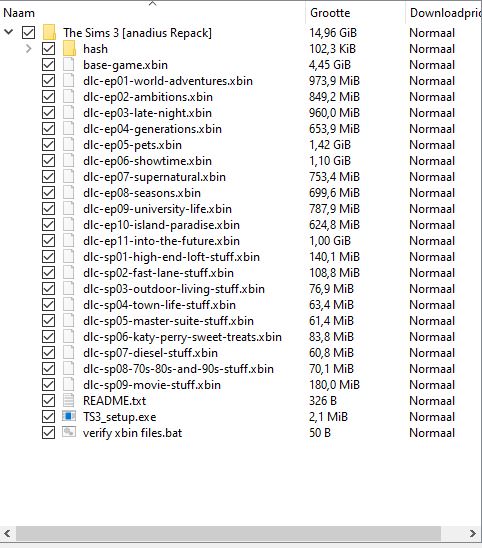 |
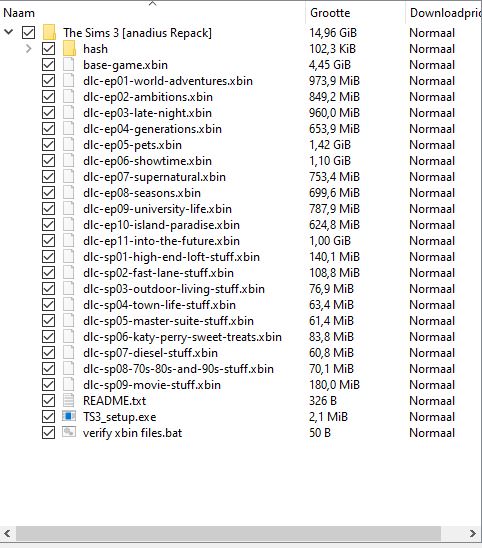
i downloaded everything and clicked on ts3 setup but my computer says that its used by another program and that i can use it. any help?
It worked! Thank you so much! Now I just gotta find out how to add more pets and ambitions to my base game.
comment mettre le code quil demande au moment de lancer le jeux? je ne trouve pas le code svp aidez moi
How do I remove this fully from my computer? My internet provider detected that I downloaded this and disabled my internet. I tried deleting all the files as well as bittorrent, but my internet provider still says there’s something there. Please please tell me how to get this off my computer.
you can reinstall windows or do a system restore to the previous point before you downloaded this game
I am not the creator just somebody providing advice I would also suggest using a vpn next time to be safe
You can either use a VPN so you wont be detected, plus should use VPN when downloading anyways just to be safe. But to remove just remove like any other installation on your PC. Steps: Control Panel > Programs > Uninstall a program. You should see TS3 in there and can uninstall from there.
Is there a way to change the location it downloads to?
I initially downloaded it to my usb, but I’ve since broken it and now I can’t change it so it downloads to my pc. I tried redownloading the installer but no luck
this is very confusing, what do I do after executing ts3setup? I installed the dlcs i wanted, what now? the game doersnt run with them and the shortcuts i created say the file coulndt be found.
Did you also tick the base game ?
In case you have a Mac, this doesn’t work
Hey it doesn’t run at all and when i use the launcher it says there was an error
I used this anadius but how to download content from TS3 exchange?, how to register a game in TS3 websites?
is this one does not require the original game? I didn’t download original
does this require uTorrent?
ty
When I try to start up the game, it turns into a black screen for a couple of seconds then just closes.
Sorry, I know it’s none of my business…but do you maybe have the Nraas mods in there? Cause they cause a Bunch of problems now, I found out online
Does it work for mac? If not do you know where I can get it for mac?
if i log in on the game launcher will it work or not?
Hi idk is only me but I downloaded it and it works but is laggy and the graphics are laggy too I tried to fix it but it wont work and I tried with the smoothness patch and still it doesn’t work help please.
thats just a normal sims 3 problem. the game is horrendously unoptimized… there are guides all over the internet for what optimization and system mods to install for it to run well.
I have the same problem and i dont know why cause i have lowest graph etc even tho i have good computer
For those downloading and having trouble, the read me says the download is only compatible with the steam version 🙁
After downloading I launched the sims 3 launcher but once I press start the application ends. How can I solve this?
When you install it a shortcut named “The Sims 3 (FPS Limiter)” will show on your desktop. double click it, then open Task Manager, then go to Details. then right click the sims 3 and click “set affinity”, uncheck the “all processors” and check “cpu 1” so that only “cpu 1” is checked
I tried this but then when I click the FPS limiter, a terminal window continuously opens a closes infinitely with the message
“Using Direct3D 9 Renderer Hook.
Starting: C: \Program Files (×86)\The Sims 3\game\bin\TS3W.exe”. The only way to get the terminal window to stop opening and closing infinitely after opening the FPS Limiter file is restarting my PC. Any suggestions? Currently I’m considering attempting to redownload with the DJ Download.
after I download on my computer on BitTorrent how do I run the game I didn’t download the base game I already have it
Is there an updated version of this? This one only goes up to 1.67
No, 1.67 is the last update for cracked versions
hi, the download link doesn’t work. when I click on the link I get a message that says ‘Blocked’
it does work.
can we use the sims 3 super patcher with this or is it included