How to change the language of The Sims 4
Language files in general
Simple way of installing all 18 languages in one go
in case of genuine Origin downloads C:\Program Files (x86)\Origin Games\The Sims 4.
Another method to install all languages and at the same time update your game to the latest version
Use the Anadius Updater
That program installs all 17 languages, updates your game to the latest version, lets you choose which additional DLC’s you want to install.
Extremely simple, everything will be done for you. No torrents, no direct download, just a few mouse-clicks required.
Change Language
Depending on your highest installed DLC (as per table below)
| Version 1.46.18.1020 or higher | Use Method 1 |
|
| GP06 | Jungle Adventures | If Method 1 failed
then Use Method 2 |
| SP13 | Laundry Day Stuff | |
| EP04 | Cats & Dogs | |
| SP12 | Toddler Stuff | |
| SP11 | Fitness Stuff | |
| GP05 | Parenthood | |
| SP10 | Bowling Stuff | |
| GP04 | Vampires | |
| SP09 | Vintage Glamour Stuff | |
| SP08 | Backyard Stuff | |
| SP07 | Kids Room Stuff | |
| SP06 | Romantic Garden Stuff | |
| SP05 | Movie Hangout Stuff | |
| SP04 | Spooky Stuff | |
| GP03 | Dine Out | |
| EP03 | City Living | |
| EP02 | Get Together | If Method 1 failed
then Use Method 3 |
| SP04 | Spooky Stuff | |
| SP03 | Cool Kitchen Stuff | |
| SP02 | Perfect Patio Stuff | |
| SP01 | Luxury Party Stuff | |
| GP02 | Spa Day (Wellness) | |
| GP01 | Outdoor Retreat | |
| EP01 | Get to Work | |
| FP01 | Holiday Celebration Stuff | |
| Base Game | ||
Method 1 (Original and Pirated games)
In our downloads all languages are already installed.
Method 2 (Pirated games only)
In these versions of The Sims 4 you can’t change the language in the computer’s register as it will be overruled by the settings in RldOrigin.ini when you start the game.
It’s very simple:
- Open the folder The Sims 4 in Program Files
- Open the folder Game ->Bin
- Open the file RldOrigin.ini with f.e. Notepad
- Change the line Language= with the code for your desired language, such as it_IT for Italian. (Language=it_IT) – see list of language-codes at the bottom of this page.
- Save the amended file
- Start your game as an Administrator every time you’ve changed a language.
Note: Most languages create a new folder The Sims 4, Die Sims 4, Los Sims 4 etc. in the folder Documents\Electronic Arts, so you might lose your previously created Houses, Sims aso.
When necessary, copy your folders Saves and Tray to the newly created folder.
Method 3 (Pirated games only)
- Open the folder The Sims 4 in Program Files
- Open the folder Game ->Bin
- Open the file RldOrigin.ini with f.e. Notepad
- Create a new line between [Origin] and Languages=cs_CZ,da_DK,de_DE,en_US,es_ES,fi_FI,fr_FR,it_IT,ja_JP,ko_KR,nl_NL,no_NO,pl_PL,pt_BR,ru_RU,sv_SE,zh_TW
- Add Language=(code of your desired language)
- Add a new line just above Flags=1: Add: LanguageHKLM=Software\Maxis\The Sims 4\Locale
- The file now should look like this (Language here set to Dutch)
You can select another language in the line Language=
such as Language=pt_BR for Portuguese
You’ll find a complete list of all language-codes at the bottom of this page
Cannot save the amended file rldorigin.ini
In that case:
- Go to your install folder The Sims 4 .
- Rightclick on the folder Game
- Select Properties
- Remove the tick at Read-only
- Click Apply and OK
Now you can save the amended file.
Alternative method (Pirated games only)
When none of the above methods change the language:
- Download the latest folder Game, extract with Winrar
- Delete your existing folder Game from your installation-folder
- Copy your downloaded and extracted folder Game to your installation-folder
- Download the latest dlc-toggler, extract with Winrar and place both files in the root of your installation-folder
- Click on dlc-toggler, remove ticks on all items marked in red (if any)
- Perform method 1
Language codes for methods 2 and 3:
Visits: 169957
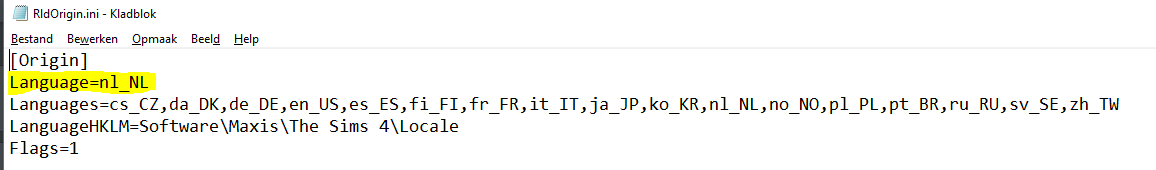
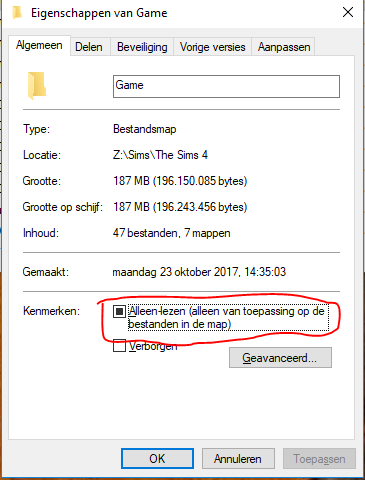
hi.
Does Sims 4 have persian (Farsi) language?
the link for language strings do not work anymore. Can it be updated please? thank you guys
I used the language changer to make my game use English (rather than czech/polish/russian) but when I launch the game I get the “the current user is not entitled to run the sims 4 in the installed language” error. How do I make it go away? I have all the required language strings cause I used the updater.
So I know what caused it now but still no idea how to fix it. installing https://github.com/p0358/Fuck_off_EA_App so I can keep using origin is the culprit. Is there any way to make those two play nicely or do I need to choose between the language changer on ea app or no language changer on origin?
I had the same problem, Orion, and I am using the EA app. So I don’t think it is that. I don’t know of a way around it, unfortunately. I’m in the UK and the only language that EA let us play in is English, which is ridiculous, as we are very multi cultural. I just want to play in German to improve my language learning, so it’s not the end of the world, but I feel sorry for people whose first language isn’t English, who would like to play in their own language. On the EA UK Sims 4 store page it suggests it can be played in many languages, but it can’t.