The Sims 4 free Downloads
5 methods with full manuals (all multi-language)
There are various methods each with their own pros and cons. Do not pay for cracked updates, see why
| Method / Version | Link to Manual and download | Pro | Con | Further details |
| Download the free version of legal The Sims 4 base game | Free base game Windows and Mac |
Always automatically the latest version. No conflicts with Anti-Virus. Also contains Legacy Edition Access to the Gallery |
Can’t think of any | Free legal base game, easy to add pirated DLC’s for free |
| Add DLC’s to your legit The Sims 4 Game. Always automatically the latest version |
Packs for Windows | Always automatically the latest version. No conflicts with Anti-Virus. Smaller downloads | You must have at least the legal base game. | Very easy to use, small downloads You play the game via the EA app, so you have access to the Gallery |
| Add DLC’s to your legit The Sims 4 Game. Always the latest version for Mac only |
Packs for Mac | As I don’t have a Mac I can’t try it out | ||
| Sims 4 all-in-one (portable) 1.110.311.1020 incl. SP57 |
All-in-one | Available as a torrent download. Download and play with all DLC’s in one single download. Future expansions can be added easily via the Anadius Updater. No need to download the full all-in-one again. | Very large download, almost 65 GB | Good download for NEW PLAYERS of the game as it contains all packs. Extremely simple. Multi language. Included: Language changer, dlc toggler, language strings.No need to download the all-in-one again when you downloaded an earlier version before. Use the updater to actualize your game. |
| Anadius Updater 1.111.102.1030 incl. SP57 |
Updater | In my opinion the very best system to download, install, update, repair your Sims 4. All DLC’s are selectable. Very reliable and extremely simple. |
Can’t think of any | Very easy to handle, just a few mouse-clicks required. It’s not a torrent nor a direct download. Everything will be handled for you on-line. Your game will be updated from whatever version you have to the latest version. Can also be used on FAT32 formatted drives. |
| Most recent DLC/Updates 1.111.102.1030 incl. SP57 |
Recent | Contains only the most recent DLC and updates. | Your game must be up-to-date with the previous updates. | Updates for those wanting to play with cracked games |
Download almost completed and then stops
This is caused by anti-virus programs. As soon as the crack for the Sims programs is detected the anti-virus aborts the download.
Why this is often noticed with downloaders from Thailand I don’t know
Thus, download and install the game whilst your anti-virus is switched off.
Change language of the game (applicable to all methods)
see this page
List of available DLC’s
| Base Game | Free Packs (FP) | Expansion Packs (EP) | Game Packs (GP) | Stuff Packs and Kits (SP) |
| 64-bits:
Version 1.110.311.1020 incl. SP57 Legacy Edition |
|
|
|
|
Misleading information
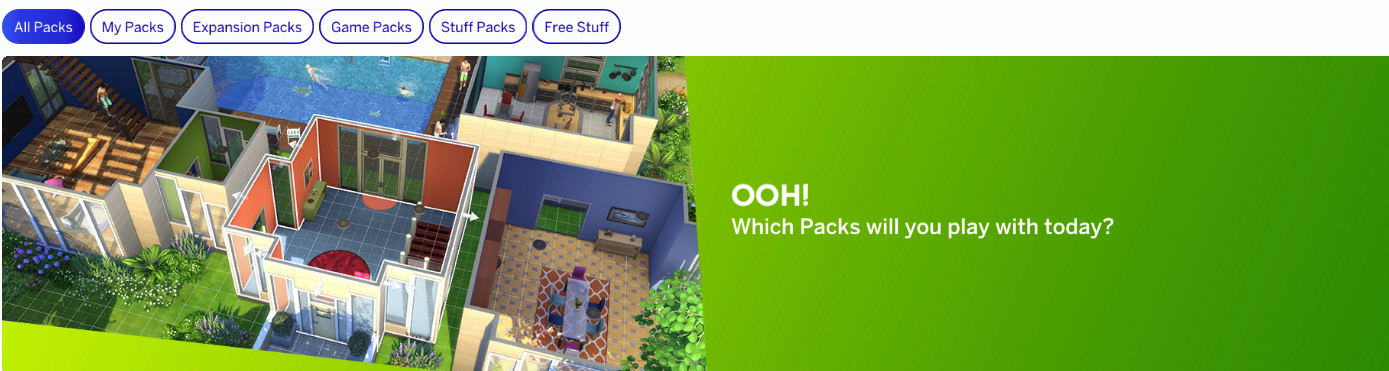 The above info could lead to the misunderstanding that you can choose to play with what pack you want to play. Totally wrong, you can’t choose at all as you can’t play Cottage Living or Get Together separately. You play The Sims 4 and the more packs you have, the more “fun”.
The above info could lead to the misunderstanding that you can choose to play with what pack you want to play. Totally wrong, you can’t choose at all as you can’t play Cottage Living or Get Together separately. You play The Sims 4 and the more packs you have, the more “fun”.
Views: 1131617
Really interesting! I’ve had a similar experience, and I think the approach you mentioned here is very effective. I hope more people try it and see the benefits.
nancydinwiddie517@gmail.com REALITY DEATH AND LIFE CORPORATION MONEY FUNDING SAFETY SAVINGS AND MORE.
i want sims 4
how to play without dvd drive?
you need at least 8gb RAM and at least Windows 7 64bit. You can see in your Windows Settings under System information. If you want to play without DVD drive, make sure you have an EA Account, if not create one then download the EA App and the basegame.
Then install the sims 4 free iso, you’ll need a program to open the iso and download, for example bittorrent.
After downloading, you can follow the instructions on this site. Download EA DLC unlocker and anadius sims 4 Updater and open first EA DLC unlocker, a prompt appears where you need to choose the first number to install DLC Unlocker, then the second to add The Sims 4. Next write down the number near Sims 4. And then just write q to quit the cmd prompt.
Then you need to open the Sims 4 updater and click on update. Now you have your Sims 4 with all dlcs in your program files installed. To change the language, just open the EA App, click on your profile picture > Settings, then click on the language tab and change it to your native language. Your welcome
i have all the dlc downloaded but i have no packs folder anywhere!! sos
Will this page be updated with the new Life & Death expansion pack?
I love this game since early 2k, me, my mum and all sisters like this game so much, and you let me relive the joys of playing with it for free. Thank you so much for this!
cuando pongo los packs y lo actualizo, en el modo vivir los sims no hacen caso de las ordenes, no se porque puede ser, no tengo no mod ni cc
a mi me pasa que cuando los mando a hacer algo lo hacen pero se quedan estáticos mientras hacen otra cosa, y no se como solucionarlo
me pasa lo mismo, ya intenté de todo pero no puedo solucionarlo
Hi, can someone please help me after updating the new packs on DLC suddenly there’s a question mark (white and red) showing on my world and to ther other sims. Pls help me fix it. I spent 5 hrs now but nothing can make it fix 🙁
Sounds like a mod issue. Try removing then starting- If issue disappears you will have to figure out which cc or mod is causing it
Hi, I’m having the same issue. I’ve already removed all my mods and CC, but the problem is still there. Could you let me know if you managed to fix it and how you did it?
Love Struck pls
superr
When will the new Love Struck pack be available?
Just in october 🙁
!!
does anyone know if there’s a way to play with dx11 on the cracked version? or if there’s instructions on how to somewhere?
Buongiorno a tutti! ho riscontrato alcuni problemi con l’ultimo aggiornamento in quanto ho il gioco base legale e i pacchetti crackati ma il gioco mi dice che “possiedo i pacchetti” ma entrando in partita non mi da i contenti.
Come posso risolvere il problema?? <3<3
Hello, I updated my game as I always did, but this time unfortunately my game won’t start (The Sims 4™ is already running [ed35e0ea:29f00e76:00000000:18a1dd51]).
I have the legit game and the DLC’s I downloaded from here, and I already tried to run the game without any mod and the file “Game\Bin\TS4_x64.exe” is already allowed in the “Manage ransomware protection” section.
I did this because I went to the link I found in the “updater_readme” file of the updater by Anadius for a troubleshooting guide and I followed the steps, but in a thread from 4 years ago he wrote “This is a general troubleshooting guide for every cracked version of the game, no matter where you got it from. If you have a question related to some specific release/repack you should ask in the same place you downloaded it from.”
So, any help? T-T
Labai geras žaidimas
I want to play The Sims 4 Horse ranch game on my school Chromebook pleas
You cannot play just Horse Ranch. You also need the full base game of the Sims 4
Hey, I just found this and I downloaded it I had some trouble but I was able to fix and got everything downloaded and my game runs with all the dlc but the problem I’m having is that it’s lagging, or something not even doing what I have asked it to do (example 1: if I go to bulldoze a house sometimes, like two houses and than the next house I try to bulldoze it won’t matter how many times I click on it to do it. I have to completely shut down my Sims and reopen it and if I go to the same house that I tried it then it will work and it’s all over again two houses then no, one house then no, and I have to keep closing it down and reopen it just to get it to work. (example 2: when I go to build a house and use a wall sometimes as soon as I place it it will appear other times it lags and it does appear, I would say after about a minute, and sometimes it won’t appear at all.) I have gone through and got rid of anything on my laptop HP windows I have even moved files onto a separate flash drive, and it still won’t run smoothly.
Hi, do you know when the update is available?
hello. how do I remove the last exception from my game? I have asked others regarding my problem and they said it was because my game was cracked/pirated. is there any way I can remove the exception? thank you!
Are there all the sympax in the link up to date as of today?
Sim packs*
yes
Is it possible to download/play the packs using the new EA app? My game was lagging and updated on Origin but then it converted to the EA app and now won’t play? Is there a solution please?
Hello,
I managed to install everything, and it’s a joy!!
But where can I place my “mods” folder? I placed the installation in a “the sims 4” folder, inside there is an “updater-tmp” folder full of files. When do I upload my mods?
Thank you so much !
Mods go to C:\Documents\Electronic Arts\The Sims 4\Mods.
The folder updater-tmp is not a genuine Sims 4 folder but a part of the Anadius Updater which you placed inside the Sims 4 folder by error.
None of the download links are working for me. It says the site can’t send a valid response and it’s a website-side error (ERR_SSL_PROTOCOL_ERROR)
What can I do?
Pretty sure this is a virus or at least the newest update. I’ve used this for a while and then the newest update injected some virus into my pc and I had to reset it completely
agent.spyware.dds was the virus my scan caught, who knows what else was on my pc. spyware files aren’t just a “file” it steals personal information for anyone who is curious. Its better to reset your pc if you’ve used this downloader/updater
after the ea update the game gives white screen and various errors, when I downloaded sims 4 updater v.1.2.3 to update the game, my computer says that there is a trojan virus when installing. It will be 1 week but you still don’t answer. when will it be fixed
As the updater contains files unknown to your anti-virus, such files will be classified as virus/trojans.
This a false positive warning, so just ignore it.
When your anti-virus has put the file in quarantine, get it back and allow it.
J espere que ca marche
hi. i have a mac and i literally cannot open the updater at all due to it having an .exe file. my mac cannot use the boot camp app at all + the ‘wine’ reader literally doesnt even work for me as well. I refuse to pay for any other app to help bc if im not even paying for th packs or dlcs…why would i pay for an app?? my sims game does say i have the dlcs and packs available but that i need to download it but i can’t do that without thr updater working. is there anyway someone can help me? i’ve been researching for the past few days and no one on youtube seems to have a mac to help me out. most of the videos that do discuss the mac ask me to use “boujee coupons” but that is such a scam tbh (like i have to download more games and possible malware to get free stuff? ridiculous!!!). if anyone can help pls lmk. im so frustrated & i just want to have the packs and dlc’s be accessible. thank you.
Download the DLC’s in iso format from this page
HOW CAN I DOWNLOAD WITH WINDOWS 7???
See this page
Hi Tarac. I have no idea why EA app isn’t installing on my PC, I’ve been trying many times doing lots of different things but still can not.. I do not think this site has the free base game to download, please suggest reliable sites where I could get the base game, updates and DLCs, some sites I found have broken links so please suggest.
I know you don’t answer all comments but I really need help.
For a Mac you still need Origin to download the free base game
I have windows 7
Am I really the first one to try running the updater on windows 11? it gives me an error even running as admin says error creating childprocess
create processw access is denied probably a simple fix for Anadius Im not even gonna bother with this EA app at all that everyone is saying is broke
Hello! Is anyone having a problem while running the game on offline mode through origin? I am using Mac and when I try to run the game in online mode it doesn’t work. The base game works in online mode but I cannot play expansion packs etc. Please help 🙂
Hi, whenever I play with all the packs, my sims won’t do any tasks at all. I tell them to do something but they don’t seem to register the task and just freeze and stand still, but when I play with no packs they work just fine. I’ve tried reinstalling the game and the unlocker multiple times but nothing seems to work.
Looks like a problem with outdated mods
hello! (sorry if this is the wrong way to contact you) the individual links to download packs havent been working for a while now, i was wondering when they could possibly get back in working 😀 ?
Packs can only be downloaded via torrents. There are no direct downloads available.
There was a problem with the laundry day pack, I had the same problem. I just deleted everything, reinstalled and did not include the laundry pack. It worked.
Well still having problems running the game in offline mode on origin but hope this works for you.
Hey, I noticed that when I took laundry day out… It fixed my issue 🙂
Hello! i have windows 7 so i cant run the updater, i think i did everything else correctly, the ea app wont let me run the sims as my files are corrupted, is there anything i can do?
nekem is ugyanez van. ha találtál megoldást szólnál kérlek?
Szia, sajnos még nem sikerült, próbáld meg ez a Reddit poszt alapján
https://www.reddit.com/r/PiratedGames/comments/t18lsp/anadius_sims4_updater/?utm_source=share&utm_medium=android_app&utm_name=androidcss&utm_term=1&utm_content=2
Nekem nem ment, de hátha
ik heb alles gedaan wat er van me gevraagd werd (op mac) maar nu staat er dat de download gereserveerd is. maar ik kan hem nergens downloaden.
Hi
I have downloaded the latest update and everything, it all works except the last expansion pack. Well its more like the world doesn’t load I have all the items but the world wont load in at all just a white screen.
I have re – downloaded everything and it still doesn’t work. any suggestions ?
Hi, been having this problem since the new update and pack. Were you able to fix it?
Bonjour, comment ce connecter online ?
merci
(Mac player) I’ve been having problems with my downloaded DLCs when I try to play. I downloaded everything up to date around 2 months ago and played for a good couple of weeks before suddenly they stopped working. I’m not sure what I need to check or update and am in desperate need of help. So far I’ve deleted all of my mods and updaters outside of the ones with the official game or suggested by tarac. When I go into Origin I go offline before getting in game and when it loads to the main menu it shows me of owning all of the DLCs I’ve downloaded, but once I go in game or on the sim creator it shows them as unowned. If there is anything anyone knows that could help I would really appreciate it if you replied or emailed me personally. Thank you.
Re-apply the Unlocker
I have a mac and I downloaded the packs and everything worked about 3 days ago. I added some new mods to my game yesterday, and when i went to open it, it somehow updated even though automatic updates are off. Then I ran the same process you’re supposed to do when theres an update… and now none of the packs are showing up. I’ve tried everything. I’ve fully deleted everything and reinstalled it the same as before and still no luck. Please help!!! No videos or any other advice i’ve read has helped me any.
I can’t choose a season to play
l this be updated to play soon The Sims™ 4 Horse Ranch Expansion Pack
Yes, approx 2 hours after the official release by EA
El lanzamiento oficial es hoy sobre que hora estara disponible?
i have this waaay back in april 2021: TS4-ALL-IN-ONE 1.72.28.1030
i want the new game packs.. what do you suggest i do?
Just run the Updater and tick the DLC’s you want.
Hello! I faced the same problem with my DLCs suddenly not working. Couldn’t find any answers so I had to figure out a way! Not sure which one was the one that worked but I did both together and it came back!
1. I went back to the “sims-4-updater-v1.0.7.exe” and instead of Update, press Repair and let it work!
2. You should also have the EA DLC Unlocker (V2) installed.
In the folder, run setup.bat and press 1. It should install again!
Read from the website that “If your DLCs suddenly stop working – it’s because EA app updated and removed the DLC Unlocker. So simply install it again.”
Hope this helps! Have fun! ^o^
hi!! i want to ask, what programm do i have to use to run the application extension version.dll in the folder ea_desktop?
on the sims 4 i already have all the dcl but it says i have to install them first, and i thought i had to run it mabye.
i really don’t know what to.
my origin won’t open suddenly. how do i fix this??
Ever since the origin update (I play sims 4 with a MacBook therefore I use origin) the packs are not recognized by the game, I unlocked the dlc a couple of times again it did not work. I deleted origin, sims 4 and my old sims 4 packs and re-downloaded everything again using the methods listed on the website yet the game still won’t recognize the packs downloaded. I do not what to do and I am unable to play sims 4 since it requires the packs to play with. Does anyone know what is the issue and can some help please?
This is happening to me too, did you figure out how to fix it ?
Will you have the new stuff that dropped this week on an updated version of your updater? This has made getting the game updated SO MUCH easier…Keep doing your good work!
I’ve been playing without any issues and now all of a sudden every single pack is shown as ‘unowned’. I’ve deleted everything and re-installed it from scratch but it didn’t change. There hasn’t been any updates or changes since I last played yesterday and it worked perfectly. What do i do?
I have this same issue, all of my packs are now unowned. Am I supposed to run some kind of updater or is this a glitch?? please help! 🙁
run the Unlocker again
my problem rn, were you able to fix it?
Have you fixed the issue? I’m having the same problem
Hi,
Awesome to that you have done all this?
As amazing as it all is I have got no space left on my laptop now (oppss) so my question is how do I delete all the dlc packs I have dl’d from this site. (I’m moving it all to my desktop, and freeing my laptop up again)
Presuming you already have the Sims 4 on your desktop:
From your laptop, copy the dlcs to an external device (external HDD or suitable USB stick).
Then copy these to your desktop root directory of the Sims 4
Cop[y the folder C:\Documents\Electronic Arts\The Sims 4 to an external device and from that external device copy the folder to your desktop C:\Documents\Electronic Arts\The Sims 4
Eu quero the Sims mais que der para jogar