Download, update, repair your game and add missing DLC’s.
Thanks to Anadius
from base game up-to and incl. version 1.111.102.1030
“Wizard” Anadius came up with a program enabling you to update and repair your game with just a few mouse-clicks.
No manual downloads, no copy/paste, the program does it all
Only works for 64-bits Windows higher than Win 7
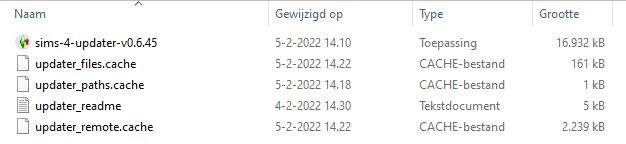 |
Download Updater Extract the downloaded Updater with Winrar or 7.zip Click on Sims-4-updater-vxx.xx inside the folder (Where xx.xx represents a version number) |
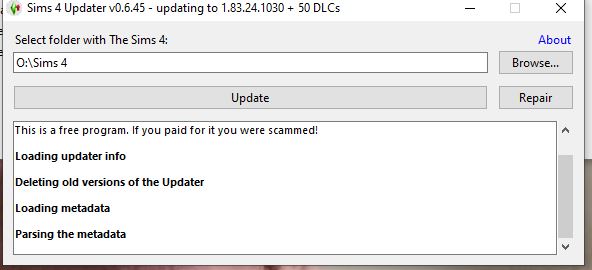 |
Click on Browse and select your The Sims 4 Installation Folder (don’t open it) Click on Update, this will also repair your game Language files will be installed if not already present. |
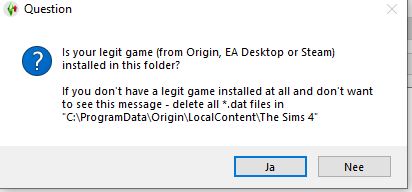 |
With cracked games only, just click No
If you do have a legit game or you are using the pack system, click Yes |
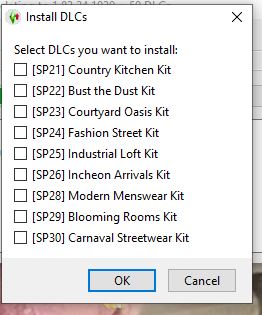 |
You can just update your existing game without adding DLC’s (Click OK)
The program shows an overview of non-installed DLC’s You can Add missing DLC’s Note for users with 32-bits WindowsBear in mind that Discover University, Tiny Living, Eco Lifestyle, Nifty Knitting, Star Wars, Snowy Escape, Paranormal, the kits and Dream Home Decorator can not be played on 32 bits Windows, so no need to download these DLC’s. Also note that the Legacy Edition is for 32 bits Windows only
|
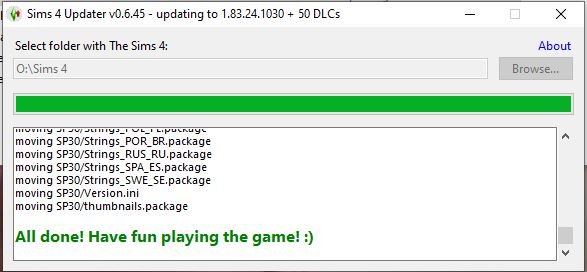 |
The program is now checking all your installed DLC’s for the latest update and adds the ticked items to your game
|
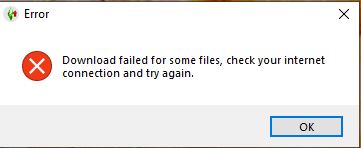 |
Should an error occur, just repeat your last selections. All items already downloaded are stored in the folder Update. The program performs a quick check and continues the task. (Make sure that the Updater is under the exceptions of your anti-virus) |
Where is the base game ?
When you did not install the base game earlier, you should use the Repair option and the base game will be installed as well as your selected DLC’s.
Some people wish to play the fully updated base game without other DLC’s (lack of disk-space or computer not powerful enough ?). In such cases Click Repair and don’t tick other DLC’s.
First of all create a new folder The Sims 4 on your computer. Place that folder under the exceptions of your Anti-Virus program Lead the updater in the first step to that folder.
Change language
- Download the Language Changer
- Double-Click on it and select your language
- Click Yes, Yes and OK in the pop-up screens.
Possible errors for new users who never played The Sims 4 before
You lost all DLC’s
When you switch from Origin to the new EA app you seemingly lost all your packs.
Solution:
- Re-apply the EA DLC Unlocker
- Click on Setup
- Type 5 [enter] to uninstall the old Origin settings (When you get an error, try again)
- Type 1 [enter]
- Type 2 [enter]
- Type 19 [enter]
- Type q [enter]
Views: 4030344
I updated my origin app (I am on a Mac) and when I start up the game like I usually do all of the DLCs are not there and they say unowned. I followed the steps and redownloaded the updater. My game is still saying that I have none of the DLCs after I followed the steps.
Thanks!
how did you do it even though the updater is for windows only?
Hi, I use macbook and whenever I extract the sims 4 updater and click on the actual file it says “You can’t open the application ‘sims-4-updater-v1.0.6.exe’ because microsoft windows applications are not supported on macOS.” does anyone know how to use the sims 4 updater on mac?? thanks!
oh my god i have the same issue please let me know if you find a way to fix it my instagram is azra.tsu
were you able to fix the problem
Hello,
I updated my game yesterday. Everything’s ok, the game launches. However, it’s impossible for me to play.
I can’t launch my last saving (family). I’m asked directly to choose a season and then a world… but the worlds don’t appear. I also couldn’t start a new game.
What is happening and what is the solution?
Thank you
did you update from origin or the sims 4 updater?
Ugh I’m having this exact same problem and have no idea what to do. Nothing I’ve tried works. I’m redownloading the updater from another source option in the hopes of the repair function working. Hella bummer
Ugh I’m having this exact same problem and have no idea what to do. Nothing I’ve tried works. I’m redownloading the updater from another source option in the hopes of the repair function working. Hella bummer
do you know how to add your mods on there as well?
Hey, i cant download the updater because i cant get to the site. And i know its not my security app because i downloaded it before but i deleted it. Does anyone have another link or knows what i should do?
I’m having the same issue, anyone help?
i clicked on the krakenfiles link
hi, so I’m trying to down this again. My family deleted it, and I’m trying to download it again, but it won’t let me download the updater. Every time I press it, it takes me to https://rentry.org/sims-4-updater-beta .How can I fix this, I restarted my PC, I continued my game, and I deleted my CC and mods. I’m lost pls help if you can
hi, i have a problem. The game recognice my CC but my mods don’t
can i repair the game from EA after downloading the cracked dlc with the updater?
Hi! I’ve been using this sims 4 for a year now, have had no problems. Just updated my sims to include GT and basement and greenhouse clutter. Basically my infant lifestage isn’t showing up. If I’m in case they’re there but my newborns age up straight to toddlers. do you know why this is?
Idk what happened but 7 days ago i downloaded pirated dlcs on my legal base game sims 4 and everything was literally perfect nothing more i would’ve asked for. Anyway, today I was downloading couple of mods then i start the game and i notice that all the dlc is gone. I was flabbergasted tbh i did not expect them to magically dissapear. I restarted my computer, i deleted and re downloaded the base game, I re-downloaded the installer/updater from here i even RESTARTED my laptop, since i didnt have anything to lose. Absolutely nothing changed. Whenever it is about to download any dlc it says there is a type of error? I dont know what to do pls help
btw this is what the error said: UNCAUGHT EXCEPTION
Hey Anastasiaa!
Have you installed the EA unlocker? Can you try re-installing it and run it again? Do you have a program installed to unzip your files?
I have downloaded Winrar to unzip the files. I also had downloaded the EA unlocker and used it after i used the updater even when i got the Uncaught Exception thing idk what else to do. It worked like a charm the first time before it suddenly stopped working
Did you also re-download the unlocker ?
Thank you all for your suggestions, but I found an alternate way to get them. In case anybody else has this issue I have the answer!
I re-downloaded the Updater. I ran it and I got the “error” message saying UNCAUGHT EXCEPTION. Let’s say I tried to download the DLC Jungle Adventure, I go to my downloads folder and I open the file sims-4-updater-v.1.0.6 > updater_tmp > downloading >DLC [GP06] Jungle Adventure 1 (it’s a zip file, idk why I couldn’t unzip it) I then drag this file to the sims 4 legal base game folder. And thats how I got it to work!
So sorry if it’s hard to understand!!
I am having this same issue
Hey, I redownloaded the dlc’s and the unlocker, but a few of the dlcs still dont show up. Please help.
When you downloaded the DLC’s n ran the Unlocker and you still see “download to use”:
1. You did not place the downloads in the correct folder
2. You did not extract or mounted the DLC’s before you placed them in the correct folder
Hi, when running the updater I get UNCAUGHT EXCEPTION (Runtime Error: No active exception to rerise).
How can I fix this?
Hi! I have the DLCson the legal game. At some point it just stopped working. The game just wouldn’t start (I have a mac). I fixed it from origin, redownloaded the DLCs and unlocker but nothing works. Please help 🙁
same thing is happening to me… i think whoever made it just needs to fix the updater
hello, I installed everything well but when I go to the cracked game none of the dlcs work. They tell me “the dlc have been pre-ordered but are not installed” what should I do?
Run the Unlocker
Hi I downloaded all the expansion packs and dlc on the legit base game but growing together is not showing in game nor is the latest dlc I have updated and repaired the game it just won’t show
Did you run the unlocker ?
Yes I unchecked it and checked it again and it still doesn’t show my world maps are also missing
Hi, I love the idea of making the sims available for the one who can’t afford, but I came here to report that someone is making profit with your updater. My little sister paid 6 dollar to get the sims “for free” and I think it’s not fair. I dont know if you can do something about it , but just letting you guys know to check carefully before gettinh into scams like this.
There’s nothing I can do about that, unfortunately.
Hi!
I just uninstalled the updater because it kept telling me that there was a Trojan… Could this new version fix it? Thanks
idek whats going on but like everytime i try to open the cracked version of the game it crashes an idk what to do
I’ve downloaded the dlc and everything was working then I got a last exception error message but when I went to upload the file to discord so they could tell me what the issue is, the last exception txt file is not showing up in my mode folder. I am able to still play the game but I mod is affecting being able to give a toddler a bath. Any ideas on why the mc.last exception file won’t show in my mods folder?
Last exception should show in C:\Documents\Electronic Arts\The Sims 4
Hello, I do not see Growing Together here, is it possible to download it?
hi. since I added the free stuff Epic Games gave, I can’t open the game I download here. it’s said I need updated version.
I updated the game in EA and with your updater and still doesn’t work.
when I try to enter the game with EA, It’s given me all the packs I downloaded here. it’s confused me. any help?
Hey there! I tried everything. I checked that all DLC was transferred from origin to ea app. I even deleted the game and reinstalled it. And I installed everything again. The point is that everything works in the “growing together” pack except for the map. Every time I try to enter the map it just shows me a white screen. And specifically only in this pack… can you help me please??
Same problem!!!
Czy bedą dodane te 3 dodatki z epic games do aktualizacji ?
i did everything as they say, the DLC is in the files but the game wont see it. I tried repair the game, launch if from offline mode but nothing seems to work. What did i do wrong?
Did you run the Unlocker ?
How do I run the unlocker?
I cant find the game cracked file I did everything as the directions said
Perfectly. Everything works as it should. Thank you.
from 1.96.397 to 1.97.62
hi! i updated my sims and the growing together DLC won’t work 🙁 it says “origin in game has been disabled in the origin client” but I have a cracked sims not the legal game. however, the kits and packs are all good. how can i fix this please? thank you!
When you only have a cracked game don’t use the EA app.nor the Origin client
When I try playing, I can create sims and pick the season, but it gets stuck on the select world screen (it’s just a blank page)!
I downloaded EP13 and put it in its respective folder along with my other DLCs, but when I launch the game, it shows under My Packs but “download to use” instead of owned.
I tried repairing via EA, and tried reinstalling the unlocker and updating the game config for it too. Any other ideas? TIA
same but i downloaded all packs and i tried reinstalling it still doesnt work
How do i delete everything
hello how do i add cc? (which folder)
c’est dans le dossier MODS des sims4
C’est dans C:\Documents\Electronic Arts\Les Sims 4\Mods
if you go to documents> EA > the sims 4 > mods, you add it into your mods folder 🙂
How do I move it to an external hard drive?
See this page: https://sims.tarac.nl/move-your-game-to-another-drive/
My gallery stop working…
Same here and Is anyone experiencing this weird bug where I select a command to my sims its showing that they are doing it in the command bars but they are not doing anything they’re just standing there in the same place like I asked my sims to go sleep in bed but shes just standing but the action bar shows shes sleeping. I need help. 🙁
I am having the same exact problem, and now my screen freezes and the game closes…
Me too…. every time I try to open the game it loads normally at first but then it crashes and closes my game. Can someone help?
cause youre playing offline pretty sure when you pirate these games
Hi there,
I had this program with all the pack and EA told me i needed to update and when i updadted through EA all my expansion packs dissappeared and now when I open the sims updater it doesn´t ankowledge this files, only the ones I haven´t downloaded. Can anyone help me?
Big thanks.
i have the same problem…
Hello,
i cracked my sims and i added all the DLC but i would like to know How to remove some ? like the Vampire, Wolf and Magic ?
Is it posssible ?
i tried to uninstall and reinstall i still got all the Pack
Just delete the folders for the unwanted DLC’s
Not only does this work but online mode is faster than EAs actal app
how do you get it to work cause i download mines and its not showing in my game help plz
i have an issue. as i already have the legal base game, i just need the dlcs. i tried to update using anadius updater, selected which dlc i wanted. after some time downloading, it suddenly stopped and wrote “critical error” and something about turning off antivirus. i’ve done that but it still does it
My problem is recently my sims 4 updater has just been disappearing from my desktop, I tried deleting it and redownloading it but it keeps disappearing
did uou fix it? Im experiencing the same issue :/
the dlc unlocker doesn’t work for me i can’t add the greenhouse and basement kits
me 2! have u solved it?
no sadly
Hello, was wondering if this will ever be available for mac? I would love to be able to use the updater to repair my cracked version.
Hi, when i ran the program it said “Drive used to install path doesnt exist” what does that mean? i also have the pirated version of the sims if that would be the reason for my problem. Thanks in advance
all my packs are gone. idk why. it’s just randomly dissapear. can somene help me?
me too
Run the Unlocker again
Your game automatically updated, update your game using the updater on this site, then use the dlc unlocker again and type “2”, “14” and “q” it should be “add/update game config”, “the sims 4” and “quit”
didnt work for me
Re-run the latest Unlocker
same 🙁
everything is running fine but the infints are not in the game
The gallery has suddenly stopped working for me after working fine for the entire time ive had the unlocker. I assumed I was generally fine since it has worked fine the entire time in the past for me. Is there any reason this is happening and is there anything I can do?
Let the EA app update/repair your game.
Bonjour est-ce que quelqu’un veut bien m’aider car depuis que j’ai cracké le jeu je n’ai plus la galerie
Repair your game via the EA app.
Bonsoir, j’ai bien fait se que vous m’avez dit mais cela ne marche toujours pas que dois-je faire d’autre pour que cela marche ?
I have this same issue
how about MediaFire?
MediaFire is a cloud storage service that offers up to 10GB of free storage. It allows you to easily generate download links and share files with others. Downloads can also be resumed if interrupted.
Has anyone had such a problem? “aria2c executable not found, it’s possible that your anti-virus deleted it. If disabling your anti-virus doesn’t help try downloading that executable and putting it in the same folder as this program”. idk what to do. my anti-virus is
disabled
DOES NOT WORK!!!!!!!!!!!!!!!!!!!!!!!!!!!!!!!!!!!!!!!!!!!!!!!!!!!!!!!!!!!!!!!!!
!!!!!!!!!!!!!!!!!!!!!!!!!!!!!!!!!!!!!!!!!!!!!!!!!!!!!!!!!!!!!!!!!!!!!!!
I’ve tried this multiple times, and it’s still saying aria2, the source that Sims 4 Updater is using to download, is being blocked. I literally disabled my anti-virus and firewall, and it’s still saying that it’s being blocked. I even deleted Norton 360 (Don’t really use this because it lowkey sucks lol) and it is literally still saying that aria2 is being blocked. Idk what to do, someone help!
That’s weird because I also use Norton 360 and it worked fine for me, a lot of people are also experiencing this problem as well.
my game’s broken:(
the dlc’s are there everything’s fine but the game’s broken
whenever i press the phone it does nothing
my sims appearance is just question marks all over
lots of game objects and features are discolored and all messed up what do i do
repair ur game both the “normal” way on ea and with the anadius updater
HI all – id like to confirm that this link works amazing (SCROLL DOWN FOR LINK) and it was not complicated at all. I advise you to switch off any security and fire wall u have on your laptop as majority of the time requires you to do so in order for the crack to work/download or update however u wanna see it. This is the link I used and it simply only gave me 1 option (growing together) to download and its basically the latest version it has infants and all sorts of new stuff.
https://krakenfiles.com/view/oht8lx5r5T/file.html.
Hi, whenever i download the updater and i have to click update after i extract, I can not find update PLEASE HELP
Hey – use the link I posted and use Google Chrome to do so. Remove all security aka firewall and anti-virus stuff. Then all you need to do is press the download button it will download and appear on the top right hand corner click on it and say extract all and choose your sims 4 game which it should auto select because mine did then be patient and wait for the download to be complete fully don’t exit until the message appears at the bottom that says something like enjoy the game or whatever it’s in green. Lol I really hope this helped.
I just updated the updater to version 1.04, I tried to repair and update my version of sims 4 but its saying the DLCs aren’t installed. It was working a week ago. I have a big save on there so don’t want to lose it. Any help please?
Run the Unlocker again
It said: You selected that you have a legit game so read the updater “updater_readme.txt” file. It tells you how to play with pirated DLCs.
Hello,
I have a problem where when I try to open CAS the screen just goes white and doesn’t do anything and I have to force quit the game. I have all DLC:s downloaded.
Creo que debe ser un mod o cc corrupto, a mí también me ha pasado alguna vez.
The list does not include Island Living for me, and I have not previously purchased it…Is it just me…or is Island Living just not included?
I see it on mine
Amazing! Thank you so much. If I could donate I would. Thank you!