Download, update, repair your game and add missing DLC’s.
Thanks to Anadius
from base game up-to and incl. version 1.113.297.1020
“Wizard” Anadius came up with a program enabling you to update and repair your game with just a few mouse-clicks.
No manual downloads, no copy/paste, the program does it all
Only works for 64-bits Windows higher than Win 7
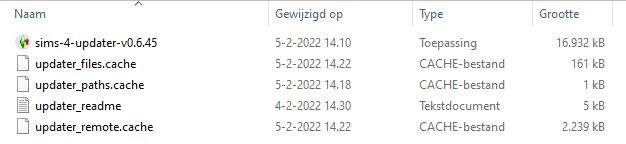 |
Download Updater Extract the downloaded Updater with Winrar or 7.zip Click on Sims-4-updater-vxx.xx inside the folder (Where xx.xx represents a version number) |
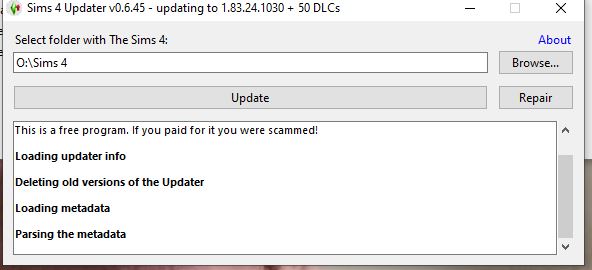 |
Click on Browse and select your The Sims 4 Installation Folder (don’t open it) Click on Update, this will also repair your game Language files will be installed if not already present. |
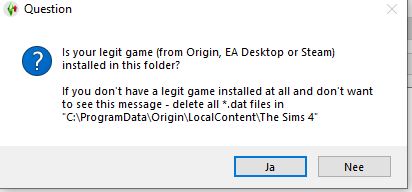 |
With cracked games only, just click No
If you do have a legit game or you are using the pack system, click Yes |
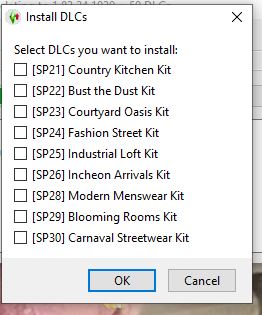 |
You can just update your existing game without adding DLC’s (Click OK)
The program shows an overview of non-installed DLC’s You can Add missing DLC’s Note for users with 32-bits WindowsBear in mind that Discover University, Tiny Living, Eco Lifestyle, Nifty Knitting, Star Wars, Snowy Escape, Paranormal, the kits and Dream Home Decorator can not be played on 32 bits Windows, so no need to download these DLC’s. Also note that the Legacy Edition is for 32 bits Windows only
|
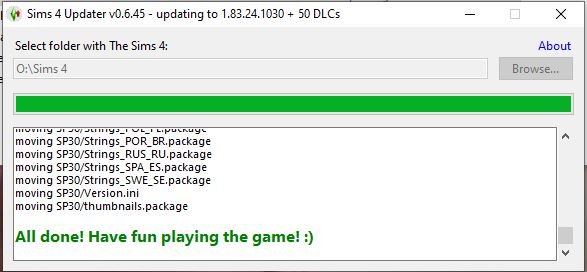 |
The program is now checking all your installed DLC’s for the latest update and adds the ticked items to your game
|
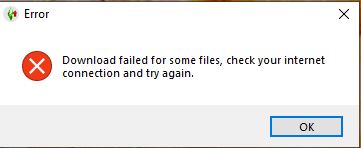 |
Should an error occur, just repeat your last selections. All items already downloaded are stored in the folder Update. The program performs a quick check and continues the task. (Make sure that the Updater is under the exceptions of your anti-virus) |
Where is the base game ?
When you did not install the base game earlier, you should use the Repair option and the base game will be installed as well as your selected DLC’s.
Some people wish to play the fully updated base game without other DLC’s (lack of disk-space or computer not powerful enough ?). In such cases Click Repair and don’t tick other DLC’s.
First of all create a new folder The Sims 4 on your computer. Place that folder under the exceptions of your Anti-Virus program Lead the updater in the first step to that folder.
Change language
- Download the Language Changer
- Double-Click on it and select your language
- Click Yes, Yes and OK in the pop-up screens.
Possible errors for new users who never played The Sims 4 before
You lost all DLC’s
When you switch from Origin to the new EA app you seemingly lost all your packs.
Solution:
- Re-apply the EA DLC Unlocker
- Click on Setup
- Type 5 [enter] to uninstall the old Origin settings (When you get an error, try again)
- Type 1 [enter]
- Type 2 [enter]
- Type 19 [enter]
- Type q [enter]
Views: 4076270
I get “Updater encountered a critical error and cannot continue” when trying to install the game. I have no antivirus, downloaded Redist, followed all options listed in FAQs all with the same result. Been using this since its conception and have never had this problem with any other computer.
I have the same exact problem
do you figure it out why? Cuz I just had the same thing when trying to update to the lastest…
Same I never have any issues, trying to download everything on my new pc
downloaded working fine unlike the people who dunno how to run it 🤣🤣🤣
When I try to update tells me that the updater is synced by OneDrive and to move it to a folder at the top of your partition. What can I do please?
You should unzip the zip first, then click on Go Run in the unzipped file. This is how I solved it. 😀
me too, you have resolved?
I have the same problem…can someone help us pls?
I never had trouble with downloading a new EP but now it does with the new business pack is there anything i can do?
well ive updated using the updater and its working for me LOL
all done like you said and work ! thank you 🙂
THIS IS AN OUTDATED VERSION OF THE UPDATER go to his CS RIN forum ( YOU WILL HAVE TO REGISTER, if you cant figure out the correct password for the download link upon registering then look it up on reddit, its been the same for years)
what is a cs rin forum? link? Im sorry im new to sims downloading
Really? I Just go to his Website, where the Instruction guide is, downloaded it from there, and it was the newest version, no regristration or anything else. And both was the newest version, again it’s not neccessary
THIS IS NOT OUT OF DATE DUMMY
LMAOOO if you would of looked at the date i posted it maybe you’d think twice before posting this.
Hi, so I got both Life and death and lovestruck and while I get items, careers ect it still shows us unintalled and won’t even show me worlds for those dlcs
The updater is still showing the oldest update. When are we getting the newest update?
What to do when new collections show as owned but not downloaded?
did u found out?
Will there be an update for 1.112.481.1030 soon?
I came here to see if it needs any update cause any time I open the cracked game it gives me a system error something about the dxgi.dll not being found it told me reinstalling the program may fix the problem
i tried to fix it by repairing the game it says all done but I still can’t enter the game.
When I click on the link, it takes me to something I don’t know and I don’t know how to use it, and it also doesn’t match what is shown on the site. This isn’t the first time I’ve installed the update and it’s never been like this.
yeah same with me
okay just enter that link https://anadius.su/sims-4-instructions
Do you somehow plan to add stuff from Reaper’s Rewards Event?
una pregunta ¿en que carpeta dedo poner el contenido perosonalizado para que salgaf?, no lo logro, ayudaa
mods
Metase en la carpeta de los sims que dice “the sims 4” o “los sims 4” y busque la carpeta “mods” ahi inserte los mods que quiera usar, si alguno no le funciona puede ser por la antigüedad o porque esta en dentro de otra carpeta, es mejor que los mods solo esten en una carpeta de profundidad en dicho lugar, porque sino puede que el juego no lo lea
same!!
Hola, cuando hago clic en el enlace para Windows EA DLC Unlocker V2, la página muestra “No está autorizado para descargar este archivo adjunto”. ¿Qué puedo hacer?
I would like to install sims 4 and the ea app on an external drive. However the ea app does not work on the external drive without admin rights. anyone suggestions on how to play without the admin rights?
I believe it stopped working for the most recent update (1.111.102.1030)
se ha roto con la nueva actulización del 03 de diciembre 2024
Hey bookie butt so make sure u updated ur regular game first it might work thats what im doing right now
OkaY Actually yeah so it wont load at all so we probaably just have to wait until they come out with an update thought my game was broken at first LOL
same it says it doesn’t have the current game version
Having the same issue! the updater says “Your game version (1.111.102.1030) doesn’t match the one available in the Updater (1.110.311.1020).”
Looks like they haven’t updated their system yet. I hope they fix it asap 🙁
Coucou je pense aussi car j’ai perdu ma sauvegarde entiere, j’ai donc desinstaller pour reinstaller le jeu mais ca me dit que le updater n’a pas la version récente du jeu est donc je ne peux donc pas télécharger mes dlc et je ne peux plus jouer
Hola, cuando voy a descargar el ea dlc v2 no se me descarga así en paquete osea no lo puedo comprimir como si fuera una imagen
bonjour,
Je rencontre un problème!!
fichier winzip vide et pas bien installer
hey, when i go click the link for the Windows EA DLC Unlocker V2, the page shows “You are not authorised to download this attachment.” what can i do?
your website its down i can’t download the update dlc folder pls fix it
me too!! :(( i was so excited to try downloading new DLCs
pense que era la unica con este error , y ahora?
Maybe you tried the wrong website.
Try https://anadius.su/attachments/sims-4-updater-v1.4.1.zip
Im having an issue with the updater every time I try to download a new pack or kit, it says “CRITICAL ERROR Download failed for DLC X.” I’ve tried using a VPN, resetting my router, disabling my antivirus and even put the updater’s folder in the antivirus’ exceptions but nothing seems to be working it just says the same error every time i try.
Someone call help me about issues in my sims 4, i give a task for my sims to sleep, the activity list respon but the sims still stay standing, and the issues seems for take a bath too and few activity.
*can. FYI i am dont use mods. But i have mods in folder
Hi there, same thing happens to me, I might be wrong but I think it is a bug or something from the game itself. I have a cracked version (the anadius one) and happens everytime
Hi, I have downloaded “death and life”, but I found there are 2 ravenwood at the “residential world” page, just wanna ask how can I solve this? thank you so much!
I have that on my older save files but with the Growing Together world. I’ve just been ignoring it this whole time… It doesn’t break anything
Can someone help me? Tried to update via the updater but this error occurs multiple times “Download failed for Patch 1.107.151.1020 from 1.107.112.1030 0”
Hola, no me aparece el nuevo pack Vida y Muerte, ya actualicé mi juego y realicé los pasos pero sigue sin aparecerme
holaa, asegurate de montar el archivo .ios dandole a abrir con internet explorer (segunda opcion)
How do I update the Sims 4 updater? When I go to install the game packages it says that the updater does not support the new version of the game (1.83.24.1030)
Hey, I just wanted to know if it was possible to add mods to the cracked version?
I use tons of mods and cc in my game along with the unlocker!
Yes, you can add mods
The updater send mi a critical error “can’t load the info”, and it was working perfectly
Yes.
I have a problem,I updated my game (the origin is from EA and the packs are cracked),but the Life and Death pack does not show up when I open the game.It only showed up when I opened the ”Game-cracked” version.Any insight on what to do?
Update your legal game and redo the unlocker
I have the same issue…. 🙁
I’m here only to say Big thanks! Always clear and concise instructions even when error occurs, always updating lightning fast. We all owe you one! Happy Halloween to you!
Has the Life and Death pack been added?
J’aimerai savoir aussi ! J’ai aucunes installation à faire pourtant il apparaît dans mes kits dans le menu jeu en indiquant que je le possède mais quand je vais dans la création de sims il me met le contraire
Avez-vous exécuté correctement Unlocker ?
Yes
j ai mis a jour mon jeu et je n’ai plus acces aux trais de caracteres de mes sims dans le CUS. que doit je faire ?
I updated my game and now i can’t start my game. it says i have a corupted file in the GP12 folder. What do i do?
1. Delete the GP12 folder
2. re-download GP12
3. re-install GP12
Click on the big green ‘Download’ text.
como puedo volver instalar los exp me sale error
i cant download the updater. there’s no link to download it for me there’s just a bunch of letters and numbers