The Sims 3 all-in-one download (Mr.DJ)
Download and installation of the Mr. DJ all-in-one for the Sims 3
- Download TS3-all-in via torrent
- add the torrent to your torrent-client like f.e. Utorrent
- Mount the downloaded iso
- Click on TS3_setup and follow the instructions on the screen
- Select the language of your choice
- Tick the boxes for your wanted packs (DLC’s). When completed click on Next
- In case you never played Sims 3 or Sims 4 before on your computer, also tick Install redist
- Select the folder where you want the Sims 3 to be installed
- Click on install
This download is part of a multiple choice torrent.
Views: 233375
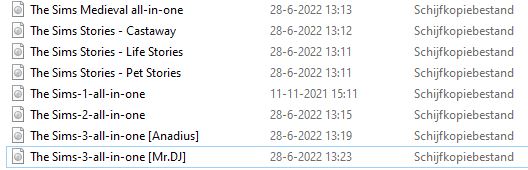
so do i need to actually buy the game on steam for this to work?
? …. no, the whole point in using this site is so you can get it for free … just follow the instructions.
it works on a Mac?
kokoko
if you use bootcamp on your Mac it will allow you to download and play through steam
how
I tried to run Anadius setup but got “unable to write data to disk! ERROR: archive data corrupted (decompression fails)? Help??
hi! have you found the soloution to this?
I’ve been trying the Sims 3 Mr DJ for a few days but it freezed after a brief gameplay. I’ve installed fps limiter and 3booter along with nraas mods but it’s still freezed. I also noticed the Overrides file and errortrap pop-up is missing.
Do I need steam or ea app for it to work? Cause I downoladed it and when I want to start the game, I click and nothing happens
Okaaay its working, kinda, cause the game started loading, but then i got an error and the game closed. I have no idea why it happend
I keep getting a script error message when launching. The game launches and works fine tho, just annoying. I downloaded The Sims 3 MR DJ
Is this the origin or steam/cd version?
Figured out it’s Steam/CD for anyone trying to install Lazy Duchess Smooth patch and dunno which one to pick. If you pick the wrong one you’ll get an error message saying you installed an incompatible modification, so be sure to get the Steam/CD one.
I do not see the torrent file, I am new to torrents, can you tell me how to get the torrent?
go to the word torrent in the tutorial thats red and corssed out
Will this work on Mac?
i dont have a sims 3 in my electronic arts folder, so that means no mods folder. i really need it since i want to download some cc and also fix my grafics please someone help!
Is it 1.69?
Hey, is this only the packs to add to the legal game? or does this include the basegame too?
Hello, I had this version downloaded before, and Im downloading it on my pc rn too, and this thing includes the base game too. Atleast it always let me run the game without any issue even tho i didnt have ts3 before installed.
I bought the original game. How to uninstall AIO? When I tried it didn’t work. When I try to start the game, I get a message: “There was an error during startup. Please see the Log for more details”. Please help 🙁
Guys I need help! I have an issue installing the Mods folder with that version of the game (TS3 complete edition). When I put the resource.cfg file inside the folder, the game will take more time to load, and I experienced some lags. What should I do?
mods add content to your game, lagging and delayed startup is normal- if the lag is too much you downloaded too many mods for your computer to handle
mods add content to your game, lagging and delayed startup is normal- if the lag is too much you downloaded too many mods for your computer to handle
how do i download this
idk im still trying to figure it out and its been like 3 years
1;download utorrent
2;download the sims file from this website (utorrent runs and opens this file)
open the utorrent file (allow utorrent to open the file if you get the prompt)
3;you’ll be presented with a little menu that asks oyu where to download the file, the files you WANT to download and some other things. Just edit the directory of where you want to download the files (your downloads folder is just fine for this step!!) and choose what games you want (only pick ONE of the sims 3 options- either one will work fine)
4;wait for the download to finish, when it says seeding press the square stop button located near the top-middle of the screen.
5; go to where you downloaded the file, right click it- click on mount
6; it should send you to a dvd drive with files that have the .xbin extention dont touch them. scroll down to where you see the sims 3 setup .exe file (easy to spot it’s a bright ass blue lmao). and follow the instructions in the setup file 🙂 and you’re done!!
PS; the setup will ask where you want to download ts3, default is the programs folder which is perfectly fine, you can (and probably should) use a hardrive for more space but just DONT use your downloads folder. this is going to be the permement place for the game. anyways 🙂
HOPE THIS HELPS ILY MWAH XXOXOXOXOOXOXOXOX
can you place the sims 3 in a folder in your external hard drive?
Yes you can.
Game might run a bit slower.
bonjour comment trouver le code qu’il demande au moment de lancer le jeux? je ne le trouve pas aidez moi please mercii
it doesn’t let me play sim it says there was a issue during start up when i try to launch the Anadius one
When i try to start the game it says that it can not proceed because dxdx9_31.dll was not found. Anyway someone can help?
Maybe try this???
https://www.dll-files.com/d3dx9_31.dll.html
como conseguiu resolver isso?
BIG KISS THIS WAS A GREAT EXPLANATION AND WORKED FOR ME, ILYSM
how do u mount
Thank you RAWR, genuinely helpful. Wouldnt have been able to figure any of this out without you
thank you so much youre a lifesaver
The game loaded up fine until it gets stuck on the loading screen after household selection. The green bar will fill all the way up but it just stays and nothing happens and doesn’t open to the household? I’ve waited over an hour and nothing is happening.
Can someone explain this for me? I use a mac and I don’t know if that effects anything or not. I don’t know if I did this right or if anything is actually going to show up.
This works completely fine! But what is the FPS limiter for and does it need to be used every time starting a game?
You only need the limiter when you have an extremely fast computer.
how can i put the game in french ??
See here and use fr-FR instead of en-GB
I’ve downloaded everything and its all going smoothly, however i cant get any further than the main menu. I’ve been opening the Sims3Launcher.exe application, but I’ve tried the other ones too. it loads up fine and i can see all the pages except welcome ,which is just blank. when i try yo hit the play button to application just closes. please help if you can
Its most likely because your graphics card is too “modern” and in return isnt compatible with the sims 3! I had the same problem and unfortunately didn’t find a way to work around it.
HERE YOU GO MY BABIESSSSS
https://www.reddit.com/r/thesims/comments/iau9ur/psa_the_sims_3_starter_pack_graphicsrules_files/
some things that every ts3 simmer should havee including the files that make the game recognise your modern graphics card
annnddd
https://www.youtube.com/watch?v=p-uBFKOen-4
the youtube video that explains what to do ANDD some other extremely useful things taht you should 100% most definetly do <3
HERE YOU GO MY BABIESSSSS (why is it not letting me post this)
https://www.reddit.com/r/thesims/comments/iau9ur/psa_the_sims_3_starter_pack_graphicsrules_files/
some things that every ts3 simmer should havee including the files that make the game recognise your modern graphics card
annnddd
https://www.youtube.com/watch?v=p-uBFKOen-4
the youtube video that explains what to do ANDD some other extremely useful things taht you should 100% most definetly do <3
HERE YOU GO MY BABIESSSSS (why is it not letting me post this (the other comment is under review i assume cuz of the links so remove the [SPACE])
https[SPACE]://www.reddit.com/r/thesims/comments/iau9ur/psa_the_sims_3_starter_pack_graphicsrules_files/
some things that every ts3 simmer should havee including the files that make the game recognise your modern graphics card
annnddd
https[SPACE]://www.youtube.com/watch?v=p-uBFKOen-4
the youtube video that explains what to do ANDD some other extremely useful things that you should 100% most definetly do <3
some things that every ts3 simmer should havee including the files that make the game recognise your modern graphics card
hola como puedo descargar los sims 3 en una macbook
en mac solo se puede original no hay verssion pirata
Hi, i successfully installed the sims 3, it works but i don’t have any sound or music even though my system settings for sound is correct, how do i resolve this ? (i installed the thx Mr.DJ one) thx
I’ve tried installing both the Mr DJ and Anadius versions for the sims 3, but everytime I try opening the games it just doesnt open?? Help!
I’ve been having the same issue. Still no idea how to fix it. 🙁
I tried uninstalling the Sims 4 Medieval but cannot delete the folder from its location since it is “still running.” How do I stop it from running?
It might be too late for this to be helpful but I would try checking to see if your computer has confused it for being in your disc drive. Where it says “drive C” or whatever when you go to my computer you can right click on the sims 3 and choose “eject” and it will let you delete it from its location then.
Hi, Mr. DJ version is installing only english. How to change language??
Eu encontrei no youtube um tutorial muito simples e manual. Pois não precisa baixar e nem instalar nada e deu super certo. https://youtu.be/cJ9UK5kes4Q?si=UUMfhK1zo6A-uQv1
hello, i’ve downloaded everything successfully, but when i try to run the game it either does not open or it does open but is stuck on a black screen.
Hello,did you already find a solution to your problem?
Anyone know how to toggle specific DLC’s without uninstalling? The whole “Expansions & Stuff” bar isn’t showing up, so I wanted to check …
Were you able to play with the expansion packs or did it only work with the base game?
There is no way to change it, there is a way to uninstall and install expansion in the game
Does anyone knows if it’s possible to download stores content to this TS3? How so?
Thanks in advance 😊
see this page: https://sims.tarac.nl/store-items/
Is it okay to sign in to my EA account on the cracked Sims 3?
i download the game but when i try to play it says unable to start PLS HELP
Hi.. @tarac admin.. When open with torrent downloader, many files pop up including Sims 1 and 2 all in one download.. These are unnecessary if you only want Sims 3, right? Also, which one to download for Sims 3, The Mr DJ one or Anadius? Please answer, I need help there.
Yes, many files pop up, so you can make your choice.
I prefer the Anadius Sims 3
Okay cheers mate!
SIR TARAC, I think the Anadius one isn’t in version 1.67, the last time I downloaded it it wasn’t.😘
The link doesn’t work, it says “404 This page could not be found.”
Okay guys, I might just be dumb here but can someone tell me what apps will be needed to download and install TS3. I’m not sure what torrent app will be best and want to know if any apps need to be downloaded for installation, also please provide links for those applications, I would appreciate it so much. God Bless!
I clicked on the torrent icon on top, says download torrent 136KB but it’s turning green with a tick, anyone know what’s wrong with it?
Sorry, 126KB
Nothing wrong as 126 KB will be downloaded in a split second.
To obtain the all-in-one open the downloaded torrent (the 126 KB thing)
Did anyone have any problem with viruses or malware or anything?
I’ve been trying for a while but I can’t seem to make it work on Mac 🙁
It won’t work on a Mac
can you instal cc to crack sims 3 and if so how couse i dont have mods in folders
Yes, you can. There is a mods folder in C:\Documents\Electronic Arts\The Sims 3
I haven’t had option of choosing language.. can i change it if the game in already installed?
Yes, you can.
Run the Language-changer which is included in the download for the all-in-one
lo vengo jugando ya hace un año y ahora comienza a cerrarse de la nada, se bugea y ya luego se cierra. ayuda aque sucede??
bei mir kommt nur das wenn ich heruntergeladen habe
old sims games torrent
Hello, how do you put the sims 3 expansions in the legal game
see this page: https://sims.tarac.nl/add-pirated-dlcs-to-your-legal-the-sims-3-game/
I have errors when trying to install:
A newer version of Microsoft Visual C++ 2010 Redistributable has been detected on the machine.
1. Microsoft .NET Framework 4.5 is already a part of this operating system. You do not need to install the .NET Framework 4.5 redistributable.
2. Same or higher version of .NET Framework 4.5 has already been installed on this computer.
Desktop shortcut is installed but does not work.
Open the downloaded all-in-one
Find the folder Game -> Bin and run TS4.exe.
is the anadius or mr dj one better? i notice the anadius one is a little smaller than mr dj’s.
do not use utorrent it uses a program call superfluss which is adware and malware
Non base-game worlds will not show up. help.
For the sims castaway it asks for a code is there somewhere I can find one?
Read item 4 on Castaway on this page
hi i need help, i wanted to install custom worlds and for that i need to put a file into the sims 3 folder in the program files, but i cant find it anywhere since it wasnt installed trough ea or origin or whatever, where do i find them???
nvm i found it (it was hard to find tho) thanks for all this amazing work anadius:)
where did you find the program files??
Can u please tell me where?
Mr DJ should be in program x86 or user
Will the dlc that comes in this torrent be recognised in create a world?
What about mac?
same !! what about Mac 😭😭 I miss this game smh
Bonjour Anadius,
j’ai installé ce pack sims 3 collection ultime sur mon nouvel ordinateur,
Mais malheureusement, depuis que tu l’as remis en téléchargement je ne peut plus le lancer et le faire fonctionner. L’ancien fonctionnait …
Aurais-tu des conseils à me donner ?
if install the sims 3 crack and what I have the sims 4 crack with ea app I will have the problems
fuck off
wow, thank you for your totally necessary comment. it was sooo helpful.