Pack System: Add pirated DLC’s to your legal The Sims 4 Game for free
+ full access to the Gallery + always automatically the latest version.
Again thanks to Anadius
| Warning:
With (almost) every update some mods become outdated and can create problems with your game. |
The Sims 4 with all DLC’s for free for Windows
What do you need ?
- The free legal base game via the EA app
- A small file to locate your legal The Sims 4 folder
- The Anadius Updater
- The Anadius Unlocker
When you have successfully performed the above steps, you have a fully updated legal game with all DLC’s and access to the gallery.
| Note: When there is a new update all you have to do is play your legal game, the game will be updated automatically, however when there are new DLC’s you must download these manually either via the Anadius Updater or from this page |
(1) The free legal base game
You don’t have a registration with Electronic Arts
|
You only have a cracked version of The Sims 4
You now have a legal game + cracked DLC’s (if any) |
(2) Locate your legal fileWhen you don’t know in what folder your legal file is ? |
|
(3) The Anadius Updater to add missing DLC’s
|
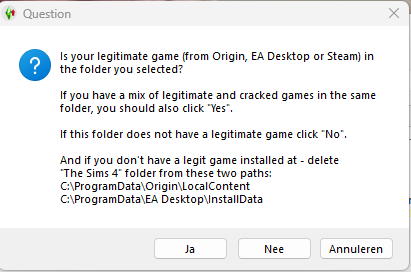 |
| Do not use any other system to update as such systems will overwrite your Legal Game folder and you will lose access to the Gallery and render your The Sims 4 as cracked. |
(4) The Anadius Unlocker V2
|
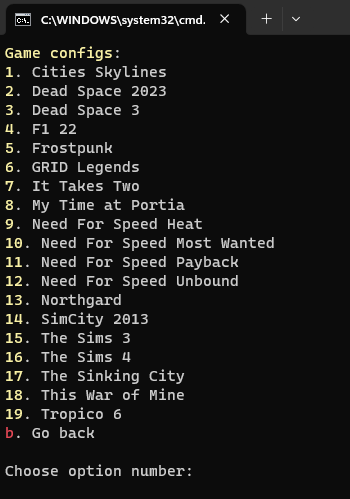 |
Other methods for adding DLC’s in case you have problems with the Updater: Suitable for Windows and Mac
| Direct Downloads (selectable) |
|
You lost all DLC’s – when you switched from Origin to the EA app. or from EA app to Origin
|
Easy way to check your installed packs
Some people complain about “not installed packs”.
There is a simple way to check this:
- Move, not copy, the folder C:\Documents\Electronic Arts\The Sims 4 to your Desktop
- Run your game and you’ll see a welcome screen for each and every package installed
- When you only see your legally bought packs, Close your game, make sure you copied the cracked packs to the root of your legal folder and re-run the EA DLC Unlocker.
- Start your game again
- When you’ve seen all welcome screens, you know that your selected packs are included in your game.
- From the file on your desktop (item 1 above) copy the folder The Sims 4 back to C:\Documents\Electronic Arts
Simple way of installing all 18 languages in one go
Please bear in mind that when you installed the game via Origin or the EA app, only 1 language is available, meaning that when you installed in English you cannot change to f.e. Norwegian.
In such cases, you should re-install the game in Norwegian in Origin/EA app.
Also, downloads from many other sources are often in 1 language only (such as English or Spanish)
Don’t re-install the game, however, but:
Download the Language Strings, extract with Winrar and copy all folders to your installation folder or simply use the Anadius Updater
In our downloads, all languages are already installed.
Video on how to do things
Views: 2851755
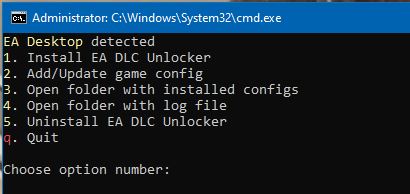
I can’t install the dlc unlocker anymore, the website isn’t working for me. The link works, but i cant access the download
I can’t install the dlc unlocker anymore, the website isn’t working
Hi, I keep getting the following error:
CRITICAL ERROR
Download failed for DLC [GP06] Jungle Adventure 1. Try again, and if you still get this error message try the solutions below. If they don’t help either, try the rest of the solutions from the FAQ.
Use a VPN as the FAQ says. Browser VPN has no effect on the Updater! If you still see this error – make sure your internet connection is OK and your anti-virus and firewall don’t block this program. And make sure they don’t block “aria2c.exe” either, that’s what this program uses for downloading.
Read the FAQ in “updater_readme.txt” for other possible solutions.
To resume the update – close the Updater and open it again.
Ive alredy done everything, so if anyoine could help me Id ve thankfull
Download GP06 from this page
what is the process after this
Mount the iso of GP06 and copy the folders from the mounted iso to the directory of your Sims 4 (where you also see folders like Data, Delta, Game and Install
do i need to install any extra files before this
and also the world ive installed disappeared from the manage worlds
I get the same error message with every single pack, I had to download a VPN and it still won’t work
you need to download a vpn! i downloaded proton, its free but really slow
So, it looks like the problem with the sims not responding to commands has to do with the DLCs. I had this problem like a year ago with that Laundry stuff something kit, sims just didn’t move when I asked them to, use the furniture nor interact with other sims, as if they’re in some kind of weird pause, so, I decided to uninstall it and the game was working again.
Now, this time, I tried different packs for almost an hour and in my case, these are the ones that didn’t work for me: SP05, SP07, SP08, SP11, SP12, SP15, SP16 and SP20. After I deleted those packs, the game started to work correctly once again.
These are some other troublesomes packs that I saw in a comment above that I didn’t tried to see if they work on my game because I didn’t download them earlier; SP17, SP21 and SP23.
I still don’t know if this depends on your PC or something, or these packs just don’t work for anyone, in case you have tried deleting the packs that I’ve mentioned earlier and the game still doesn’t work, the only thing you can do is try to see what packs cause your game to act weirdly, see which are the ones causing trouble and keep them out of your game folder.
PD: Sorry if you don’t understand something, english is not my first language 😛
Oh wow removing these finally fixed the problem for me. I’m so sad about some of these and this has been an issue for a while (apparently caused by corrupted packs). Thanks for making the effort to find the offenders!
Okay, so… I’ve been triying some things, thinking about a few others and I have good news!
Yesterday I was wondering, ‘what if I re-download the DLCs?’. I stopped playing The Sims for a few months so I had to update the whole game now that I came back, the thing is that I didn’t think about something more, I had to update the DLCs too! So, long story short, if you’ve been playing with this method of ‘pirated DLCs with the legit game’ for some time, you also have to update the DLCs along with the game.
I tried re-downloading the DLCs that were causing problems in my game and after I did so the game is still working correctly, this time with the DLCs included! Luckily, the DLCs that I’ve mentioned above are the only ones causing problems, it is not necessary to re-download all the DLCs, you can just re-download those that I’ve mentioned and play with them again! (Though, I still didn’t re-download all of them, maybe you should try to see if they all work correctly.)
En español: Para no tener el error de que los sims se queden quietos y no sigan ordenes, hay que actualizar los DLCs que mencioné arriba. Solo los descargas de nuevo y los remplazas en el archivo del juego, no estoy 100% seguro si funcionará en todos, pero por ahora, no he tenido problema con los que he re-descargado hasta ahora.
Another update! Now, I tried downloading the movie stuff pack (SP05) and my game started to act weirdly again. After wondering what might have caused that, I’ve reached the conclusion that the problem is caused because the DLCs are not updated in the website where we download them. I’d really appreciate it if the people who’s in charge of that stuff could update the DLCs because they have the possibility to mess up the game with every update from the main game. (Still, thanks for the things you already do guys, keep it up! xoxo)
If you really want to download a specific DLC, maybe you can try to search for in in another website. Be careful of downloading any viruses though. I myself, won’t die from not having that Movie stuff pack, so I’m okay with waiting an update from this website that I already trust.
En español: El tema de los sims no respondiendo a las ordenes tiene que ver con los DLCs, si la versión del DLC que descargaste es muy vieja, es probable que no ande bien con el juego. Puedes buscar una versión nueva o simplemente sacar a esos DLCs viejos del archivo.
I can’t save…
Try the option Save AS
Hey! Just wanna know why every time after I update my game, it can’t open until I use the fixed option
Hi!! Does this also work if i downloaded my game on steam? or does it only work with EA?
I have a problem, I just bought a new laptop and reinstalled the game and the dlcs but they won’t show up in my game although it says that i have them, the sims have question marks all over them instead of the pack items
You need to install and use the unlocker to unlock the DLCs in EA APP
i cant install it on my laptop. is there a direct link so i can download the .zip file
J’ai le même souci
Me too.
I am having issues when I am trying to interact with other sims and I introduce myself to them afterwards it will not allow me to click and interact with them afterwards at all. Is there any solution to this?
omg same!! i cannot play the game at all since they become unresponsive just after i try to make them introduce themselves or interact with other sims. i have no mods or cc and i already tried repairing and reinstalling and also it happens with all my sims in all saves 🙁
I put the downloaded packs into the game folder and when i go into the game it says that i have all the packs, including the dlcs i didnt download. but when i go to cas none of the dlc items are actually in the game.
When I clicked on the link for the EA DLC Unlocker, on the website it says that the selected attachment doesn’t exist anymore.
Google it. EA DLC Unlocker v2.
https://anadius.su/dlc-unlockers
holaa tengo un problema a la hora de descargar el dlc ea unlocker, cuando tod el link me deriva a una pagina en la que me dicen que no tengo autorizacion para descargar el archivo
Hola, yo me hice una cuenta en esa página y me dejó descargar
are you guys still having the issue of sims not responding to commands?
YESSSSSS I DO!!!! i tried literally everything and nothing worked. if somebody could help me i would be really thankful
yes!!!! i dont know how to fix this neither 🙁 i dont have mods or cc and i tried repairing and reinstalling but it still happens with all my saves in all saves even in new ones:(
wonderful!!!
My game doesn’t open anymore with Mods installed, I just use updated Mods, I repaired the game many times, deleted the caches and everything, reinstalled the whole game with all dlc’s, can’t reuse my safe file again, it did open first, but as soon as I put all my mods inside it doesn’t work anymore.
The “TS4_DX9_x64.exe” file opens but the it asks me always to go to ea.com, I clear the caches all the time, make the whole remid “copy paste the value into the window” all the time, I’ve been doing this 2 days straight and it still doesn’t open *exhausted*
I made a new EA account, removed The Sims 4 folder from the Documents folder, reinstalled the game, everything all over again and it still doesn’t work
Hola tarac , cuando hago clic en el enlace para Windows EA DLC Unlocker V2, la página muestra “No está autorizado para descargar este archivo adjunto”. como puedo hacer
a mi igual me pasa
Hola, tienen que hacerse una cuenta en esa página, es un foro. Una vez tengan la cuenta les deja entrar a descargar
https://anadius.su/dlc-unlockers
Hola, cuando hago clic en el enlace para Windows EA DLC Unlocker V2, la página muestra “No está autorizado para descargar este archivo adjunto”.
Crea una cuenta en esa página para que te deje descargar
gracias
Hi, I can’t download the Anadius Updater because it says it has a virus:( what should I do?
El desbloqueador Anadius V2 no me funicona dice que no tengo autorización. Alguien me ayuda?
También necesito ayuda
Hola, tienen que hacerse una cuenta en esa página, se trata de un foro. Una vez tengan la cuenta les deja entrar a descargar
I have the recent Updater and the recent DLC Unlocker installed and I updated my game on the EA App but the updater can’t update…
It says:
“Your game version (1.111.102.1030) doesn’t match the one available in the Updater (1.110.311.1020)
Updater doesn’t have the newest game version yet. Try again later.”
*sigh* 😩😩😩
I wanted to play today in the morning now its already almost 11:00 Uhr, Sorry you have no fault on that, you and anadius are awesome on doing that for free for us!
I think I’m doing other things then, playing Palia or other games.
Now it worked thank you!
the updater does not work with the new update.
When it comes the new updater ?
same
its crazy
Thank you very much, but could you help me? Anadius V2 unlocker download link is not working.
I’m having the same problem…
You have to register on website thats downloading from, then it works
Here you have working link:
https://anadius.su/dlc-unlockers
sigue sin funcionar 🙁
“You are not authorised to download this attachment. ”how to download?
Register with the website
Hola, el año pasado para descargar el Updater habían otras páginas que brindabas y ahora vienen por “separado”, no se si solo hay que descargar uno o todos, está más complicado descargar los DLC ajaj.
Gracias por leer.
no me anda para descaragae
Sirve si uno ya tiene alguna expansion? o ahí ya no funciona?
No hay diferencia, pero ya no necesitas descargar los paquetes que ya tienes
Hi, I keep getting an error saying ‘The requested operation requiers elavation’ i did all the steps above installed base game and then the DLC ect. But the error appears when I try to run TS4 via EA. I’ve tried to tamper with the run as administrator but still no luck ;'(
since last update (death event) i can’t play anymore with DLCS. the sims don’t respond to my commands.
I thought i was the only one. Did you find a solution?
mine had that problem a bit before the new death event :(( ican see i have all he packs&etc yet my sims dont move or do anything at all (besides stand or dance lmao) if you have found a solution or anything you will be saving me :”)
I had the same issue of my sims not responding to commands and sometimes doing an action in the place they were standing and not where they were supposed to do them since the update before Life & Death. I read from Anadius that it might be caused by corrupted DLCs if it doesn’t stop after removing mods and cc. Just now I went through every pack I had in my game and pinpointed the packs that may have caused this. Removing these fixed it for me:
Movie Hangout Stuff SP05 (was already broken for me for a while but it finally completely broke the game)
Kids Room Stuff SP07
Toddler Stuff SP12
Nifty Knitting SP17
Country Kitchen Stuff SP21
Courtyard Oasis Kit SP23
I hope this gets fixed somehow, I’m especially sad about Nifty Knitting
Hi, I can no longer play the sims 4 because I’m on windows 7, does anyone have the same problem as me? (I’m so sad right now)
If I play on a cracked base game, will it work?
Thank you!
should do, yes
hii, i just ownloaded some dlcs from the page but when i enter a sim world, my sims dont respond my commands, i took out the dlc and it the game works but i really want to play with them bc i had them time ago and it worked perfectly, i even took out the mods folder from my sims bc i thought that might be the problem but is not 🙁
Having the same issue.
Same here
Hello, i have the same problem
Holaaa, me ha estado funcionado perfectamente todos los dlc este verano, hasta ahora. No se que pasa, me meto al juego y cuando estoy en la página de carga para jugar se me sale el juego. Quite todo y el juego normal funciona, pero cuando vuelvo a poner los DLC pirateados, nada, se me sale todo el rato. Sabéis que puede ser??
En bastante todo, quería poner que borre todo* . JAJSJ lo escribí mal y no me di cuenta
How can I uninstall some of the DLCs that I’ve installed previously? I don’t like some of them, and I don’t want to uninstall everything because it will take forever to download the ones I do want again. Is there a way to select and uninstall only certain expansions/stuff packs?
This used to be so easy to use but since the last few expansions packs have come out it has just got so ridiculous to use or it just flat out doesn’t work at all. I appreciate that you don’t have to do this for people but what is going on?
Aftercheck, SP19 is included in EP11 and SP27 do not exist (weird)
But still SP15 absent of the dl list and EP01+EP16 do not download (broken link ?)
Sry for the spam and thanks for sharing a way to have fun on this game without spending an entire salary
I don’t have problems downloading EP1 and EP16
SP15 added, no idea why it disappeared.
resume
EP01 & EP16 didn’t work,
SP15 (absent)
SP19 (absent)
SP27 (absent)
SP27 is also absent, the other are downloaded
To resume
EP01 & EP16 didn’t work,
SP15 (absent)
SP19 (absent)
SP27 (absent)
SP19 isn’t on the download list
SP15 isn’t on the download list
EP16 too
EP01 didn’t download
hey your download all option for the iso files doesnt work. I paid $15 to download all the packs at once and i cant. The download all option doesnt work.
You paid $15 ?????
My downloads are 100% free of charge.
It looks like you have been scammed.
Alguien sabe pq no aparece para descargar el dlcunlocker?
I can’t save…
I can’t load save….
Lo he estado usando varios días y de momento me funciona perfectamente con juego comprado original de EA, mil gracias aunquee……… no me despego del ordenador ! HAHAHAHA
Does someone know the problem: all the dlcs are shown in the menu but when I want to play many items are only shown as question marks
same here 🙁 it worked fine the other day but when i tried to open my save today, the game told me that im missing the expansion packs