Pack System: Add pirated DLC’s to your legal The Sims 4 Game for free
+ full access to the Gallery + always automatically the latest version.
Again thanks to Anadius
| Warning:
With (almost) every update some mods become outdated and can create problems with your game. |
The Sims 4 with all DLC’s for free for Windows
What do you need ?
- The free legal base game via the EA app
- A small file to locate your legal The Sims 4 folder
- The Anadius Updater
- The Anadius Unlocker
When you have successfully performed the above steps, you have a fully updated legal game with all DLC’s and access to the gallery.
| Note: When there is a new update all you have to do is play your legal game, the game will be updated automatically, however when there are new DLC’s you must download these manually either via the Anadius Updater or from this page |
(1) The free legal base game
You don’t have a registration with Electronic Arts
|
You only have a cracked version of The Sims 4
You now have a legal game + cracked DLC’s (if any) |
(2) Locate your legal fileWhen you don’t know in what folder your legal file is ? |
|
(3) The Anadius Updater to add missing DLC’s
|
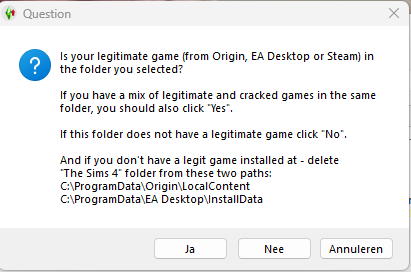 |
| Do not use any other system to update as such systems will overwrite your Legal Game folder and you will lose access to the Gallery and render your The Sims 4 as cracked. |
(4) The Anadius Unlocker V2
|
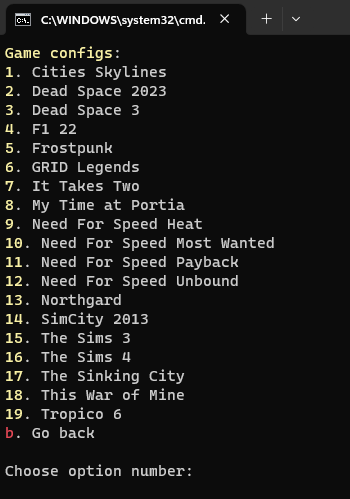 |
Other methods for adding DLC’s in case you have problems with the Updater: Suitable for Windows and Mac
| Direct Downloads (selectable) |
|
You lost all DLC’s – when you switched from Origin to the EA app. or from EA app to Origin
|
Easy way to check your installed packs
Some people complain about “not installed packs”.
There is a simple way to check this:
- Move, not copy, the folder C:\Documents\Electronic Arts\The Sims 4 to your Desktop
- Run your game and you’ll see a welcome screen for each and every package installed
- When you only see your legally bought packs, Close your game, make sure you copied the cracked packs to the root of your legal folder and re-run the EA DLC Unlocker.
- Start your game again
- When you’ve seen all welcome screens, you know that your selected packs are included in your game.
- From the file on your desktop (item 1 above) copy the folder The Sims 4 back to C:\Documents\Electronic Arts
Simple way of installing all 18 languages in one go
Please bear in mind that when you installed the game via Origin or the EA app, only 1 language is available, meaning that when you installed in English you cannot change to f.e. Norwegian.
In such cases, you should re-install the game in Norwegian in Origin/EA app.
Also, downloads from many other sources are often in 1 language only (such as English or Spanish)
Don’t re-install the game, however, but:
Download the Language Strings, extract with Winrar and copy all folders to your installation folder or simply use the Anadius Updater
In our downloads, all languages are already installed.
Video on how to do things
Views: 2857490
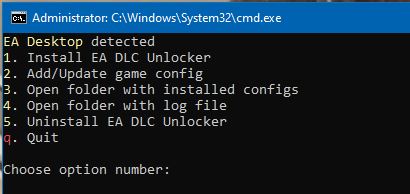
i did it and opened the sims 4 and it said “owned. download to use” so what do i downland and how?
Use the Unlocker with the instructions above
question is there a download link for all the dlc packs released so far are am i going to have to find them manually?
https://krakenfiles.com/view/EjOyM70A6O/file.html
It’s one with an updater, I just installed this game via the updater and added all DLCs into it (if you can’t download it, try to read the installer readme and type/search VPN). Let’s see if everything runs perfectly online. Make sure to do the unlocker if you are running directly from steam).
It’s one with the updater. Read the readme if you need help (can’t download from the updater, for example). I just downloaded it, and hopefully, everything is fine playing from Steam. The base game is accessible there, and make sure to unlock it with an unlocker if you are playing from steam.
Where do I download the SP’s ? SInce there’s only the EP’s and GP’s torrent link
https://krakenfiles.com/view/50trjvOx2t/file.html
Thank you !
hey im having trouble dowloading the unlocker, it wont save as a zip file, i can only open it with notepad and its all just crazy special characters. everything else worked just fine but i cant access the dlc without the unlocker, right?
the file is downloaded as a .7z file, so you’re gonna need 7-Zip to extract it
I just have a question. I have both the cracked version (installed from the updater) and the legal version I got forever ago when it was free. If I play on a pre-existing save on the cracked version with the DLCs, will anything bad happen to that save when I try to play it on the OG version again? I love the save that I wanted to try certain DLCs on deeply, so I’m paranoid of anything happening to it. Thanks!
Both the cracked and the legal version use the same saves
Heey Heey Tarac Thanks for a your hard work .
I have one problem with the winraw downloads the sp en fp link don’t work would you look to that ?? thank you
love and greets
i have problem with starting the game . everytime i start the game it stucks on the loading screen
EA is not installing the latest update from yesterday. Someone can help me ?
Well my problem is solved I have repaired the game.
Can I ask what you did? I’ve been trying to update for a few days now, tried repairing the EA app & even uninstalling & reinstalling it the app & it still pauses & won’t complete the update.
I updated the EA application then on EA I clicked repair the game. The game update installed correctly. I closed the game apply EA DLC Unlocker again and everything works fine after. I hope this can help.
Hello, I’m sorry for insisting, I’ve had a problem for a month with the program, with the last update of the sims and the reinstallation of the program, my gallery is ruined.
I managed to clean and install my game again and the gallery worked again, but when I installed the Unlocker and the dlc’s with the Updater, following the steps, the game has become corrupted again, nothing loads except the start.
I’m not using another system to update the dlc’s to corrupt the game, so I don’t know what the error is, I would like to know if there is any solution to this, please :((
hi, I have done the update successfully and everything is fine, but the World of the horse ranch package appears 2 times in my game. how can I fix this issue?
Tarac the horse ranch DLC anything i can do to do work ?
Thank you so much for this amazing thing!!! Im very happy:)))))
Hi! When I try to use the updater it tells me that I don t have the latest version of the game and that the updater has the higher version but when I go onto ea I don t have any updates left. What should I dol because I know Is the right folder.
Try to repair your game from the EA app.
Then run the updater again and after that the Unlocker
so basically, if i use this tool for unlocking every dlc, i need to update the game using this tool only and nowhere else, even steam ?
i dont have my mods after i downloaded the dlc and i have no idea what to do. can someone help me??
See if in the parameters of the game they are always enabled otherwise it is enough to resume a part then to find in your computer the files The Sims (the one in which there was the last backup) and to re-add your mods.
hi, I own the legit game, so I use dlc unlocker and sims 4 updater. I did the update when the horse ranch package came to the sims 4 updater. 68 dlc appears with the last package in the sims 4 updater but when i open my game it says “you don’t have the package”. anyone having the same problem as me? how can i solve this?
yeah, i get it, but when i try to download the dlcs, anadius shows the message: ‘Can’t hash “E:\Electronic Arts\The Sims 4\Delta\SP25\ResourceSimulation.cfg” file.’ imma bout to cry
Re-download SP25
I think i had the same problem. Try opening the updater and pressing repair a few times. Or look for the message that the unlocker is not installed and then install it? hope this helps
Hey beu30, I have the same problem. And I have also no clue how that we could fix it.
Everything for the pack works fine. I had trouble with buying horses but the more traits mod was the culprit. The only issue I’m having is the white screen when trying to enter the world. I had this issue with Growing together but the next day it was fine. Anyone else having this issue and have you resolved it?
Hi did you have to remove the more traits mod?
Was it the more traits in cas mod?
I’m currently experiencing the white screen too. My horse ranch world won’t open.
I’m having the white screen issue every time I try to load the game, can’t get past it. Hopefully we can find a fix soon…
Still looks like a problem caused by mods.
Move (not copy) the folder The Sims 4 from C:\Documents\Electronic Arts to your desktop.
Then start your game again, it will appear as if you just freshly installed it.
No problems now ?, then mods are definitely the cause of the problem.
From the file on your desktop copy the folders Tray and Saves back to the newly created C:\Documents\Electronic Arts\The Sims 4
hii just wondering if anyone else has the same issue, ive updated the unlocker as usual for the horse ranch pack but when i launch the sims and its on home screen it tells me that i need to download the pack to use it? i have no clue if its a fault by me or if anyone else has this problem so im kinida just asking for any advice or how to fix this and properly use the horse ranch pack.
If anyone is having this issue, make sure you update the sims 4 updater as well
yes i have the same issue
I just added the new horse ranch pack and I have the horses and the clothes etc but I can’t find the world. Does anyone know how to get the world?
I have the same, I don’t know what to do 🙁
Probably caused by an outdated mod
I Re downloaded the DLC Unlocker bc the new pack wouldn’t show up in my game even tho i did the same things i did when downloading all the other DLC’s like a month ago but now i cannot run the script bc is says i have UAC disabled and i have to enable it but it IS enabled and idk what to do (sorry for any gramatical errors english is my 2nd language)
Hello Tarc, quick question. For some reason after recently installing the Horse Ranch DLC, event icons have been broken. I have followed the instructions on how to troubleshoot it and while it had worked with the broken icons in build mode, the icons for events (i.e.lottery, love day, high school) have been glitching. May I request guidance on how to fix this? I’ve also ran the repair mode twice already. Thank you so much
This is probably caused by outdated mods, see this page
Hello!
I was looking for the sp 42 and 43. I didn’t see it in the torrents posted.
hi, how much space will it cost if i install all the expansion packs and other containers?
At present, incl. Horse Ranch, 58,5 GB
I copied all dlcs in the folder of the game i installed from EA, but they aren’t in the game, i don’t know what to do, please help
Run the Unlocker
I cant choose a world
I need help. When I try to install the latest pack I have all the Items and Horses but the world is missing? Also the expansion pack on the home screen is just blue? I’ve tried everything to fix this I need assistance please
Same, i commented below. Still waiting for help.
I think i found the mod that was braking the game. If you have All worlds residential by zerbu update it. For me it worked. Hope it helps.
has anyone else had an issue with being able to give horses traits?
yo tenía ese problema, pero era por un mood de columna de 4 ( More _CAS_ Columns) y the pancake1 (thepancake1-MoreTraitsInCAS), los quité y me dejó ya darle rasgos a los caballos, pero ahora el problema que tengo es de entrar al mundo, solo me aparece una pantalla en blanco, supongo que es por otro mood con el que choca
tysm i was having such a huge problem with it, im so glad it was just one simple mod and not like 100 LOL
Lord please let me get a informed response because i am literally about to cry. I had to uninstall everything game and all and re install everything. I have followed every direction from the forum and discord. but after installing everything and running everything for the updater and unlocker now my game won’t start. it keeps saying tits already running. i wait about 15 minutes each time and nothing. somebody please help me! please im begging here!
also i keep repairing and/or updating but nothing
According to the troubleshooting guide:
The Sims 4™ is already running [ed35e0ea:29f00e76:00000000:18a1dd51]
or when nothing happens when you run the game
In Windows Defender Security Centre open Virus & threat protection > Manage ransomware protection. Either turn it off completely or click on Allow an app through Controlled folder access > Add an allowed app and select Game\Bin\TS4_x64.exe (or Game\Bin_LE\TS4.exe if you want to run the Legacy Edition).
Right click on Documents > Properties > Security and make sure your account has full access to that folder. If that doesn’t help, create new Windows user and use it to play the game.
I just downloaded horse ranch pack but for some reason I cant buy horses, rescue horses, add horses in to a household or go to places where are horses. I’ve tried to take mods away and stuff but it still isn’t working 🙁
Where is the horse ranch pack? I download the torrent, but it only goes up to EP13. How do I download it?
I updated my game, and got the Ranch pack. Icon in the main menu for this pack is all blue, but it still confirms that i have the pack. When i start the game there is no new world, but all new stuff and horses are there (without a pack icon for some reason). What could have caused it? Can someone help?
So I updated my game and got the ranch pack. But when I want to launch my game it asks if I want to start online or offline. I havent had this question ever since I got the legal base game. Do I follow the steps to play online? Or have I somehow done something wrong? It works fine when I select the play offline option, but I would like to be able to use the gallery.
You have used the updater and when prompted about the legal game you ticked NO.
So you overwrote the legal game folder with a cracked one.
Let the EA app repair your game
THANK YOU!
I first ticked yes, but it said I was wrong. I later realised I was logged out of the ea app. So it propably didn´t see the legal game. But it works now! thank you very much 😀
Hello tarac,
I installed the ranch pack update with your sims update software. The ranch pack folder is installed in my game but when I start the game the game tells me that I don’t have the ranch pack.
Thanks
where is horse ranch? I can’t find it 🙁
You probably did not run the Unlocker
Did you find a fix for this?
I have the same problem now. Everything works perfect normally, now after the pre ranch sims update my cracked game won’t open I get a message that I didn’t update origin even if I did.. I also tried to start the game via Origin but then my packs are missing in game? Hope you can fix this soon since we all hyped hehe thank you 🙂
Run the Updater and after that the Unlocker
Hallo
Ich habe es gestern doch noch zum Laufen gebracht, hat alles geklappt.
Aber heute wollte ich es per EA App laden, aber es geht nicht mal die App auf da kommt Fehlercode 1000 glaub ich steht da-
Kann mir da jemand helfen?
versuch mal dein sims durch EA zu “reparieren” ich kann dir versuchen mehr zu helfen wenn su mir dein insta oder so gibts da is es glaub ich leichter
Hi, I’ve carefully followed every step but I have a problem : when I open my game, it reads that I own all the dlcs, but they’re nowhere to be found in the actual gameplay. I don’t have access to any of the worlds or items… Has something similar happened to any of you ? I’m not sure what to do.
Bonsoir, il m’arrive exactement la même chose. Avez-vous trouvez une solution ?
The same thing is happening to me since a few weeks ago when I tried to download another pack and everything broke. Please if someone helps you with your problem could you share the solution? 🙁
Ihaven’t even gotten to try because all it ever says when i try to dowload the updater
Ty so much for this article <3. Everything works fine
Hallo
ich habe das Basis Spiel und einige DLC´s bereits normal gekauft, andere wollte ich hier holen.
Problem ist: Ich muss auswählen ob online oder offline, online geht nicht und wenn ich offline spiele steht da immer noch müssen geladen werden. Wieso das? Kann mir da wer helfen?
Hi, I have two ts4 accounts on two devices. I both tried to use the Unlocker for the DLCs. The one on my laptop works completely fine, but the one on my friend’s keeps restarting their pc whenever we click on the setup file. We did reinstall the unlocker several times but the problem still remained. Do you know how to solve it?
For some reason the unlocker wont work – the links for the ea unlocker wont show up as folders on my computer, I can only open the unlocker download in notepad or internet explorer or similar apps
If anyone had any advise that would be great!
You need Winrar or 7-zip which you can download (free) from the internet.
we’ve tried both and it refuses to open. my friend tried to unzip it for me on her system and got a message that said “The structure of the archive is damaged (Error #17540)”
I should also add that the icon for the file isn’t showing up as a normal zip file either-its an empty page icon
ok sorry we found the solution…the 7-zip definitely doesn’t open it, and our Winrar needed an update 🙂
if the game came from the steam folder, will this work the same way?
Yes!
Is there anyway to not unlock certain packs using the DLC Unlocker? I only want a select few.
Simply remove the folders for the unwanted DLC’s from your The Sims 4 folder.
Will the new dlcs automatically get into the updater after it has been cracked? And how long will it take? Just thinking about the new ranch dlc coming out July 20th.
It will be included in the Updater approx. 1 hour after the official release.
My game is craked and I don’t know what to do, I looked and the sims 4 file is in a folder called cracked game with a bunch of other things inside it and I need some help fixing it. If anyone can help that would be soo helpful
you are looking at the wrong thing 🙂 right click on the icon where you would load sims (on the desktop) and click ‘open file location’ it will take you to the ‘Sims 4’ folder. It is usually in C:/Program Files/EA Games
when i dowload the file, SP42 and SP43 are missing. don’t know why
salut! j’ai télécharger le jeu de base via EA et telecharger la version cracker sauf que quand je lance le jeu, je n’ai plus les packs et kit, je l’avais supprimer une première fois et retelcharger et aujourd’hui c’est la même chose, que dois je faire?
Hi, everytime I exit the game and enter again, everything deletes, I have to create a sim and everything again
Sorry, after updating the Unlocker, I’ve been having an error with the gallery since the last updates, it appears glitched and I can’t use it.
I don’t know if anyone else has had this problem and reported it or is it just me, but is there a solution?
so i have the unlocker downloaded all I’ve followed all the steps but when i go to the dlc toggler in m y files they are all highlighted red so what did i do wrong and how do i fix it
hello, whenever I download the DLC unlocker v2.7z, it is a document and not a file that can be extracted. what should i do?
it has be extracted with winrar then it will work then just go to the document and click setup intall dlc unlocker there by pressing 1 once done press two and then search for sims 4 and press the number and select enter then press q to exit but please note that you can’t use your mouse to select everything
happens to me too.
Hi, the DLC Unlocker works just fine, but I was wondering why it says 12/31/2049 as the date it was modified and puts it into a sometime in the future folder on my computer. Is this something I should be concerned about it?
thank you 😀
je me suis aracher les cheveux mais j ai reuisie merci pour les explications top ton tuto
Hi Tarac, I have followed all the steps and the only doesnt work, how do i have it working? do i have to reinstall or repair?
nevermind i got it to work. 🙂