Pack System: Add pirated DLC’s to your legal The Sims 4 Game for free
+ full access to the Gallery + always automatically the latest version.
Again thanks to Anadius
| Warning:
With (almost) every update some mods become outdated and can create problems with your game. |
The Sims 4 with all DLC’s for free for Windows
What do you need ?
- The free legal base game via the EA app
- A small file to locate your legal The Sims 4 folder
- The Anadius Updater
- The Anadius Unlocker
When you have successfully performed the above steps, you have a fully updated legal game with all DLC’s and access to the gallery.
| Note: When there is a new update all you have to do is play your legal game, the game will be updated automatically, however when there are new DLC’s you must download these manually either via the Anadius Updater or from this page |
(1) The free legal base game
You don’t have a registration with Electronic Arts
|
You only have a cracked version of The Sims 4
You now have a legal game + cracked DLC’s (if any) |
(2) Locate your legal fileWhen you don’t know in what folder your legal file is ? |
|
(3) The Anadius Updater to add missing DLC’s
|
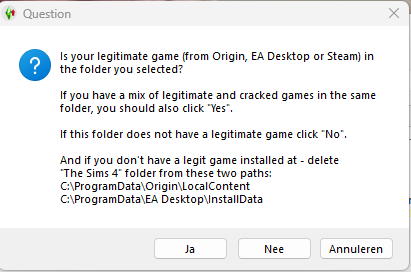 |
| Do not use any other system to update as such systems will overwrite your Legal Game folder and you will lose access to the Gallery and render your The Sims 4 as cracked. |
(4) The Anadius Unlocker V2
|
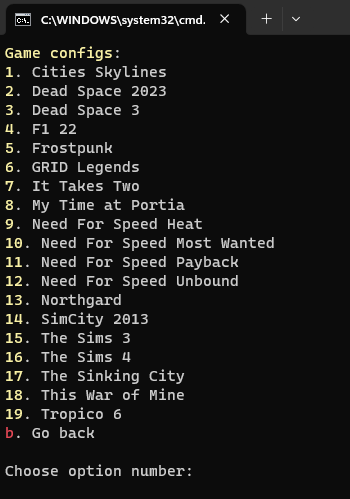 |
Other methods for adding DLC’s in case you have problems with the Updater: Suitable for Windows and Mac
| Direct Downloads (selectable) |
|
You lost all DLC’s – when you switched from Origin to the EA app. or from EA app to Origin
|
Easy way to check your installed packs
Some people complain about “not installed packs”.
There is a simple way to check this:
- Move, not copy, the folder C:\Documents\Electronic Arts\The Sims 4 to your Desktop
- Run your game and you’ll see a welcome screen for each and every package installed
- When you only see your legally bought packs, Close your game, make sure you copied the cracked packs to the root of your legal folder and re-run the EA DLC Unlocker.
- Start your game again
- When you’ve seen all welcome screens, you know that your selected packs are included in your game.
- From the file on your desktop (item 1 above) copy the folder The Sims 4 back to C:\Documents\Electronic Arts
Simple way of installing all 18 languages in one go
Please bear in mind that when you installed the game via Origin or the EA app, only 1 language is available, meaning that when you installed in English you cannot change to f.e. Norwegian.
In such cases, you should re-install the game in Norwegian in Origin/EA app.
Also, downloads from many other sources are often in 1 language only (such as English or Spanish)
Don’t re-install the game, however, but:
Download the Language Strings, extract with Winrar and copy all folders to your installation folder or simply use the Anadius Updater
In our downloads, all languages are already installed.
Video on how to do things
Views: 2857493
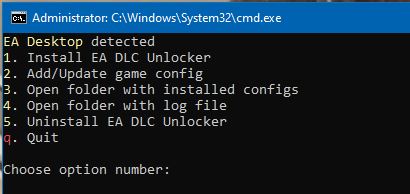
Hii, I have a question 🙂
I tried downloading the EA DLC UNlocker v2, but all I get is a file with what seems like coding language? I can’t seem to find any other file to download and I tried several times.
Is it broken? Please help…
After playing a while with the legitimate app, EA seems to be noticing that I don’t own some of the packs and is removing them from me, is there any way to fix this?
re-download and run the unlocker
tysm
Looks like a problem with outdated mods
every time i try to install dlc unlocker i get the missing version.dll error in my ea desktop file? any fixes?
stesso problema
Has the torrent files been updated for the most recent packs? (i.e., booknook and grunge revival kits) ?
yes
Hi, is it possible to get the links individually as before?
Pendant tout un temps ça fonctionnait et maintenant que je veux reinstaller le mod, quand j’ouvre le script, ça me met “fatal error”
J’ai besoin d’aide svp
where can we find the download link for the the DLC unlocker v1 for mac
See this page
I did everything you said and it worked pretty well besides a minor setback on getting them all downloaded, but now my game is really slow. Like it’s pretty difficult for me to even make my sims do an action.
Is there a way for me to EASILY fix this?
Many thanks!
go to ur settings and then to graphics i think and make the settings lower aparently ur laptop/pc cant run the game smoothly if you want my sims settings (i use a rly bad and old laptop and my game still runs smooth) i will gladly tell u
the updater is detected as spyware for me. it works just fine, but malwarebytes keeps detecting it as spyware. is there a reason for this? is it safe to use still?
It is safe to use. The updater changes certain files in your game and as such is considered to be malware. These files however, must be changed in order to play the game.
The unlocker isn’t downloading as a .zip, is there a reason for this? What should I do?
My game just keeps updating on a loop and it won’t stop, any help? 🙁
sameeee
im having the same problem
Try to uninstall the DLC unlocker, then update from the EA client and then reinstall the DLC unlocker via terminal.
didn’t work
ive got both updater and the unlocker yet it says i still need to download to use the pack, i have the uncracked game, from the ea app, but ive tried everything,im currenty redownloading a few of the packs incase it didnt download correctly, i think i need to get the cracked game aswell.
the same problem, if you find a way to fix it please tell me how to do it 🙁
the files arent downloadig as a compressed file.
how do I use the (.torrent)? my winrar can’t open it.
Hola! Mira, lo que haces es bajar el u Torrent y ya bajado a tu computadora abre el archivo, si no es el caso entonces le oprime clic derecho y abrir con y le das a u Torrent, Espero sirva 😀
Enlace descarga u Torrent: https://www.utorrent.com/intl/es/downloads/win/
my sims 4 is so slow and laggy now, it was working fine few days ago, but now it takes a while to load and always freezes every few secomds. anyone know what i should do??
If I start the game from the official EA apps instead of the app from the game cracked folder, will I still be able to play with the cracked DLCs ?
Yes, provided you have the (free) base game installed of course.
YES U CAN U NEED TO JUST GO THRU ALL THE DIRECTIONS PROPERLY AND SHD B GOOD TO GO
Is there any difference when starting the game from the EA apps or from the game crack folder? If I start the game from the official EA apps, will i still be able t play with the cracked DLCs ?
how do i uninstall everything? i already deleted the folders but in my sims game, there is still the “download to use” option
Hi, so i had a problem with the Kit and Stuff Pack torrent, the new kits are not in the torrent file called “All SP’s + FP’s Pack System”, will you going to add them?
the kits i’ve mentioned was SP42 and SP43.
after the newest update all of my unlocked packs are gone, when i go into the updater to update, it says everything is up to date. I have the unlocker as well but once i go into my game, all of the packs are gone. Any help? thanks!
hi, i’ve had the same problem, but i solved it by uninstalling unlocker and reinstalling it again (check the part You lost all DLC’s – when you switched from Origin to the EA app. or from EA app to Origin here in instructions), then i run updater (although im not sure if that was necessary, but did it anyways) and after that i had all my packs back! hope it helps
The same happens to me
Unlocking the DLC works fine for me but every week or so the EA app keeps telling me my game needs to do a huge update (like 20gb) then just gets stuck in a loop of continuously updating and never letting me open the game. Only way to stop it is repairing the game in the app. Is there a way to stop this?
hello, I’m following the guide and hit a stumbling block at the unlocker. when I run the setup and am met with the following text:
‘findstr’ is not recognized as an internal or external command,
operable program or batch file.
E:\Pobrane\(Pobrane Gry)\Sims 4\EA DLC Unlocker v2>
when I run it as administrator it changes to the following:
“Starting the script… E:\Pobrane\(Pobrane Gry)\Sims 4\EA DLC Unlocker v2\setup.bat”
‘powershell’ is not recognized as an internal or external command,
operable program or batch file.
Press any key to continue . . .
please advise
anyone?
Hi i’m having a problem with the game itself its just keep updating so i cant start the game and play it. I dont know what is the issue but i downloaded everything as written on the post
Ok nvm it just stopped updating
I left a “thought” earlier about having just the crack. Ignore me. hehehe
I spent more time on figuring things out.
I am very appreciative of your work!
Hi! It works perfectly! The only problem I faced was that… does it work with mods? I cannot make them appear in the game… Is the Mods folder have to be in an especific place for it to work…?
Hi! I fixed the problem! If any of you had the same problem, just know that the place the mods should go is in Documents, inside of Electronic Arts, The Sims 4, Mods!
Have everyone a nice, great and modded day!!
I was able to get all the sims packs before the recent update and they worked perfectly, but now after the update they don’t. I’ve downloaded the updater and DLC unlocker multiple times and have gone over all the steps, but it won’t work in game, although it does say I own them when you open the game but not on the EA app. Would appreciate your help!
Cracked DLC’s that you added to your game via the Unlocker will never appear in the EA app. of course.
You did not buy these and as such are not registered with EA.
When you used the Unlocker properly, these cracked DLC’s are however incorporated in your game.
i am on step 3, it is currently in the process, whenever I download the ea dlc unlocker v2 it is not a compressed zip and has no set up
never mind i downloaded wirar and figured it out ty
When I download the EA DLC Unlocker V2 it doesn’t download as a zip file and when I click on it, it asks me what app I want to use to open it with. I haven’t had this issue before but I got a new PC and have Windows 11 instead of windows 10.
Apparently you have not downloaded and installed Winrar.
Hello, i have an issue where it says DLC Unlocker not installed every time (even after installing) and i have to run the unlocker (as it says in instructions) every time i want to open EA apps otherwise my DLCs won’t load
My friend who also has the game says it works fine for them and even though i followed the instructions i still have to do the unlocker, did i miss something?
It still works after using unlocker even if it says not installed but its slowing down my play time to have todo it every single time i want to open the EA app after it closes, just annoying really
How to deal with this situation。
Fatal error: DON’T run this script as administrator. It’s not necessary.
This script will ask for administrator rights when needed. dlc
The three latest build/buy kits (Greenhouse Haven, Basement Treasures and Book Nook Kit) don’t have their respective pack icons in the top left corner of the catalog images, and the game doesn’t recognize that these items belong to any kits at all. When you click to sort by “Kits”, none of the items show up in the catalog. I can only see these items in the catalog when I click to view each category or when I click to view all items at the same time. I didn’t do anything differently when downloading these kits, I even downloaded some of the older kits and packs at the same time and they all had the icons and were recognized as proper packs by the game.
Granted, I’m of course super grateful to even have the items at all, and I thank you so much for providing this service for us, but if this is something that could be fixed that would be amazing.
Although the Unlocker should update itself, it sometimes doesn’t do it.
Re-download the latest Unlocker and run it.
My PC managed to run the setup of the EA DLC Unlocker v2 but my sister’s PC gets an error whenever she tries doing the same. Can this be fixed? We both use Windows 10
Maybe your sister did not switch off her anti-virus.
Ich habe zu viele DLCs heruntergeladen und möchte sie wieder entfernen, weiss aber nicht wie. Ich hoffe sehr jemand weiss wie man sie entfernt, ich habe das Spiel auch schon einmal deinstalliert und wieder heruntergeladen, doch das bringt nichts. Außerdem ist dieses hinzufügen der Raubkopien eigentlich legal?
I was able to download the packs soon as it was finished downloading a critical error of my antivirus popped up but it wasn’t on. When I opened my legal game the packs popped up but said still downloading….HEEEELLLP
the updater keeps telling me critical error
Hi, I have a problem. The game worked perfectly untill today. I updated the game trough the EA app and now, when I open the game the DLCs does not show up. I tried using the updater as the instructions say but the DLC s dissappeard.
You should use the Unlocker
Thank you! It’s work perfectly!
Everyone, a lot of the issues you’re having can be solved by getting the updater. You need both the updater and unlocker, as the post says.
Why the “All DLC’s in 1 iso download” file doesn’t wanna download on torrent?
i downloaded the unlocker, the dlc’s say they’re unlocked in the game, but none of them are downloading, and the EA app doesnt say i have the packs. What should i do?
my game is also doing the same thingg ughh
same thing happening here, i have all the packs unlocked, I even downloaded and extracted all the ep’s gp’s fp’s and sp’s, and followed all the instructions yet it still doesn’t show up as downloaded in ts4. hopefully we can get a response soon.
You also need the updater. You missed a crucial step.
My gallery still doesn’t seem to be working… it works on my game without the dlc unlocker but when I use the cracked version it gets stuck on the loading screen to go online. i’ve already posted about this already I just wanna know if anyone has fixed this with the same problem.
It’s not working for anyone at the moment I think, the best work around is to download what you want on your legit game and then exit and use the cracked version, the stuff you downloaded will move over to the cracked version.
I can not download unlocker, it dowloads as single file,not zip, so I can’t do anything with it, what should I do?
THIS TOOK ME ALL DAY TO FIGURE OUT BUT IT WORKS I GOT ALL THE DLCS!!!
how did you do it?
HELP US PLS RUE
The unlocker does not work for me i dont know what to do, i used to have this but then deleted the sims for a while. i did everything i did back then but it’s not working, i miss origin EA is definitely ruining this.
same, but my internet was just too slow. I’m currently trying to just download the dlc in one big bulk through qbittorent… I’m a little confused on where to put the files but I’ll let you know 🙂
did u download the updater
if i have legal game with few dlcs am i supposed to follow the video from the beginning?
qhat if you have both game and game-cracked?
After I installed the dlc unlocker, my ea app would crash and I couldn’t start sims4, but it could start smoothly only if I uninstalled the dlc unlocker.
do you have discord? can help me.
Sorry, nevermind about the corrupted issue. Turns out it was my winrar that is outdated. It’s all working very well now, thank you!
Hello! Is the DLC Unlocker corrupted? Whenever I extract them, winrar says error, the files are 0 bytes. I disabled antivirus, even the windows defender. Thank you.
Why I have “WWWWWW” written when I open the gallery? I updated my game and I tried this method. Everything works, so I think I did it correctly, I have my game packs and I open the game through EA APP
Nvmd it was a mod, the gallery works just fine!
Do you know which mod I can’t figure what it could be of mine
I have this same issue I’m not sure whats happening
When I use my cracked game and try to use the gallery it asks me to connect. When I try to connect it just ends up loading on the attempting to connect screen forever. Does anyone know why? It was only like this after the update. I’ve tried uninstalling both the cracked and legit game and restarting my computer, still didn’t work. It’s not my wifi either.
I have the same problem…
The gallery is under maintenance. I’m pretty sure nobody is able to use the gallery right now.
oh okay good to know because I’fe repaired and updated and it still says I don’t own any of the packs
Same here
I’m currently having the same issue and can’t find any info on what’s going on or how to fix it. Any help would be awesome.
this happened to me but i would just got to the uncracked sims game to use the gallery and save what i wanted. then id go back to the cracked sims game and everything was still saved. maybe the way i downloaded everything was wrong since i ended up with two seprate sim games but it still works idk if that makes sense ;-;
im having the same issue did you ever find a fix?
Hi!
Some issues here: i downloaded everything (V2, almost every pack lol..)
The good thing; half of them are working!
But the issue: I cant install Seasons (EP05), get famous (ep06), Eco Lifestyle (ep09) & Snowy Escape (ep10)
(and many more packs..)
I tried different methos now, since the folder is e.g. called “EP5 Seasons” and not “EP05”
1. Rename it in the download folder after using winrar and call it myself EP05, then move it to the Sims 4 folder
2. use winrar, move “EP5 Seasons” to Sims 4 folder and then rename it to “EP05”
already used the V2 a serval times – no differnence which methode
thx
Edit: ingame it says, that i have/own all packs
uhm oopsie, i forgot the updater :)))))
unable to start error
game data missing or damaged