Download, update, repair your game and add missing DLC’s.
Thanks to Anadius
from base game up-to and incl. version 1.113.297.1020
“Wizard” Anadius came up with a program enabling you to update and repair your game with just a few mouse-clicks.
No manual downloads, no copy/paste, the program does it all
Only works for 64-bits Windows higher than Win 7
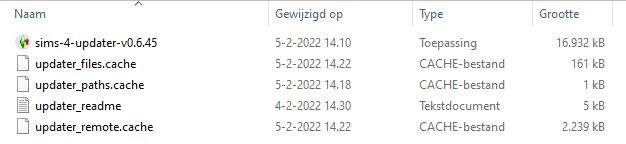 |
Download Updater Extract the downloaded Updater with Winrar or 7.zip Click on Sims-4-updater-vxx.xx inside the folder (Where xx.xx represents a version number) |
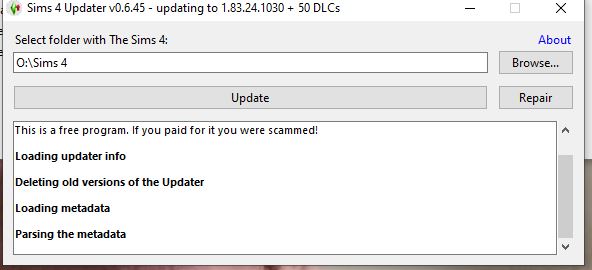 |
Click on Browse and select your The Sims 4 Installation Folder (don’t open it) Click on Update, this will also repair your game Language files will be installed if not already present. |
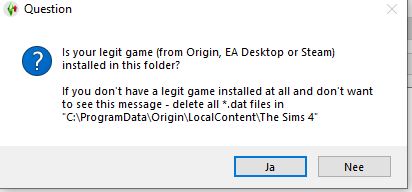 |
With cracked games only, just click No
If you do have a legit game or you are using the pack system, click Yes |
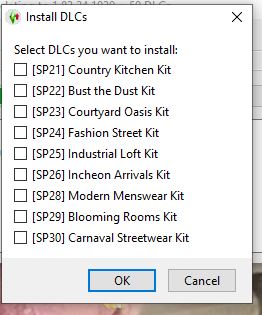 |
You can just update your existing game without adding DLC’s (Click OK)
The program shows an overview of non-installed DLC’s You can Add missing DLC’s Note for users with 32-bits WindowsBear in mind that Discover University, Tiny Living, Eco Lifestyle, Nifty Knitting, Star Wars, Snowy Escape, Paranormal, the kits and Dream Home Decorator can not be played on 32 bits Windows, so no need to download these DLC’s. Also note that the Legacy Edition is for 32 bits Windows only
|
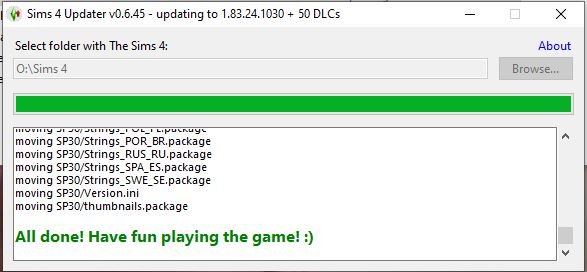 |
The program is now checking all your installed DLC’s for the latest update and adds the ticked items to your game
|
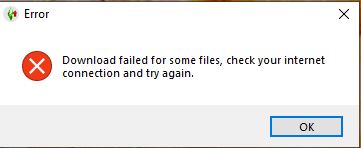 |
Should an error occur, just repeat your last selections. All items already downloaded are stored in the folder Update. The program performs a quick check and continues the task. (Make sure that the Updater is under the exceptions of your anti-virus) |
Where is the base game ?
When you did not install the base game earlier, you should use the Repair option and the base game will be installed as well as your selected DLC’s.
Some people wish to play the fully updated base game without other DLC’s (lack of disk-space or computer not powerful enough ?). In such cases Click Repair and don’t tick other DLC’s.
First of all create a new folder The Sims 4 on your computer. Place that folder under the exceptions of your Anti-Virus program Lead the updater in the first step to that folder.
Change language
- Download the Language Changer
- Double-Click on it and select your language
- Click Yes, Yes and OK in the pop-up screens.
Possible errors for new users who never played The Sims 4 before
You lost all DLC’s
When you switch from Origin to the new EA app you seemingly lost all your packs.
Solution:
- Re-apply the EA DLC Unlocker
- Click on Setup
- Type 5 [enter] to uninstall the old Origin settings (When you get an error, try again)
- Type 1 [enter]
- Type 2 [enter]
- Type 19 [enter]
- Type q [enter]
Views: 4080054
can you please fix this updater, its very glitchy and my sims wont even do anything and loading takes forever!!
English:
It’s been 2 days since I updated the game and it doesn’t start. I uninstalled it and it was still the same. Today after several tests I tried to start it from the TS4_Launcher_x64 file and start. The only bad thing is that I have to install all the expansions and packs.
I hope it helps those who had the same problem.
Español:
Hace 2 días que actualice el juego y no inicia. Lo desinstale y seguía igual. Hoy luego de varias pruebas probé iniciarlo desde el archivo TS4_Launcher_x64 e inicio. Lo único malo es que tengo que instalar todas las expansiones y packs.
Espero que les sirva a los que tuvieron el mismo problema.
Gshade Wont work with my cracked version anymore but it still works with regular base game but whenever i try to install it on the cracked Version it doesnt show up AT ALL on my game anymore, and I moved all my mods and it still doesnt show up on the cracked version
After the latest update (Version 1.107.112.1030) my game won’t start. I tried running the repair several times and I removed all of my mods and cc with no luck. I’m also getting a massive lastcrash.txt. Anything else I can do?
Fixed it (I think). Deleted the game and reinstalled everything. Now it starts but, somehow, I lost over 40 GB of storage. I did have some problems downloading some of the packs but, after a few tries I managed to download them.
Bonjour,
Comment faites-vous pour le désinstaller ?
Je ne le trouve pas dans mes logiciels installé.
Merci de votre réponse
same here
The download keeps failing on Spooky Stuff
Also Incheon Arrivals, Modern Menswear, First Fits, and Grunge Revival
Me too, when i tried updating. I didn’t know what was going on so i deleted the game and redownloaded yet i ran into the same issue
Is there any way to upload the game to play online? It’s been quite a while since we can access this mode.
1. Download and install the free base game via the EA app.
2. Add your pirated DLC’s
3. Run the Unlocker
Is this the way to enable the online mode again?
Yes, you have access to the Gallery
Really hoping online mode will come back!!! Has anyone else had any issues with Reshade no longer working after this most recent EA update? I haven’t been able to find anyone else having the issue atm
They definitely need to update this mod. The current version is 1.106, so this won’t work for many players.
this happened to me as well! i’m not sure how to fix it
Me too
YEP! Me too!! And I dunno how to fix it:(
https://reshade.me/forum/troubleshooting/4501-reshade-wont-work-for-sims-4-at-all (it may helps! cause it helps me after a million tries :D)
Hey, its probably because your game is on full screen. it doesnt work on fullscreen for mine either
hey, with the new DIRECT-11DX feature, is there a way to opt out of it using a fully cracked game? since i dont have origin/the ea app even so it somehow automatically became version 11dx and now idk how to turn it off
Peut-ont supprimer un dlc crack avec ce site svpp
Suddenly i can’t play ts4 online, it says the remid cookie is invalid but that’s impossible, i copied it. It all started when i installed ts3, could it be related? What do I do?
selbes problem, seit 2 wochen!
i cant even download the file before i can extract it. all the links for download send me to other sites and ive already had to quarantine some viruses. Ive had this before downloaded on an older pc and now everywhere is giving me a run around or trying to make me pay for it.
i have no idea how to run the ea dlc unlocker. when i try to open the setup.bat, my computer says it can’t run it. even when i left click and hit open, it still doesn’t work. anyone know how to fix this, or if I’m doing anything wrong?
I’m having the same issue, it says setup.bat isn’t supported by Mac. AND it says the updater isn’t supported??
Okay I figured out how to do it!!
https://gofile.io/d/ffpc2P
download this and follow the instructions, they’ve converted it to Mac. When it’s time to open the console and copy your EA link, you need to go to your preferences (bold safari in left corner) to give permission to open the console and fine the cookie value. I almost cried when it worked, only took about 20 mins to figure out.
Love you all, happy swimming <3
Where did you find this? And do you mean follow the instructions for typical online mode instructions?
Bonjour, pourriez-vous me dire pourquoi je n’arrive plus à jouer en ligne ? Je n’arrive plus depuis quelques jours.
Merci beaucoup
Hi, ik zou graag wat mods erbij willen hebben. Heeft iemand een idee hoe ik dit kan doen? Ik kom er niet echt uit. Ook niet als ik een mapje met Mods aanmaak en ik doe daar de mods in. Op de 1 of andere manier pakt het allemaal niet zo goed uit 🙈
Het mapje Mods wordt automatisch aangemaakt wanneer je het (legale) spel voor de eerste keer start.
Je kunt het vinden in C:\Documenten\Electronic Arts\de Sims 4
Do you have any plans for online mode to return? Could it be an update from EA?
Tambien que pasa con ese error?
Does anyone else have problem playing online? It used to work fine until a couple days ago…
I am as well
me 2
I’m having issues too with the online mode ):
same here, I get the error massage that remid is invalid.
me too and i dont know what to do
i can’t too, it says my remid cookie is invalid but that’s impossible because i copied it
Hey i had a problem on Sims And i deleted game cracked and i reinstalled the sims 4 updater thing but then i didnt find the game cracked and it has been 2 years without a response and i cant find it anymore is it gone forever or not because i really need to know ; its really hard to explain what happend
Game cracked will only be created when you use the updater on a legal game.
You can start your game now via the folder Game ->Bin ->TS4.exe
Hey, is there a date for the 2 new kits release?
so if i have win 7 i’m forced to update to newer version OS or there is another way?
The dlc makes my game crash
do you know which one? mines crashing too but I’ve never had a problem until now. one of the dlcs must be broken and im not sure which one i should remove
Same. But some of the DLCs aren’t even showing up in my game. I installed for rent and horse ranch but neither show up in my game. I have them toggled on and I double checked that I had it checked when I went to the DLC toggler.
I’m having a problem after the last update on February 28th, the updater tells me that I have all the DLC but they don’t appear in the game (I have a Mac)
hi, I have the same problem. I tried to reset origin like someone suggested and then I tried to redownload the entire game but still.
I have the same problem, have you found a solution yet?
You cannot use the Updater on a Mac
me too! have you found a solution?
Hi. I have 2 questions. How do I disable packs? Can I use the James Turner pack disabler? thank you.
in your files after using the updater you should have an uninstall file & you should be able to do it there.
Hi, what should I do when I open the Sims 4 Updater it says ,,The Sims 4 Updater application is corrupted and cannot be opened.The item should be moved to the trash”,what should I do?
And I have MacBook.
You cannot use the Updater on a Mac
So this page says “from base game up-to and incl. version 1.104.58.1030” Is that still accurate? Has this stuff not been updated to “1.105.345.1020”? I’ve been holding off trying to get the newest pack until this is updated since the fixes in the new updates are important.
Yes, it is updated to 1.105.345.1020
I’m trying to use DLC anims for Deviant Desires, but no matter what I try, it won’t register in the mod list, but the other mods are registered… What’s going on???
Before anyone says anything, yes, I have the script mods enabled.
So after the recent update my sims are missing their faces and some of their body parts, it wasn’t CC or Mod related at all. My game is also saying I have missing packs. I repaired my game through the Unlocker and the EA App but nothing has changed. Not sure what to do. 😔 If anyone has any suggestions or has found a way to fix this please let me know! Thank you 🙏🏼
You cannot repair your game with the Unlocker, you must use the Updater
Sorry I misspoke! I did mean the updater, my bad. I just repaired my game through the Updater and the EA App again to see if it worked this time but it’s still the same problem. Maybe I’ll uninstall everything and try again? Thank you for all your hard work by the way.
So I figured out it was the new Crystal Creations pack that was messing up my game! I used the DLC uninstaller and removed Crystal Creations, the Castle pack and the Goth Galore pack and now my game is running completely fine!
This, more or less, proves that the bug is caused by outdated mods and not by the new DLC’s
The uninstaller isnt showing in my folder where the packs are? There is only the pack folders adn an installer folder and in there its just the pack folders again.
Your system has worked for months! however recently i have had loads of issues after updating my origin- Game crashing before even loading, both owned and unowned packs not showing in game. I have tried uninstalling and redoing the whole process again however i am encountering the same issues. sorry if there is something clear to do but i genuinely cannot fix this 🙁
You have a legal game ? Let the EA/Origin app repair your game and after that run the Unlocker
I can’t update the second update from yesterday. I see an error message. And my status is paused. Someone else has this problem. I uninstalled EA and reinstalled but no change
i just updated and my sims arent in the resume option and when i went to recover it transported me to select a season and world and there were white boxes with red x’s in them. I dont know whats wrong any luck for you ?
Hi Sonja, this happened to me too. Did you find a solution? 🥺
its the first time but it didnt install the last pack crystal cration
Any idea ?
Try updating now. The update came out less than an hour ago. Currently at the stage Loading metadata.
Because it is not yet updated be patient by tomorrow or , the update should be ready, I too am waiting for the pack of crystals. 😉
I don’t know if I am dumb or if other people have the same problem but I play on Mac and when my origin updated none of my packs worked anymore and when I tried to download the updater link none of them would open for me I don’t know what to do.
I’ve got the same problem
Yoooo i think the origin version of the updater needs to be updated
did you find any solution yet?
as-tut trouvé une solution?
try instructions here, tell me if it worked
https://anadius.su/dlc-unlockers
i did and it worked. I am on mac
did someone have an issue with the new shopping cart button got glitch? i also download the latest update from sims4,mods and delete every cc that i download.but the glitch still happen on my manage world and build mode can someone fix this glitch? 🙁
a new tab opens when i click “download” and I’m not sure why. Is the download not available anymore? (I am using a PC if that matters.)
im having the same issue.. idk what im supposed to download on the pop up page if that’s the new way to do it.
Bonjour à tous, est-il possible d’installer des mods avec cette version ? Et je veux bien dire des mods, pas des CC, parce que mes CC fonctionnent très bien mais mes mods absolument pas, ou alors je ne sais pas où il faut les mettres, merci à vous, bonne journée / soirée
Mods are in the same folder as cc, in Documents\Electronic Arts\The Sims 4\Mods. As long as the mod is up to date it should be fine, if something doesn’t work it’s most probably a problem with the mod and not with the game itself.
faudrait essayer d’activer les modifications de scripts dans tes parametres gameplays et redémarre ton jeux
Hi! Would it be possible to add a checkbox to skip redownloading .world files in Data and Delta folders? I use a lighting mod that replaces said files so upon every update the updater redownloads them which prolongs the update time and I need to replace them again.
hi i followed everything and it says i own all the packs but its not letting me go to the different worlds or use any of the items. when i check out the pack info it tells me to check my mac system requirements, but my computer and origin are both up to date completely
Hot Damn!!!!! This is working like a charm. It’s downloading and installing the DLC’s. Thanks a million!!!!!
Hey there,
I downloaded the Unlocker but it won’t unzip. Is this an issue anyone else is having?
Virtool Win32 obfuscator alert when I scan the Updater.rar file.
Is this normal?
Thank you
Please ignore this!!
I misread the antivirus scan, it was showing the result from the previous scan.
NO viruses were detected. My apologies
hey, i have the legit game and downloaded the updater, but when i click on ‘update’ and ‘yes’ it says that the files are malformed and i need to repair the game in the EA app. but i can’t repair the game in the EA app…
please help me get my DLC’s back :'(
Hi I just completing my game update and it all applied perfectly and I can play the game but I still can’t access the build mode or world event can’t save the game while it says “downloading is in progress”. How to handle this? I used sims 4 the crack one. Thanks
Bonjour
besoin d’aide svp car la version online ne marche pas , j’ai toujours un message d’erreur comme ceci “network error” alors que mon Wifi marche bien et puis je n’utilise pas un vpn et desactiver le parefeu et l’antivirus
quelqu’un a aussi le meme probleme ou c’est moi meme
j’utilise le version cracker
tengo el juego legal baje los dos kit pero cuando descomprimo el rar luego del torrent las carpetas estan vacias y en el juego dice que lo tengo adquirido si lo abro pero cuando abro el juego me sale que no lo tengo que lo tengo que descargar
Bonsoir à vous tous,
J’ai téléchargé la nouvelle version et depuis quand je souhaite ouvrir le fichier TS4_x64. J’ai un message d’erreur (Windows ne parvient pas à accéder au périphérique, au chemin d’accès ou au fichier spécifié. Vous ne disposez peut-être pas des autorisations appropriées pour avoir accès à l’élèment.
Si quelqu’un à une astuce je suis preneur.
Vous souhaitant à tous un bon game 😉
hello, I’ve run the updater seems all ok, game ok and unblocker status installed . but i cant move my sims or doing anything in the game. anybody facing same problem, how to fix it? thank you
Looks like a problem with outdated mods
I am having the same problem too does anyone know how to fix it?
hey, since horses game expansion, ive been having problems with the new worlds, my game crashes everytime i try to open Chestnut Ridge or Tomarang, so i cant play in those worlds, does somebody know how to fix it?
Hi, what should I do when I open the Sims 4 Updater it says ,,The Sims 4 Updater application is corrupted and cannot be opened.The item should be moved to the trash”,what should I do?
Please help! Whenever I try to play the sims my packs are gone like they do when I accidentally forget to go offline, but I am offline? I just updated the game so I’m assuming it’s something to do with that but I’ve run every updater, fixer, and entitlement commander on here but nothing works. Every time I open Origin and start up the game whether I’m online or not it says I own no packs or any of the kits. Is anyone else experiencing this? I would appreciate any help anyone has to offer on this.
(Possibly unrelated) None of my previous games or saved plays are on my game?? Sometimes my packs will disappear when an update comes out but the game always saved my previous files whenever that happened.
Your anti-virus probably deleted some items of the Sims 4 Updater folder.
Temporarily switch off your anti-virus, redownload the Updater, run it and then switch your antivirus back on.
merhaba bazı paketleri yükleyemiyorum hata veriyor.
Updater is trying to generate the same download link for the 5th time within 30 seconds. Either the download server is down or your firewall, anti-virus or ISP block this server. Disable your firewall. If that doesn’t help check if your anti-virus has some kind of internet protection – and disable it. And if that doesn’t help either try using a VPN (see the FAQ in the readme file). If all of that fails then the download server may be down.
updater_tmp\downloading\DLC [SP45] Modern Luxe Kit 0.zip
CRITICAL ERROR
Download failed for DLC [SP45] Modern Luxe Kit 0. Try again, and if you still get this error message try the solutions below. If they don’t help either, try the rest of the solutions from the FAQ.
Use a VPN as the FAQ says. Browser VPN has no effect on the Updater! If you still see this error – make sure your internet connection is OK and your anti-virus and firewall don’t block this program. And make sure they don’t block “aria2c.exe” either, that’s what this program uses for downloading.
Read the FAQ in “updater_readme.txt” for other possible solutions.
To resume the update – close the Updater and open it again.
hey man, i’m from Brazil and i was if this error, i could resolve, making the downloads manually, and the patch manually, there is a link in the update.files that resolve the problems, all you need is download the expansios in the link, and the patch, and after execute the patch and install the expansions, i hope that u can resolve :). kisses from Brazil <3
Hi I’m getting the same problem. Have you figured any way around it?
Same with me🥺 can you help me if you already know how to fix it please?
i have been trying for the past few hours to open the game everytime i try to open it the game turns on full screen than maybe not even a second later crashes
the For Rent DLC Doesn’t Work 🙁
Do you have any mods installed? It could be because of thema
hi i’m italian and my For Rent DLC dosen’t work…I updated the game but if i wanna play the sims 4 cracked it dosen’t work this started only when i updated the game…when i want to in the new scenary the game gives me a total white screen and a lot of bug please help me sorry for my bad English
Myne doesn’t work either
Hi ! I’ve updated the game with the sims 4 game updater of Anadius and I cannot use the hosting reception objects to have a table at the restaurant, I tried to put off my Mods folder from the game but the problem is the same…i’ve cleared my caches folders too, but nothing works…if someone has the same problem and found a solution, it’ll be great ! 🙂
I have the same problem….. not only restaurant, staffs won’t appear at cafes and bars too
How can I get the updater to work on an exfat drive? I have no space on my ntfs….