Download, update, repair your game and add missing DLC’s.
Thanks to Anadius
from base game up-to and incl. version 1.113.297.1020
“Wizard” Anadius came up with a program enabling you to update and repair your game with just a few mouse-clicks.
No manual downloads, no copy/paste, the program does it all
Only works for 64-bits Windows higher than Win 7
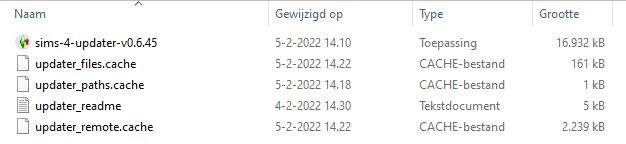 |
Download Updater Extract the downloaded Updater with Winrar or 7.zip Click on Sims-4-updater-vxx.xx inside the folder (Where xx.xx represents a version number) |
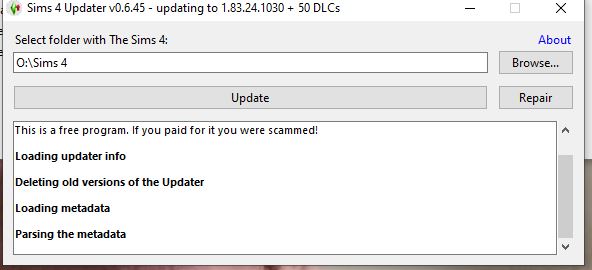 |
Click on Browse and select your The Sims 4 Installation Folder (don’t open it) Click on Update, this will also repair your game Language files will be installed if not already present. |
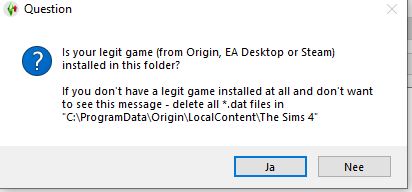 |
With cracked games only, just click No
If you do have a legit game or you are using the pack system, click Yes |
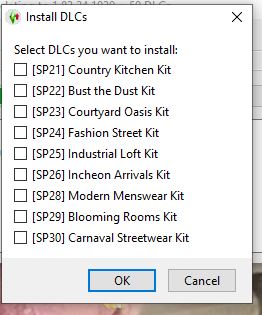 |
You can just update your existing game without adding DLC’s (Click OK)
The program shows an overview of non-installed DLC’s You can Add missing DLC’s Note for users with 32-bits WindowsBear in mind that Discover University, Tiny Living, Eco Lifestyle, Nifty Knitting, Star Wars, Snowy Escape, Paranormal, the kits and Dream Home Decorator can not be played on 32 bits Windows, so no need to download these DLC’s. Also note that the Legacy Edition is for 32 bits Windows only
|
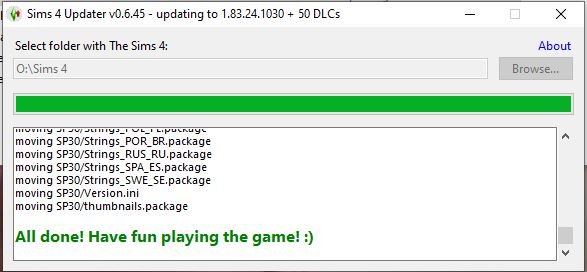 |
The program is now checking all your installed DLC’s for the latest update and adds the ticked items to your game
|
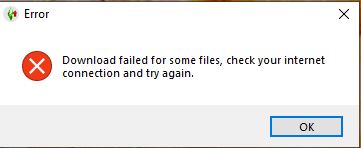 |
Should an error occur, just repeat your last selections. All items already downloaded are stored in the folder Update. The program performs a quick check and continues the task. (Make sure that the Updater is under the exceptions of your anti-virus) |
Where is the base game ?
When you did not install the base game earlier, you should use the Repair option and the base game will be installed as well as your selected DLC’s.
Some people wish to play the fully updated base game without other DLC’s (lack of disk-space or computer not powerful enough ?). In such cases Click Repair and don’t tick other DLC’s.
First of all create a new folder The Sims 4 on your computer. Place that folder under the exceptions of your Anti-Virus program Lead the updater in the first step to that folder.
Change language
- Download the Language Changer
- Double-Click on it and select your language
- Click Yes, Yes and OK in the pop-up screens.
Possible errors for new users who never played The Sims 4 before
You lost all DLC’s
When you switch from Origin to the new EA app you seemingly lost all your packs.
Solution:
- Re-apply the EA DLC Unlocker
- Click on Setup
- Type 5 [enter] to uninstall the old Origin settings (When you get an error, try again)
- Type 1 [enter]
- Type 2 [enter]
- Type 19 [enter]
- Type q [enter]
Views: 4074276
does anyone know if its been updated?
Hi! Some of the DLC’s don’t work for me. For example, my sims can’t play bowling and the slides for toddlers don’t work either. I don’t have any mods and I’ve already tried repairing the game but it didn’t solve the problem. Someone knows how I can solve it?
Hola , encontraste la solución? Tengo ese mismo problema.
Hola. Tuve que usar Anadius Validator y subir los archivos del juego. Al parecer me faltaban varios archivos y por eso los packs no acababan de funcionar. El link me lo paso Tarac pero supongo que podrias encontrarlo si lo buscas en google.
Hola , encontraste la solución? Tengo el mismo problema.
Em algum momento eu cliquei para iniciar o jogo on-line e não consegui jogar, pois já tenho o jogo original a partir daí não consegui mais abrir o the sims via EA pois aparece que o “the sims 4 já está em execução” e agora só consigo abri-lo se eu clicar em jogar off-line.
Hello, I am asking you through GOOGLE Translate
Does this downloader have a pause option when downloading?
Due to environmental factors, I currently only have mobile network 4G
It took me several days and several times to download it.
The only downloads with a pause option are torrents and this is not a torrent.
Maybe a friend or relative can download it and place the download on a USB stick for you.
If you want to add all packs at once I’d suggest to instead do it gradually and add several more every time.
Can anyone help me with this? I tried the solutions from the FAQ but nothing is helping 🙁
CRITICAL ERROR
Can’t load the metadata for Patch 1.100.147.1030 from 1.99.305.1020 0. Make sure your anti-virus doesn’t block this program.
CRITICAL ERROR
Read the FAQ in “updater_readme.txt” for possible solutions.
Hi! it seems the downloader updater is taking too long to respond, and I don’t know the cause, I have fast net though.
Hi! It seems there is a problem downloading the new update for the sims 4, it has been detecting a severe virus, which is of course very dangerous. I hope you can fix it soon. Love this website and thank you.
Anadius, since I had to reinstall all the cracked expansions due to the mess that happened to me a few days ago, how do you put them into legal play?
Is anybody else suddenly unable to cook egg rolls?
That could be because of your mods, I recommend using (Better Exceptions by TwistedMexi) they help with that, basically everytime you get in your game if example: My sims reset and wont shower, it will immediately open a little box saying your mods are having issue and will find the mod that’s corrupting your game
I checked, apparently it’s an issue with the new pack. Others are unable to cook them as well and I have BE, no last exception occurs so it’s definitely not a mod issue.
I can’t open the zip file. It says Windows can’t open it, and then it disappears.
check your antivirus or windows defender. disable if need be. and then try again. do not forget to enable the antivirus or defender back
Love this! Will the new cooking pack just show up? (ie when i updated last night with this tool). will it just show up today or when its officially released? or will i need to run it again? when i ran it last night it worked great! so just wondering.:) tyia
hey chi how u did that im trying to get the cooking pack as well and need help?
hello1 it did in fact end up giving me the pack! yay!
¿No hay forma de descargar todas las expansiones gratis para mac?
Ver esta página:https://sims.tarac.nl/add-new-dlcs-to-your-legal-base-game-mac-version/
I was not able to use the newest update 1.1.3 my computer said there is a virus attached to it (Trojan:Win32/Wacatac.B!ml) I suggest maybe making a brand new update or updater. I really loved this way of getting free DLC and Sims 4 content, but I had to unsinstall it because I don’t want my computer being hacked into and them getting all of my information. Please fix this!
Some (most) antivirus programs react on .exe or .dll files that are not known to them and classify these as viruses or trojans.
These warnings are however what is called as “false positive warnings”.
Just ignore them.
Even so, a warning pop-ups that I do not have permission to unzip the folder.
Critical Error FIXED ( for me ) I solved it by just unchecking the DLC that gave the error and it worked.
The DLC that was giving a critical error was [EP11] Cottage Living
Now I completely solved the problem just by separately downloading the DLC [EP11] Cottage Living and putting it in the “extracted” folder and now everything is complete, goodbye :D!
Como eu baixo depois separadamente só essa dlc ?
Hello- I have all the DLCs downloaded as well as the unlocker, However they do not come up on my base game when I launch Sims via. EA, but they do show up when I launch the cracked game on the updater itself… Please Help!!!
Re-apply the latest unlocker
hi.. thank you, but where do i download this from? it’s only been 2 days since I downloaded the unlocker.
I have a problem with the two latest kits released, in the game it tells me that I have to download them to use. What should I do?
Halo guys and girls
I do not have base game installed, is there any place to show how to get base game latest version free and and DLCs, thanks you
I am having problems for a while now. where I click on update or repair the sims 4 udpdater. but then it says my sims game isnt update to the newiest version. Well, I am should be update now. I just had an update. I am now on 1.99.264 something it says. what can i do to not let this happen. i cant use it at all.
Hi! I opened the program to update to the latest version of the game and got a virus on Anadius updater 1.1.2. Does anyone else had the same problem?
Yes, but it’s not a virus. Don’t worry (false positive warning)
the sims updater file doesn’t show up when i extract it
I am having some issues launching the game. I repaired and updated the game and now I can’t access the Gallery. This message pops up (Cannot load the profile info) when I try to launch the game. I even tried logging inside the game ans it just loads and loads.
please help me 😀
Hello i accidently clicked that my game wasnt legal and now i cant open my game without it asking if i want to start online or offlien please help me fix this
Repair your game via the EA app
hey i’m a little confused here, in order to update my game do i have to do it through this updater or just do i just do it in the ea app like usual ?
through the updater i think
you can just download the app with updater. just place the file location and click update and select dls.
if you want for free through this updater
I’ve had anadius for a few months, and updated it fine every time, but my game wasn’t working so I repaired it on the EA app and now i can’t redownload my DLCs, can someone tell me how to get them back, the updater won’t work.
There is a video. Just go to the sims 4 on the top of this page
and then go to the sims 4 free download – add pirated DLCs to you legit game. Do every thing it says.
You need to download the DLC unlocker.
“Your game version (1.99.305.1020) doesn’t match the one available in the Updater (1.100.147.1030) Updater doesn’t have the newest game version yet. Try again later.” how can i fix this 🙁
Try to repair/update your game/
It worked for me
I had the same issue but seems I fixed it- the updater has a new version, v1.1.2 so all you have to do is download it, run it, and update. That didn’t 100% fix mine so I went into the DLC unlocker and uninstalled(5), reinstalled(1), and readded the game(2 & 19) then closed it (q). When I opened my game, it not only added both the new kits that came out but reinstated all my packs. Happy Simming!
might sounds like a dumb question but i’m a bit confused: how to update and add more packs into my game when i’ve added previous cracked packs before? i have a legit base game and have been playing with your cracked packs for a few months, but am so scared to update origin/game for fear it’ll ruin the game (i’m using mac)
You redo the updater and it will look for the packs you have vs whats available and will ask again
yeah….turns out there’s no updater for mac….is there any way i could like reset everything from scratch and do it all over again? like remove all the packs, update the game, run the origin DLC unlocker again?
The gallery doesn’t work anymore on the cracked version?
this is normal. whenever you have a cracked version of the game you lose access to the gallery.
please update it.
I am downloading the sims 4 on my new laptop. and when I try to download the updater, I get this error
“Your game version (1.99.305.1020) doesn’t match the one available in the Updater (1.100.147.1030) Updater doesn’t have the newest game version yet. Try again later.”
I am waiting for you. Please update it 🙁
No, YOU must update your game via the EA app.
I have the same issue (;′⌒`)
YEA IM AHVING THE SAME PROBLEM PLEASE HELP
Do you know how to solve it? The same thing happens to me.
please update! love this and cant play the regular version anymore.
Is it possible to use sims delivery express if I download the cracked version ?
after downloading this, my game opens but when i try to create a new sim it shows me a blank page. same when i try to play with a family, it makes me choose a new season and then i have to choose a place in the map but it’s just a blank page, how do i solve this?
Downloading this was great and has been working like a charm! However, I no longer have a mods folder or any mods available. Anyway for me to fix that?
Your mods folder should be in C:\Documents\Electronic Arts\The Sims 4
How can i uninstall DLCS?? I want to delete the star wars one to clean up some space, but i dont know how
Simply remove the DLC from your installation folder.
I cant found solution
Game version: latest
Updater: Latest
Give me error when repair game
CRITICAL ERROR
Can’t hash “E:\Program\EA Games\The Sims 4\EP01\ClientFullBuild0.package” file. Make sure your anti-virus doesn’t block this program.
CRITICAL ERROR
Read the FAQ in “updater_readme.txt” for possible solutions.
same
Did you find a solution? I’ve been having the same issue for ages now
Ha dejado de funcionar el modo online? Porque cuando lo intento pone “invalid remid!”
I’ve hesitated downloading this cracked version of the game numerous of times after reading tons of comments saying “their games don’t work anymore’, “their data isn’t saved” or ‘use a vpn”, even though everyone can’t afford a vpn. I took the risk and downloaded back in April and haven’t had any hassle. As an Hp pc owner every time there’s an update I recommend redownloading both new versions of the DLC unlocker and updater. All my data is saved and converted, also if you don’t have a vpn I recommend using your phones hotspot.
i have following all the steps but still encountering some errors. at first, it ownt download the data at all. but after changing the vpn and vpn setting it finalli downlaoding (not for long) then go back to error
Im trying to download the updater but the page keeps loading and then it shows me error. Also the gallery has stopped working with me. it keeps show me that I need to try again and conect.
if i were to get a new computer how would i go about getting the dlcs? woulld i have to reinstall this program or would it be already set up from the previous computer?
Please fix the sims 4 updater sorry that everyone is mean please fix it i miss the sims 4 updater xoxo
Hi,
i figured out problem with horse,there wasn’t no glitch or anything,I just didn’t figure out how to use it properly.Thanks anyway for your answer.
Hi ! for me everything worked fine until the ranch pack, I have a blank page when i want to see the new map and the horse content doesn´t work at all, can´t add them or buy or anything
Same how do i fix it???
I too am having that problem Horse ranch, my wedding stories, growing together, high school years. It is just a blank white screen. PC user. I thank you for fixing the other worlds and my game but I did this so I can play with my wedding stories and horse ranch. How do I correct this?
I’M deaking with CRITICAL ERROR for 2 months…
HELP PLEASE!
Dealing
Dude exctract the forlder first
you need to make a new folder in C: named Updater and extract the program there, i was dealing with the same critical error and this worked!
Same how do i fix it??? Cus nothing works
hi!!
where exactly did you create a new folder?
Can you please explain further?
Anadius answer:When you have a legal game update via the EA app.
When that is done, update via the Updater and make sure you press Yes when prompted about your legal game
When you mean legal game update via the ea ap,you mean to download base game from official ea website?And then update via updater?
I believe Steam set the base game free so I think that’s considered legal 😀
when i try to use the online version (i use the cracked version) i follow all the steps from 1 to 14 and once i put in the remid code it always says thats in incorrect while i’ve done it many times on different deviced and even on this but since i updated it to windows 11 its been doing this. help
The remid code is no longer applicable.
Hello,
After I’ve downloaded and updated with the new horse patch,I had problems with it.First,when I want my sim to ride a horse,for example I press mount,it doesn’t do anything,horse will do nothing except to sit.Same thing it happens when you have some kind of interaction with horse,like hug or anything with it.How can I fix this?The game and everything else with the game is working fine except that.
Do you have the latest version of the game, 1.99.305.1020 ?
My latest version is 1.99.264.1030.I did do several updates after that ranche patch,but it’s still the same.
When you have a legal game update via the EA app.
When that is done, update via the Updater and make sure you press Yes when prompted about your legal game
I have the same problem.
But, my updater is broken.
I’M deaking with CRITICAL ERROR for 2 months…
My dlc for horse ranch doesn’t show the world I don’t understand why if someone can help please
Hi! I am having the problem where I downloaded the horse ranch pack, but I am seeing a white screen. How do I fix this?
same here
same here 🙁
Do you have Winrar installed ?
I’m having the same problem with the growing together pack. The map doesn’t work it shows me white screen.
and I have the Winrar.
same here !
After using the updater, my game crashes with no error after several seconds of opening the game. I did a fresh install of the FitGirl Sims 4 repack (including deleting the entire The Sims 4 folder from my Games folder and the Documents\Electronic Arts\The Sims 4 folder) and my AV is disabled. The game works fine prior to using the updater to get the latest Horse Ranch pack. I use zero mods, just strictly the vanilla game. Anyone else having this issue? Any solutions?
Im having the exact same issue. Please tell me if there is any solution to this
Also having this issue. My game worked fine before with all of the expansion packs, but now it crashes before I can even hit play.
Funziona benissimo come sempre!
Grazie per aver risparmiato a tutti giornate di download
scusa come hai fatto? perchè a me non riesce
RITICAL ERROR
Download failed for DLC [EP01] Get to Work 1. Use a VPN as the FAQ says. If you still see this error – make sure your internet connection is OK and your anti-virus and firewall don’t block this program. And make sure they don’t block “aria2c.exe” either, that’s what this program uses for downloading.
same thing for me
my computer keeps telling me this is malware, anyone else or just me ????