Download, update, repair your game and add missing DLC’s.
Thanks to Anadius
from base game up-to and incl. version 1.111.102.1030
“Wizard” Anadius came up with a program enabling you to update and repair your game with just a few mouse-clicks.
No manual downloads, no copy/paste, the program does it all
Only works for 64-bits Windows higher than Win 7
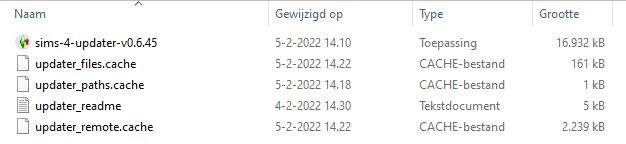 |
Download Updater Extract the downloaded Updater with Winrar or 7.zip Click on Sims-4-updater-vxx.xx inside the folder (Where xx.xx represents a version number) |
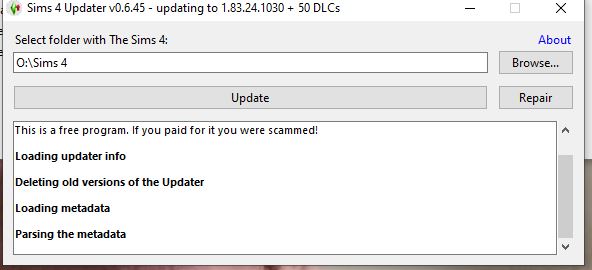 |
Click on Browse and select your The Sims 4 Installation Folder (don’t open it) Click on Update, this will also repair your game Language files will be installed if not already present. |
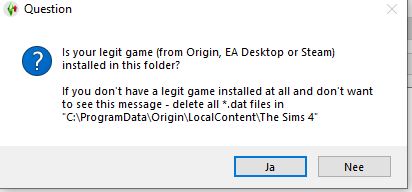 |
With cracked games only, just click No
If you do have a legit game or you are using the pack system, click Yes |
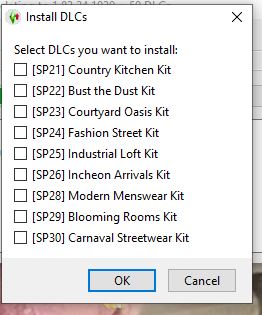 |
You can just update your existing game without adding DLC’s (Click OK)
The program shows an overview of non-installed DLC’s You can Add missing DLC’s Note for users with 32-bits WindowsBear in mind that Discover University, Tiny Living, Eco Lifestyle, Nifty Knitting, Star Wars, Snowy Escape, Paranormal, the kits and Dream Home Decorator can not be played on 32 bits Windows, so no need to download these DLC’s. Also note that the Legacy Edition is for 32 bits Windows only
|
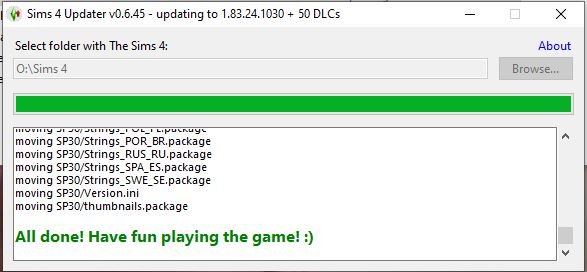 |
The program is now checking all your installed DLC’s for the latest update and adds the ticked items to your game
|
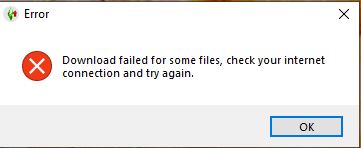 |
Should an error occur, just repeat your last selections. All items already downloaded are stored in the folder Update. The program performs a quick check and continues the task. (Make sure that the Updater is under the exceptions of your anti-virus) |
Where is the base game ?
When you did not install the base game earlier, you should use the Repair option and the base game will be installed as well as your selected DLC’s.
Some people wish to play the fully updated base game without other DLC’s (lack of disk-space or computer not powerful enough ?). In such cases Click Repair and don’t tick other DLC’s.
First of all create a new folder The Sims 4 on your computer. Place that folder under the exceptions of your Anti-Virus program Lead the updater in the first step to that folder.
Change language
- Download the Language Changer
- Double-Click on it and select your language
- Click Yes, Yes and OK in the pop-up screens.
Possible errors for new users who never played The Sims 4 before
You lost all DLC’s
When you switch from Origin to the new EA app you seemingly lost all your packs.
Solution:
- Re-apply the EA DLC Unlocker
- Click on Setup
- Type 5 [enter] to uninstall the old Origin settings (When you get an error, try again)
- Type 1 [enter]
- Type 2 [enter]
- Type 19 [enter]
- Type q [enter]
Views: 4030344
Hi Tarac! Do you know when the horse pack is going to be available in your updater? thank you so much
Within 2 hours after the official release by Electronic Arts
je ne sais pas l’heure de sortie du pack en france, mais il n’apparait toujours pas sur l’updater
Approximately when will it be ready since it was released at 11 am ?
It is not released as yet.
You’ll have to wait till 19.00 (Hamburg) for the official release and after that time allow us some 1-2 hours to prepare the update on this site.
Or buy the EP14 if you want it immediately at 19.00.
35 / 5 000
Résultats de traduction
Résultat de traduction
does it work for mac M2
Hi, Did you get an answer, does it work for mac?
No, it does not
hii. everytime i try to use the updater it tells me that it couldnt hash a file bc of an antivirus thing, i turned it off and tried it again, it still didnt work even after using the unlocker again so idk what to do. any help??
replying to hopefully find an answer to this as well
you might have another antivirus somewhere that ur unaware of or u might not have turned it off completely even tho i dont think 2 ppl would make the same mistake its worth a try
Bonjour,
je ne trouve pas l’application pour exécuter les sims 4. Je pensais que c’était dans un dossier BIN mais celui-ci est vide
Lorsque votre dossier Game\Bin est vide, vous devez réparer votre jeu legal via l’application EA.
Vous avez probablement un dossier Game-cracked\Bin mais celui-ci est réservé aux jeux crackés.
I cant go to the two newest worlds on manage worlds! (Highschool Years, and growing together). They show up on the worlds menu but when I click on them the screen goes blank! all the items and gameplay stuff is there just not the expansion pack worlds! Please help!
Run the updater and select Repair instead of Update.
When the problem then still exists, it is caused by outdated mods.
Hi Tarac, I use macbook and whenever I extract the sims 4 updater and click on the actual file it says “You can’t open the application ‘sims-4-updater-v1.0.6.exe’ because microsoft windows applications are not supported on macOS.” do you know how to use the sims 4 updater on mac?? thanks!
No, there is no Updater for Mac.
Hi, since I have update my game I have been unable to open and play.. can someone please explain what I should do. When I attempt to open, I can see it in the task manager try to open and then immediately close. Please can anyone explain how I can get back to playing sims, I do not want to redownload all over.
Temporarily move (not copy) the folder The Sims 4 out of the directory C:\Documents\Electronic Arts to your desktop. Then try to run the game again.
When successful, copy the folders Saves and Tray from the folder on your desktop back to the newly created C:\Documents\Electronic Arts\The Sims 4
Thank you it worked, your absolutely freaking amazing.
Thanks again
Actually I still am facing the same problem when I attempt to copy my files to the new folders. I delete my save game and delete all mods that could be potentially cause this issue. The only time the game works is when I have an empty documents folder. What should I do now?
I suspect that faulty mods are causing the problem.
hey! i did everything and had the whole game and all of the packs for a while but the game updated by itself and i now don’t have any packs and i have tried to install them again but i still don’t have them even though the updater says that they are all installed.
can anyone help me out please?
Run the Unlocker again
Hi,
I tried several times, and the downloading always stops when it’s “updating Data/Simulation/Gameplay/base.zip” and I get an error message “Updater encoutered a critical error and cannot continue”. The critical error is “Can’t replace the file. Make sure your anti-virus doesn’t block this program”.
I don’t understand because I disabled my antivirus. Plus, this is the second time I use the Updater, and the first time (about 6-7 months ago), it went perfectly well. Could you please help me ?
Thanks !
Is there a way to reset the DLC’s so that I can reinstall them? My base game updated and everything even my save games disappeared and now all my packs are also gone. Im not really an expert so I dont know what caused that but I tried to reinstall the DLCS but it said I already have them (like there are no checkboxes for the packs) PLEASE HELP
Hi! You just need to run the updater downloaded from here and click ‘update’, and make sure that your DLC Unlocker is installed and on 🙂
Hi. Thank you for this updater
I’m having problems with the online version, when I press the offline version my game opens and runs perfectly in matter of seconds but when I open the online one my game doesn’t even open and I’m stuck on the loading screen of the game & I can’t use gallery. I tried many methods & they don’t work, Can you help me please?
Hi! in the past couple of months I’ve been getting a critical error that says: Can’t hash “E:\Sims 4\Delta\GP06\ClientDeltaBuild0.package” file. Make sure your anti-virus doesn’t block this program. I’ve already made sure my antivirus and firewall is not blocking it, I’ve tried using a VPN, tried moving all my mods folder away before trying to update because I thought some broken mod could cause it but nothing is making this error go away!!
I have sent you numerous emails about that already and still no action taken.
If you keep your links as is – I’ll add a note to the Updater to deter people from your website. And if doesn’t help I’ll make the Updater block your page.
The Updater on my site links to your download on krakenfiles, so what am I doing wrong ?
You’re linking to old version of it. On other pages you also link to old version of DLC Unlocker v1 and v2. Old versions with bugs that I fixed in new versions. So update the links as I said in my email.
I am not checking your downloads on a daily basis. When you change the link, please notify me.
Meanwhile I have adjusted the links.
Your links were months old. -_- Unlocker v2 link was from December 2022. I’m not going to change the rentry links so now it’s good.
Hey anadius the sims 4 updater does not want to download it says a virus was detected
Hello there’s been a Sims 4 update in the game and I’ve tried to download the most recent DLC update but when I try to download the updater it says “Sever overloaded. Please try again later”. I’m not sure what to do but I plan on downloading the DLC for the horse ranch pack as well but I can’t because I’m not able to even update my game. Is this a problem on your end or is something from my computer blocking the download.
i updated the game but when i open up the version of the game with all the added packs it tells me to up date the game when i already did
Dude and all who downloaded it look out i got a trojan horse virus in it so i dont know why he have done that but i cant respect that so all be warn
it says im missing something whenever i click on either online or offline and i haven’t done anything different
I’ve just noticed that my game says that i own all the packs but when playing im not able to find the interactions im supposed to get..for island living im missing sulani, ive looked everywhere but im not able to find out whats wrong 🙁 any help is appreciated :)!
same here its been doing that since the last update we need v 1.07
Hi, the updater has ran into an error of not being able to install a DLC for The Sims 4, it says to activate my VPN which I did but it hasn’t downloaded again so I looked at my antivirus firewall for ‘arias2c.exe’ and I made my antivirus allow it but the updater hasn’t started downloading again. I don’t really know what to do. Also it downloaded packs that I already had will this crash my game? It also downloaded packs that I did not check and don’t know why? Can you guys help me with this, thank you!
Im getting an error that dream home decorator and my wedding stories items are all white and red with a question mark on the forehead. Anyone else?
I am too.
its probably because the folders arent where theyre supposed to be, maybe if you mess a little with the files itll work?
im having a problem with version.dll being missing in my ea desktop file when im trying to use the Ea DLC unlocker
hello, I always get the message updater encountered a critical error and cannot continue. Press OK and read the message in the updater for more information. can you help me in any way? and I want to join u discord server but there is no link for it in the documents I download..
i have been playing the game for a while and all of a sudden i tried to play and it told me failed to launch game.
Run the updater again
Je l’ai fait plusieurs fois mais quand je sélectionne les dlc et qu’il télécharge sa me mets error
it says ” the code execution cannot proceed because anadius64.dll was not found..?
Run the Updater again
once I downloaded Anadius but by aktulizacje together razulizacji razniej broke me down, so I uninstalled it and now download it in the game shows me, “nieposiadane” please help because I miss games with the addition
kiedyś już miałam pobranego anadiusa ale przez aktulizacje razem razniej zepsuł mi się, więc go odinstalowałam i gdy teraz pobieram to w grze pokazuje mi ,,nieposiadane” prosze o pomoc bo brakuje mi rozgrywek z dodatkami 🙁
Aby pobrane DLC były widoczne w grze, musisz ponownie zainstalować Anadius Unlocker.
my game keep crashing while im playing any tips?
the anadius updater says it cant find my sims 4 game so i cant download any dlcs. I have the game already and everything else im just wondering why it cant find it or if thee is a specific folder
The updater does not search for the Sims 4 file. You must browse to it manually.
When you have a legal game under Windows, download this small file and run it. It will show your The Sims 4 folder.
hi, I tried the solution for the above question but it didn’t work. What should I do?
I tried the solution and it worked for me so maybe we have the game in the same folder. For me it is: This PC > Windows-SSD (C:) > Program Files > EA Games > The Sims 4. Selecting that worked for me.
when i tried to download for the first time and opened the updater, it was stuck on initializing. it says “loading updater info” and repeats the file name like 8 times and then after it says it cannot be downloaded. i also disabled my antivirus and it still didnt work
every time i try to download the updater it says its overloaded. i waited hours and tried again and it still isnt working. :[
for some reason all of the packs ive downloaded recently (growing together, all kits since everyday clutter) have been showing up as base game in my game. like it doesnt know those kits and pack exist. i also dont have the world from growing together. does anyone know why this happened/how to fix it?
Is it possible to add mods to the cracked game once you’ve downloaded your dlc’s? If so how do I do it?
yes its possible
https://youtu.be/Cn2fHc0qwa4
i cant explain because my english is bad but i find some link for your question i hope this will help
Yes. the mod and tray folders should be in : C:\Users\Documents\Electronic Arts\The Sims 4\
If it’s lots, sims, rooms etc. it needs to be in the tray folder (the files often ends with names like “.blueprint, .bpi and .trayitem”.
If it’s mods or cc it needs to go in the mod folder. (often end with: “.package”)
When you download Updater it will update your legit game and your cracked game at the same time. You can play either game, but will not have access to DLC that you do not own. For pirated DLC you need DLC Updater V2 to configure your legit game with added DLC.
Hello, I have a problem, I have not been able to download updates for some time, is there something in particular to do?
My sims 4 Updater, the thing that downloads the DLCs is taking like over an hour to complete ( i am downloading basically ALL the dlcs though so thats not what im confused baout) its that the green bar that shows the progress gets stuck. This is my third attempt. My first one stopped at 97.3 and just didnt move for 20 minutes so i closed it and retried the second got to 95 and just stopped. But the green bar is stopping either just before half way or just after and im confused about that. It also barely moves, im at 25% rn and its barely a sliver of the bar
Hi, when I started playing I had a cracked version. Now I have the legit game. Can I just delete the folder that says Game-Cracked?
Yes you can.
This isn’t compatible to my x86 pc. Is it possible to download it on a x64 pc and then transfer that data over to my regular pc? I very much would like to use these dlcs without having to pay for them.
For 32-bits computers you can load the Legacy Edition.
See this page
Everytime i run the game it says that my video card isnt compatible with the game.. idk how to fix it
hi. I’ve been using the updater for months and when I try to open it says CRITICAL ERROR. I tried disabling the anti-virus, copying the files, moving the game, etc. But it keeps saying the same. Idk what else to do, should I wait and let it fix itself?? Pls can someone answer, thx
i have the exact same issue and my game wont open
Has anyone updated their not legit game? Does it work fine?
Dealing with “Uncaught Exception”…
Does anyone have a solution?
PLEASE!
Hello, any idea how to fix the gallery looking like this? https://i.gyazo.com/d26b3329062cbcaf173b726acffac926.png
I updated with the updater and also did repair with it and the EA app.
nevermind, it was a mod.
Hey my gallery is looking like this too, which mod did you delete? Probably I have same mod too but I couldn’t find it
Hey for me it was thepancake1-ColorSlidersUI-v2d-MoreColumnsCompatible-1.96
Deleted it and gallery was fixed 🙂
my dlcs aren’t working it says my game version 1.98.127.1030 is not matching with the one available on the updater which is 1.98.158.1020. My game is legit, there are no coming updates for now so my game is up to date and chose the correct folder, but still it gives the same error
i downloaded the EA DLC Unlocker V2, and in the setup, you download the DLC Unlocker (option 1), and then option 2 to update the unlocker, and now my dlcs are working perfectly.
i did that several times but it did not help i still have the same issue
same
I’m also having the same issue 🙁 idk if maybe the updater just hasn’t been done yet for the dlc
Got the same error. Its not matching
I got it to work with legal base game
I downloaded the dlc unlocker (V2)
I followed the instruction on the updater for “pirated base game” instead of legit cause I get the same error if I confirm I have a legal copy of the base game
I downloaded the dlc’s I wanted and it worked
Btw I’m using the steam/desktop EA version
do you get access to the gallery this way
I mostly appreciate this. EA App makes my legitimately owned copy screw up, even in offline mode. My internet is not all that great here and keeps dropping out.Is it possible to get JUST the crack? None of the base game or DLC stuff? It would be nice if I had everything already from EA, drop in a crack and be good to go. Used to be int he old days, you install the game and copy in a cracked exe or dll. I am not finding the link for that here. I did download the latest updater, but it download the base game as well, I only need the crack, especially t stay on 1.98.127.1030 as I don’t know if some script mods are broken in 1.98.158.1020.
Thank you for the work you do!
I have a legit game and after the update my dlcs don’t work.
run the unlocker again 🙂
Hi! I’m getting an error over and over again and it’s been happening for a while as well. It says that it can´t hash E:\Sims 4\Delta\GP06\ClientDeltaBuild0.package, it gives me a critical error and says that I should make sure the antivirus is not interfering, I already made sure of that and still doesn’t work. Anyone got any solutions for this? thanks!
that is most probably caused by broken cc/mods if u have any!
I could be wrong, but I think this updater is making my game uninstall frequently, it hasn’t done this until I started using this updater, every few days it feels like, my base game, and subsequently the cracked version, get completely uninstalled from my computer, so then I gotta spend a few hours reinstalling everything when I wanna play. Has anyone else had this problem, or is it unrelated to this updater? I wanna find the root of this problem so I can stop it from happening.
x2 y nose cual es la solucion que rabia 🙁
Are all these problems for people who have the legal base game or does it not work for people who downloaded everything from here?
my DLCS arent workingg
Update pleasee
My DLC’s arent working is it because of the new update?
update: i moved my mods to desktop and it seems to be a mod issue- apologies, and hope this helps anyone else lool
i can confirm that the rest of the game and playign as another houshold works fine, just that when i play as my teen sim in Britechester, it fails to load and gives me the error
Is there a fix or work around error code “102:20ece5dd:c458be69”?? my game was working perfectly fine until i had one of my teenage sims split from the house hold for university. I tried repairing my game but it still gives me the error when i try to play as that sim.
I can’t launch my Sims 4 legal base game. After its logo shows up, it closes itself.
Hey Tarac, None of my packs are there, I’ve reinstalled the updater 4 or more times and every time, my “updater_tmp” file is not there. And when i run the updater, it pops up for a second, and then disapears.
You need the Unlocker to get the DC’s in your game.
why is only showing dlcs after “gp06”?