Download, update, repair your game and add missing DLC’s.
Thanks to Anadius
from base game up-to and incl. version 1.111.102.1030
“Wizard” Anadius came up with a program enabling you to update and repair your game with just a few mouse-clicks.
No manual downloads, no copy/paste, the program does it all
Only works for 64-bits Windows higher than Win 7
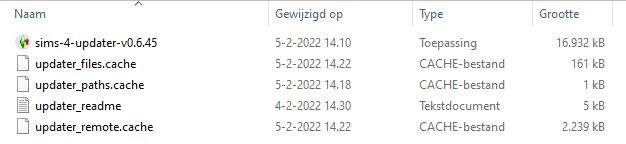 |
Download Updater Extract the downloaded Updater with Winrar or 7.zip Click on Sims-4-updater-vxx.xx inside the folder (Where xx.xx represents a version number) |
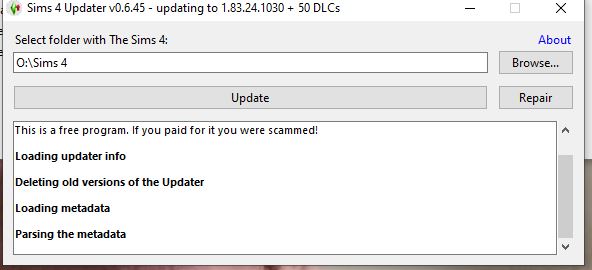 |
Click on Browse and select your The Sims 4 Installation Folder (don’t open it) Click on Update, this will also repair your game Language files will be installed if not already present. |
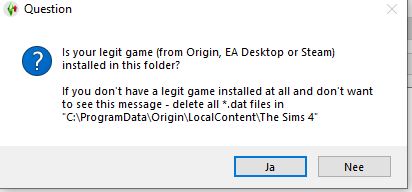 |
With cracked games only, just click No
If you do have a legit game or you are using the pack system, click Yes |
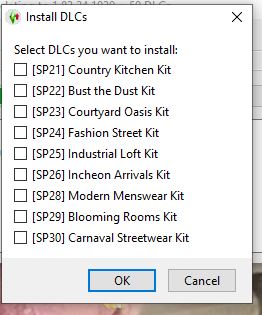 |
You can just update your existing game without adding DLC’s (Click OK)
The program shows an overview of non-installed DLC’s You can Add missing DLC’s Note for users with 32-bits WindowsBear in mind that Discover University, Tiny Living, Eco Lifestyle, Nifty Knitting, Star Wars, Snowy Escape, Paranormal, the kits and Dream Home Decorator can not be played on 32 bits Windows, so no need to download these DLC’s. Also note that the Legacy Edition is for 32 bits Windows only
|
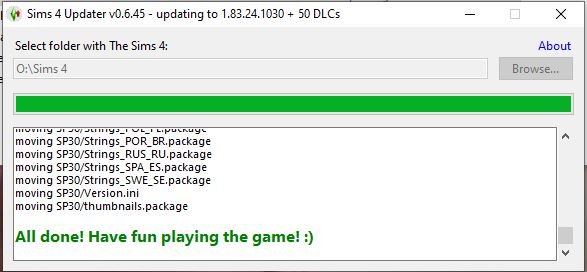 |
The program is now checking all your installed DLC’s for the latest update and adds the ticked items to your game
|
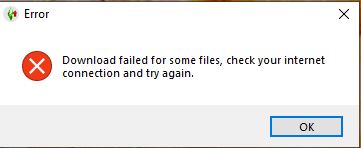 |
Should an error occur, just repeat your last selections. All items already downloaded are stored in the folder Update. The program performs a quick check and continues the task. (Make sure that the Updater is under the exceptions of your anti-virus) |
Where is the base game ?
When you did not install the base game earlier, you should use the Repair option and the base game will be installed as well as your selected DLC’s.
Some people wish to play the fully updated base game without other DLC’s (lack of disk-space or computer not powerful enough ?). In such cases Click Repair and don’t tick other DLC’s.
First of all create a new folder The Sims 4 on your computer. Place that folder under the exceptions of your Anti-Virus program Lead the updater in the first step to that folder.
Change language
- Download the Language Changer
- Double-Click on it and select your language
- Click Yes, Yes and OK in the pop-up screens.
Possible errors for new users who never played The Sims 4 before
You lost all DLC’s
When you switch from Origin to the new EA app you seemingly lost all your packs.
Solution:
- Re-apply the EA DLC Unlocker
- Click on Setup
- Type 5 [enter] to uninstall the old Origin settings (When you get an error, try again)
- Type 1 [enter]
- Type 2 [enter]
- Type 19 [enter]
- Type q [enter]
Views: 4030347
Hey tarac, hoping you’re getting well I have a problem with the recent updates each time I launched up the game without network the game crashes up even the offline version making it difficult to play please need help to fix it… by the way I love your work..
i’ve downloaded ts4 with all the DLC’s and it works but it is too slow, my sims are not able to go work , school or do thing in a short time
Im only seeing packs after pack 06? what happened
Hey tarac, i have a problem with the recent updates each time I launched up the game without network the game crashes up and the offline version doesn’t work without internet connection making it difficult to play please need your help to fix it… thanks
I waited over an hour for it, i opened what i was supposed to, and all the dlc dissapered! now i can only get the dlc i didnt download
Dealing with “Uncaught Exception”…
Does anyone have a solution?
PLEASE
I finally got my game to run with all the DLCs but now all of my mods are gone. I don’t think there’s a solution but if anyone had this problem and fixed it, howd you do it?
I finally got my game to run with all the DLCs but now all of my mods are gone. I don’t think there’s a solution but if anyone had this problem and fixed it, howd you do it?
I downloaded too many DLCs and do not want them in my game. Now is my question how can I delete them? Could somebody please help me
Just delete the folders of the unwanted DLC’s
When I try to drag my packs into my sims folder, they still dont show up on the game and it’s nothing in the dlc folders. Then I tried to redownload the updater but now nothing is showing up… not even the tmp folder. Is anyone else having this problem?? I ain’t played in like 3 months omgg
Used the updater, lost all my game saves and gallery downloads. Any method on getting these back?
It says I’m logged in as anadius and I can’t access the gallery. Also, when I launch the game it doesn’t show the pop up that asks to launch in online or offline mode. How do I login to my own account and access the gallery? I do not own the legit game.
When you open up the launcher, it should ask Do you want to start the game online? You can select “Log In” and follow the instructions there. Thankfully, he gives awesome directions and makes it easy.
nah its not avaliable after the SP42&32 update. The launcher automatically boots up the offline version.
all you have to do is install the latest version of the crack, and then update and repair your game. It should pop up with the launch online or offline option, click online and you’ll have access to the gallery again 🙂
For some reason when i try to run the updater it says that my game version doesn’t match the one available in the Updater (1.98.127.1030). But my game is updated to the one available in the updater. anybody knows how to fix this problem pls?
como lo solucionaron con el tema de que se conecte con la cuenta de ANADIUS ??
i had all the dcls for a month but i repaired my game 2 days ago bc the gallery wasnt working and when i went into the game all the pack were gone, i tried downloading them all again but its not giving me the expansion packs i had before, only the ones i didnt download like the stuff packs and its driving me crazy can anyone help???
this happened to me too earlier and i tried all the provided solutions yet nothing works :/ lmk if you find anything that works for you!
hello! since the march or june update (havent played in that interval) i havent been able to access the gallery even though i use the legal game. im also logged in as anadius. i tried fixing it multiple times and ive also waited for it to connect but its still broken, is there a way to fix this?
Let the EA app repair your game.
Next time you use the updater select Yes when prompted about your legal game.
aaa tysm!! i repaired my game via the ea app and its back to normal
aaa tysm!! i fixed it
i repaired my sims game and now my packs wont work anymore..everytime i try to get into my updater game it forces me to sign up into EA..does anyone know how to fix this?
im also having this issue :/
For some reason when i try to run the updater it says that my game version doesn’t match the one available in the Updater (1.98.127.1030). But my game is updated to the one available in the updater.
Pls fix sims 4 updater
What’s wrong with it ?
I don’t know if its just me, but everytime I run it keeps saying “UNCAUGHT EXCEPTION”
your’e not the only one.
I’m dealing with it since the new update
Hello, I have a bug since the return of the gallery, when I try to open it an infinite loading starts. Do you have a solution? Please.
updated the game and its showing my account as ‘anadius’ when game is open, wont connect to the gallery either? any solutions?
Dealing with “Uncaught Exception”…
Does anyone have a solution?
I need help! my gallery is not working and I have the legal base game I did all the EA DLC unlocker stuff and I’m still not able to access my gallery pls help!!
EA tells me that I have to do an update of the game, how to do it so that I don’t lose what I already have downloaded ?
I tried installing this and ran into some issues that I’m not sure how to fix.
My Sims folder is located in my D Drive, and I ran the file that checks where your Sims 4 is installed (which confirmed that it IS in my D Drive). But when I started downloading, all the files were going into my C Drive. Had to stop the downloading because I didn’t have enough space for it on there. Not really sure why this happened though. Maybe I’ve done some sort of overlook in the downloading process? Can’t find it in either drive tho so I can’t delete any of it…
You can change the destination of your downloads in your download-client (such as utorrent)
Options -> Folders
The updater keeps on saying “uncaught excepton” even with anti-virus turned off.
I have been trying to download dlc’s into my legit base game to gain access to the gallery since the cracked version doesn’t work anymore.
HELLO TARAC FIX THE SIMS 4 UPDATER???!!?
Hey 👋
I lost all my dlc after switching to EA but i followed your instructions about the EA DLC Unlocker, but when i open the sims 4 it says the i already own the dlc but the clothe/content won’t show up in create a sim and says i don’t have the dlc!!
Can you help me, please!
Did you checked about the browse on your updater?
make sure that it’s under the EA Games file.
that should help
so would that just be under in the sims 4 folder or no?
Hey, i don’t know if this will help anyone but after trying this method i copied the dlc files ( ep) from my sims 4 origin folder to the sims 4 ea folder and it worked.
Dealing with “Uncaught Exception” for a few days now, when is this going to get solved?
OMG.
me too!
Please if there is someone that knows what to, tell us!!!!!
I downloaded all thr files and got the message in green shown above the “please enjoy your game” one but i don’t see where they downloaded to and when i open the game it’s just base game opening. they must have downloaded cause it did take space from my storage. i’m so confused, anyone have an ide?
my updater is broken! every time I open it.
“UNCAUGHT EXCEPTION”
what can i do?
I can’t play the game…
every time i want to start playing it opens me the load game screen and it’s says that I need to download the packes again
Are you finding away to fix the gallery problem? I would like to play and be able to use the gallery.
EA changed stuff and the online crack no longer lets you open the gallery. Use legit game + DLC Unlocker instead.
take out the game-cracked file in the ea games folder it worked for me but it did take forever to load
take out the game-cracked file in the ea games folder
With the folder Game-crack you can play the cracked game (no need to remove it)
Play the legal game via the folder Game
my game dont have vioce,help me please
What is the name of the file?
In your installation folder:
Game – Bin – TS4.exe
yo tambien quiero saber por favor
please help me when they fix it ♡ ٴٴٴٴٴٴ#7510
What’s with the “UNCAUGHT EXCEPTION” for the past few days? Still no fix?
Hello! How do I access the gallery with the new method? I have the legit base game but when I try to connect to the gallery, it keeps loading forever. Would I have to use the gallery in the legit base game and save the builds I want to my gallery first before playing the cracked game?
take out the game-cracked file in the ea games folder
I updated and did everything but for some reasons the dlcs are still unowned in the game. pls help
ez dlc unlocker. once youve gottn all you want take out the game-cracked file in the ea games folder so you can use the gallery
I have the same problem. Did you find a solution?
The update worked for me however the gallery is not connecting! (They already fixed it but it doesn’t work for me)
Does anyone know why? Help 😭
The only way to access the gallery now is with the free, legal, base game.
The remid method seems not to work anymore.
I did the dlc unlocker thing many times and I have a legal base game, however the gallery still isn’t working, does anyone know why?
my updater is broken! every time I open it.
“UNCAUGHT EXCEPTION”
what can i do?
I can’t play the game…
every time i want to start playing it opens me the load game screen and it’s says that I need to download the packes again
?
I made a mistake when I first went through all of this. There was something in the process that involved going to the ea website and signing into my account in order to copy some data over. But the problem is the email ea accepted was for an account I don’t really use and not really the one connected through steam. It didn’t really hinder my ability to play though so I just left it alone. But I think that error has made it so that the game cannot and will not update now and now wont play at all. I can’t find the instructions for how to change the profile it’s connected to and really don’t want to sink the time and data into redownloading everything again (let alone the risks that come from just getting frustrated and deleting everything to start over again).
I really need some kind of help for how to fix this.
my gallery is not working it keeps loading but it never loads does anyone know when will the problem be solved?
Not sure, it says on the updater: ‘News:
EA changed stuff and the online crack no longer lets you open the gallery. Use legit game + DLC Unlocker instead.’, so it may be something they can’t fix.
why isnt my gallery connecting?
it works now
how did you get it to work again like I literaly deleted the game and everything now I am about to just download it again any recomendation
How did you get it to work? I can’t seem to figure it out…
same i think the update broke everything i have a startup screen that takes 5 min without any cc
same! it takes forever to open and the gallery won’t open anymore :/
bruh same
its not connecting to my gallery either
welp! same as mine :((
The updater still doesn’t work.
““UNCAUGHT EXCEPTION”
when I start the game on the menu page it looks like I have all the DLC.
but when I want to start playing it’s not allowd and it opens me the loadgame screen.
My updater is broken. I can’t download nothing… and I’ve tried using the DLC unlocker and it doesn’t work either
CAN YOU GUYS HELP ME PLEASE???
I DON’T WANT TO LOSE MY GAME!
Well, I never figured out why the updater would not work for me but, as I got frustrated, I went straight to Anadius website and went step by step downloading and copy/pasting the new packs and the crack folder and now my game works like it never messed up before. So, i’m not sure what the issue with the updater is but, if I can figure out each step by step direction, I’m sure everyone else can too.
And yes, the step by step instructions come with video instructions as well. It was very daunting for me because I was terrified of screwing up and having to delete and reinstall everything but, it worked.
I just have a problem with my gallery. It wont connect whatsoever. I tried multiple times.
They are currently working o the gallery. Its been down for like 3 days now.
any help im trying to use the updater to add the new kits but it keeps saying critical error, my anti vurus is turned off so thats not the problem it worked fine the last time
im having the same exact issue. their discord dosnt seem to work but if i fix it ill lyk my discord is GamTav#6052 dm me nd ill try to help
use a vpn, i just did it and it worked
How do you install the application on mac? new to this so pls answer
The updater still doesn’t work.
““UNCAUGHT EXCEPTION”
Hi MacBook user here! After the last origin update my packs are not showing up. I redownloaded origin Unlocker idk 20 times? and its still not showing. I even reinstalled the game from origin and it’s still not showing. Im bout to go crazy so if anyone has a solution please let me know!!!!!
try to remove and add again the ‘The Sims 4 Packs’ folder after you download the unlocker
Hi MacBook user here! After the last origin update my packs are not showing up. I redownloaded origin Unlocker idk 20 times? and its still not showing. I even reinstalled the game from origin and it’s still not showing. Im bout to go crazy so if anyone has a solution please help me!!!!!
I still having the same problem.
the updater still doesn’t work.
““UNCAUGHT EXCEPTION”
After updating the game on origin, all add-ons, packages, etc. were removed. I tried to install them according to the instructions with the antivirus turned off. Anyone have the same error and can fix it?
the same thing hapened to me, is there a newer version of the updater?
try using the EA DLC unlocker
unable to start error game data missing or damaged help
Nie mogę wejść w galerię. Jest napisane, że The Sims nie ma połączenia sieciowego. Co zrobić?
hey there!
Everything worked until the last update.
I can’t connect to the gallary and my updater us broken.
It’s says “UNCAUGHT EXCEPTION”
can you help me please?
Download and run the Updater with your anti-virus switched off.
When update is completed, run the Unlocker.
can you help me with that please? 😅
should I delete my updater and install it again?
I don’t know where is my anti-virus is…
still not working
I have had no problems with this updater until this latest update. I attempted to update and now I continue to get “Critical Error- Cannot download crack” I have googled every possible solution and most of them just say to delete and reinstall. I have done this 5 times and it is still the same. Please help!
Download and run the updater with your anti-virus switched off.
I turned my antivirus off the first time I downloaded it.
Still doesn’t work for me.
How much free space do I need for the Updater to “store temporary files in updater_tmp” ? The game is updated and DLCs are already downloaded so those are all on my C: drive already, but at the very end I get this error message. So how much space must I free up for these temp files? (8GB is not enough) thanks!