The Sims 2 all-in-one Download & Install
- Download the all-in-one torrent HERE
- Switch off your anti-virus program as the crack might be seen as a Trojan
- double-click on the download torrent file to add it to your torrent client such as u-torrent or bittorrent
- When torrent download is completed:
- In Windows 8.1 or higher rightclick on the downloaded file and select Open with …. Explorer. Older versions of Windows: Mount the download in a program like Poweriso, Daemon or WinCD.
- Click on Setup.exe, not on Setup-1 or Setup-2 (Mind you, it takes rather long so be patient)
This download is part of a multiple choice torrent.
Change language
- Keep the Windows key pressed and type R
- In the window type regedit and click on OK
- Now follow this path: HKEY_LOCAL_MACHINE -> SOFTWARE On a 32-bits machine you can now go to EA Games, on a 64-bits Windows you first have to go to WoW6432Node and then to EA Games
- Open the folder Mansion and Garden Stuff, open the subfolder 1.0
- Open Language, check Decimal and change to the code of your language (see table below)
- Close the Register
- When you changed a language always start the first time as an Administrator (rightclick on the shortcut)
List of decimal language codes
1 English US 2 French 3 German 4 Italian 5 Spanish 6 Swedish 7 Finnish 8 Dutch 9 Danish 10 Brazilian Portuguese 11 Czech 12 Hebrew (needs external font support) 13 Greek (needs external font support) 14 Japanese 15 Korean 16 Русский (Russian) (needs external font support) 17 Simplified Chinese 18 Traditional Chinese 19 English UK 20 Polish 21 Thais 22 Norwegian 23 Portuguese 24 Hungarian
Views: 58885
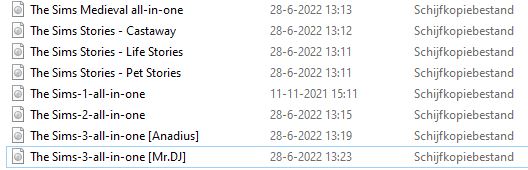
Tarac when to put the download of the sims 2 since today it came out for windows 10 and 11
Tarac je bent nog steeds m’n held na al die jaren. Ik schrok van de installatiemuziek, dat had ik niet verwacht haha. Weet niet of je dat zelf hebt gedaan of niet maar het is wel heel erg leuk want je raakt gelijk in de mood voor Sims 2. Heel erg bedankt voor alles wat je doet voor de Sims community <3
Hello!! anyone can help me please?
I already tried to change the language to Spanish, however, when I inicialize the game, it still is in english 🙁
In the 1.0 folder of The Sims 2 and Mansion and garden I already change the language Name from English to Spanish, but it still does not work.
Does anyone else knows how can I fix it?
I would really appreciate it 🙂
Please ignore me, I already fix it.
I add the decimal value in the variable Lenguage type: REG_DWORD.
Thank you so much 🙂
hey friend, try switch the options to decimal not hexadecimal, i hope it works 🙂
Hey everyone,
Do yall know how and where can i add Custom Content when there is no mod file available in the documents?
You have to create a download file in your Documents/EA Games/The Sims 2 and just add the cc there
Does the download work? Is the game functioning properly for you? Is it working on windows 10/11? There was an explanation video for the mods and cc on YouTube I think.
Hey, guys! thank you so much for all the stuff you’ve been providing us all this time! I’d like some help, if it’s alright. I downloaded the game, unstalled it just fine and it works, but once the trailer at the beginning started playing, i noticed some “glitching”. every couple of seconds a black line appears on the screen. I opened a neighbourhood, visited a family and under evey sim, a black squar appears. when moving the camera, the glitching lines appear. has anyone faced the same issue? how do i fix it? i tried from the settings but the issue persist. thank you in advance!
I think this happens because the shadows do not display correctly, try disabling them to see if the problem is solved.
try this: https://modthesims.info/download.php?t=569585
Hi everyone, I have the Sims 2 and Medieval in English but I want them in Italian. I’ve done the process to change the language but it tells me that I’m not authorized to change. Then another thing, how can I change the size of the screen on the Sims? 2 because I play but a profit comes out.
I try to download it but an error pops up sayong that it was unable to write data to disk? Can someoone help please?
Hello,
I’m having trouble starting the game. I made sure that I downloaded the torrent and mounted the iso correctly using WinCD, but when I try and start the game after setting it up, it doesn’t work.
When trying to boot from this path: \Program Files\Mr DJ\The Sims 2 Ultimate Collection\The Sims 2\TSBin\Sims2.exe, I get an error message that says, “Can’t locate the CD-ROM: Please insert the correct CD-ROM, select OK and restart application.”
When I try to start from the shortcut that the setup creates on my desktop using the path: \Program Files\Mr DJ\The Sims 2 Ultimate Collection\The Sims 2 Mansion and Garden Stuff\TSBin\Sims2EP9.exe, the resolution changes on my main monitor and the screen goes black. I’ve tried waiting for 10 minutes, but nothing happens. Your help will be much appreciated. Thank you!
DirectX is not showing up, what to do?
The game works amazingly but do you guys know how to change the resolution of the game to fit modern computers?
This should help you 🙂
https://www.youtube.com/watch?v=acaAsARilig&t=1031s
The link doesn’t work, it says “404 This page could not be found.”
Hi there! Are there any options available for Mac users?
SIMS 2 Super collection for MAC is available from Aspyr games
Hello,
I get the message ‘unknown or corrupt file’.
Can someone help me?
You will need to uninstall and try again.
If you’re having trouble uninstalling, I would recommend Revo Uninstaller. and try again the setup again.
If that doesn’t work try deleting the torrent document, switch off your anti virus and install the torrent again and its files because maybe your anti virus deleted some files.
Regards!
Hi, does this work for mac?
Hello, the game keeps crashing whenever I try to start it, I just see the Sims 2 logo, then the message about the crash pops up. I have tried to uninstall, redownload from the torrent and then install/setup again, but nothing works? Any suggestions?
Hi, i cant run the download, i need the code. From where i can get the code?
here is the code EQMV-73XB-F8J4-GSLX-4M67
Hi, what about the sims 2 castaway stories? It asked me for a code for the disc but I couldnt see any. Thank you for all you have done and continue to do!
The codes for the stories can be found HERE
for Castaway it is 5CKT-972K-4YT6-AGE2-JALF
Hi!
Thank you so much for this helpful site 🙂
I have a new computer, windows 11, and I try to setup The Sims 2. I managed to do it in my older comp without any problems, but now, whenever the installation is about to finish, I get an isdone.dll error -7. I tried many fixing methods but nothing works. Do you have a solution pls?
try the 4gb patch thats should work
Hello, I press the Windows Button and have a new window open. I press R and Ok, but I have a message saying there is no R. What can I do ? I want to change the language to french 🙁
Thank by advance for your help !
Keep the windows-key pressed down and then press R.