Download and Installation of the Sims 1
On this website we only offer the all-in-one download (Base Game + all expansions in one)
- Download the torrent for the Old Sims Games
- Mount the downloaded iso (If you don’t know how see HERE)
- Right-Click on Start and run as Administrator
- Enter registrationcode: EQMV-73XB-F8J4-GSLX-4M67
- When installation is finished open the folder # Crack and copy the file Sims to your installation folder overwriting the existing file Sims.
- Make a shortcut of the new Sims file, rightclick on it, select Properties -> Compatibility , tick Open as Administrator, click Apply and OK
This download is part of a multiple choice torrent
Views: 24885
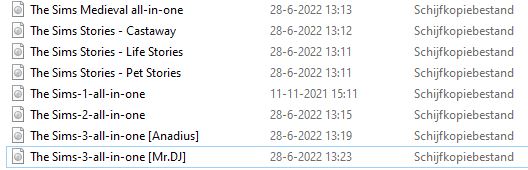
In which folder should I then overwrite the file? I try it in this folder: Programs > Maxis > The sims but then it just pastes it without overwriting!
The start.exe didn’t work for me, but when I went into the setup folder and clicked setup.exe it said I had to restart my computer. I did and when I clicked on setup.exe again it worked.
The start screen opens for me and then nothing, how do I fix it?
Me arroja el siguiente mensaje “El programa de autoarranque solo funcionara desde el CD de instalacion de los Sims. Se va a proceder a salir.” No se que hacer ahora
It’s not working for me either.
Unfortunately it doesn’t work for me. Despite running “start” as an administrator, the installation never actually starts
it would not let me run as an administrator every time i went to play and selected the size it would exit out and not let me play
im having the same issue..
I have a Mac and I can’t figure out how to run start.exe as administrator. it keeps asking me if I want to extract it using my unarchive app.