Pack System: Add pirated DLC’s to your legal The Sims 3 Game for free
+ full access to the Gallery + the latest version 1.69.43.024017
Again thanks to Anadius
When you have at least the Sims 3 base game via Origin or the EA app you can add pirated DLC’s to your legal game for free.
- Always automatically the latest version (Origin or the app updates it for you)
- No problems with anti-virus (there are no cracks)
- Much smaller downloads
- Easier to add missing DLC’s for free
- Possibility to switch out DLC’s when your PC is not capable to play with all DLC’s
- Less problems with your CC
- Access to the Gallery (no longer switching between legal and pirated versions)
- Play via Origin as if you bought all DLC’s from Origin
- Save a lot of disk space as you no longer need the cracked version
New DLC’s however must still be added manually (step 3), although much smaller in size.
| IMPORTANT: In the undermentioned details we use as an example the folder C:\Program Files (x64) -> Origin Games -> The Sims 4 Depending on the language you chose for your original installation that folder could well be Les Sims 4, Die Sims 4, Los Sims 4, De Sims 4 or other. |
Preparations in Origin |
Preparations in the EA app. |
|
|
STEP 1
When you switched from Origin to the EA app or from the EA app to Origin, the added, cracked, DLC’s can become not owned. In that case re-run the EA DLC Unlocker and first type 5 to undo the previous settings. |
When you right-click on setup to open as Administrator and typed 1 for the Install EA DLC Unlocker you should see
As long as you don’t see that there is something wrong with the Administrator status and you get an error message. |
STEP 2
Locate your legal installation-folder
For Origin: Probably C:\Program Files (x64) -> Origin Games -> The Sims 3
When you still have a shortcut for your legal game, right-click on it and select Open File location.
You come in Your Installation folder\Game\Bin\Sims 3Launcher. Click on arrow-up and you are in Your installation folder\Game\Bin. Again arrow-up and you have found your Installation folder.
STEP 3 (To add missing or new DLC’s)
|
| Warning about torrents: In some countries, such as USA, Canada, Great Britain, Germany, France, Australia, New Zealand, downloads via torrents can be monitored by copyright holders and this can result in a warning from your ISP (Internet Service Provider). This in the end can lead to fines or even blocking your internet facilities. When you download via torrents you better use a VPN (Virtual Private Network) |
| Download via torrents (selectable) in Winrar format | All DLC’s in 1 iso download |
|
|
Check the file location for your legal game
Sometimes users have created an installation folder that does not correspond to the settings in Origin.
When you start your game via Origin it will always lead to the folder as described in Origin and not to your self-made installation folder.
Consequently, added DLC’s in that self-made folder are not recognized.
Views: 73511
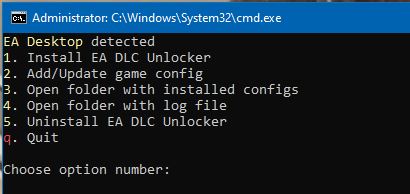
Hi, I have the legal game but im on mac, can I use the pirated dlcs?
I have the legal base game through EA and i installed the all the sp and ep files into the D:\The Sims 3 folder and when i launch the game, i dont see the expansion packs in the laucher and when I press play, it loads for two seconds and force closes. How do i fix this?
YOU HAVE TO RE-NAME THE DLC FOLDERS FROM EP1 TO EP01.
I realised this when the legal base game gave me 2 free DLC, and they both had the 0 infront of the single digit numbers, so after the DLC wasn’t working I gave it a try.
This also why people might have 2 DLC active, as EP11 and EP12 don’t need to be renamed.
EP10 & EP11 typo*
Is there a video guide for this? I am lost.
when sims 3 is installed my owned sims 4 content gets removed from my game
Con esto, podrán tener los sims 3 en la EA APP y así podrán ejecutar las instrucciones de este tutorial
1. Ve a tu Biblioteca y selecciona Los Sims 3.
Haz clic derecho en el juego y selecciona “Administrar” > “Clave del producto” (o una opción similar como “Ver CD Key”).
Steam mostrará los códigos de activación del juego base y, en algunos casos, de los DLC.
Copia los códigos que aparecen.
2. Vincular el Juego a la EA App:
Abre la EA App e inicia sesión en tu cuenta de EA.
Haz clic en el menú “Biblioteca de juegos”.
Selecciona “Canjear código”.
Ingresa el código del producto que obtuviste en Steam.
Una vez canjeado, el juego aparecerá en tu biblioteca de la EA App.
Please help!
In which folfer should i install DlC if I only have the base game?
I found the solution :3
where does all the folders go?
What’s the solution?
im getting an error every time i open it after putting the folders in, doesnt fix with the cpu fix or anything
real confused
Hello, I have a small issue with the TS3_setup file from your repack. I had The Sims 3 installed on another drive before, but I moved it to a new one now. However when I click on TS3_setup it still retains the old location and it looks like there is no option to change that. Any advice how to fix that? Do I have to download the folder from torrents once again?
I’m only able to get Nightlife and High end Loft Stuff to work. Anyone else able to get them all or most?
I got them all to work, make sure the the folders aren’t more than one file deep, or it won’t be recognized like if it is EP01–>EP01–> pack stuff, I think it better to use the direct download cause that what worked for me. If it doesn’t recognize it try to uninstall the EA DLC Unlocker and then reinstall and repeat the steps before.
Also if you are usuing the EA App, go into offline mode to play or it won’t work?
YOU HAVE TO RE-NAME THE DLC FOLDERS FROM EP1 TO EP01. Reason you have 2 active is cuz theyre the 10 and 11 DLCs they dont need a rename as theyre already 2 digits
How do I do this if I have my sims 3 game on steam instead of EA?
you can’t because ea dlc unlocker only works for the ea app. install it… and install sims 3 through there. link your steam account to your ea account in the ea app before installing your sims 3 tho
So the dlc’s have been working fine for my game until recently.. now i get an error everytime i start sims 3 at launch saying: “there was an error during startup. please see the log for more details”. I don’t get that error when i uninstall the dlc unlocker but only when it is installed. im lost about what to do here?
I had it too… The only way i can continue playing is saving my game data and reinstalling everything 🙁
hi i hope this helps
i havent installed this dlc unlocker but i ran into the launching problem since the start (base game)
you have to change the CPU setting in the task manager. for the details please watch Pixelade’s video: how to get sims 3 working on new pc. he explains it very well
sadly, you have to do this evertime you launch the game 🙁 tiresome but i’d rather have this than playing sims 4
Close origin completely, go into task manager and end EA background something, just look for anything that says “EA background” it’s got a white EA icon, end that task. Close out of task manager, open EA DLC unlocker, if it says it’s install, uninstall it and reinstall. If it says it’s not installed, install it. In EA DLC unlocker say “add game” and look for the sims 3, close out of EA DLC unlocker and see if you still get the error
i put the dlc files in my installation folder and used the ea unlocker but the dlc are not showing up in my launcher
Did you set up the dlc unlocker? And where exactly did you put the dlc files ?
Hi I’m having the same issue as above. Not showing up in laucher or game. I set up the unlocker as outlined in instructions and put the dlc files in the Electronic Arts -> Sims 3 file.
Have I missed anything? Was I supposed to put the Unlocker in the Sim folder as well or put the dlc in a different file?
Make sure you close EA app completely, even kill the EA background process in task manager before attempting to add DLCs with EA DLC unlocker.
Remember to install EA DLC unlocker first (it’s the first option when you open it) if it is installed just uninstall (also the first option if it is installed) and reinstall, then click add game and select the sims 3
is the torrent still working?
Most of the files are working but yeah some don’t work anymore but you can probably find them somewhere else
does this work for 64 bit metal mac version
WHERE IS THE INSTALLATION FILE LOCATED???????
If you have the legal base game, just head into EA app click the 3 dots on the sims 3 and look for where it’s installed. If you didn’t change the location upon installation it should be on your C drive within a folder where all your EA app games are installed.
I am so confused on how to download the dlcs. Step 2 to 3 has no mention of it- just going from your legal game to cracked game- how?!?! I have no idea what to do, PLEASE HELP 😢😢
First, you need to have winrar (download for free on the winrar website and torrent program (ex: bittorrent web, also free).
Now back to the steps here. Click on the link that is in the “selectable dlc” box. Open the file with the torrent program. Transform the file from .torrent to .rar (with the program). After that, you’ll find in your file explorer a file with all the dlc in a .rar format. In your torrent program, delete the sims3 torrent file. Then go back to the file explorer and select a dlc, click right and choose “extract here” (must be with winrar). A new file will be added to the file you are already in. It’ll be named like « EP0.. » or « SP0.. ». As it is a « normal » file, you can simply add it in your game folder. Do that with all the dlc you want (some of them might not be working).
For the game file, just locate the file named « The Sims 3 ». In this file, you should see oder files such as « Caches » « Game » « GameData » and others. No need to go in any of these. Just go in « The Sims 3 » file and put the dlc here!
Even though I installed all of the packs and enabled the EA DLC Unlocker for some reason TS3 launcher only managed to find 1 additional DLC rather than all of them.
Update: Actually it looks like that if you install all, including the base game, then the game will see the packs, but not the ones that you didn’t pick, which in my case was EP7 and EP11 because I had those legally, so then I had to download everything again (including EP07 and EP11) and install it all to overwrite my legal packs in order to have all of the packs active.
How did you install the dlcs???
which torrent site do you use for the torrent files the one i use isnt doing anything. When i mount it all it does is show a flashing error signal
Step 3 doesn’t say where the installation folder is. I can’t find it. Where is it supposed to be?
Go into EA app and click on sims 3, then go into options when u can uninstall game and there is more information about where the game is located 😉
My installed dlc show up in launcher but not in the game. What can i do to fix it?
put a copy in packs folder and inside installer that has a sub folder called DLC a copy of the pack shud be in both places if it is a mac ur using
EP03 won’t show up in my game even though it’s in the folder. All the others are showing up though. Am I missing a step or something?
what did you do to make them show? Mines dont show in game at all
Remember to enable the packs in the launcher
I have the steam version, how do I install the mods? I have the package installed but I don’t have a mods folder or anything. I mostly play the sims 4, so i dont know what to do.
There are tutorials on how to install Mods on the internet.
I followed the instructions to the letter but it the packs dont show up in game, i only managed to get it to work once but i upgraded my ssd on my pc so i had to reinstall now its not working…any help is appreciated
When I mounted the .iso file and put the dlcs in only EPO1 and EPO2 worked the rest of them broke the game. Please help me
I know this as all the other files are corrupted it says it.
Hi,
I have the legal base game, I followed all the steps exactly (I’ve done this before with Sims 4 and my legal game and it worked) but everytime I open the launcher and click play, it just exits and brings me back to EA. I thought maybe it was because EA recognized I don’t legally own the packs and so I tried again offline, but then it just said it couldn’t connect to the server. Any tips?
does it open the launcher? if yes, when you open the laucher, go to your Task Manager (right click your task bar), right click TheSims3Launcher you see, then go to “go to details”. next right click the highlighted Sims3Launcher .exe, go to “set affinity”, deselect all CPUs and only select CPU 1. go back to your sims 3 launcer and press play, normally the game will start 🙂
does this work for the steam version?
SI
I cant find the dlc folder. can someone tell me where i can find it and what is named?
the pirated DLCs for the sims 3 works for Mac OS or just Windows?
Mac needs the installation folders for them to actually be played in game which is not in the Mac torrent so unless you can find the install folders elsewhere they only work for windows.
i have all the items and clothes but not the worlds??
Hello, when I click on administrator to appear the page on the right near step 2 it gives me an error what should I do?
Is there anyother way? VPN’s make my computer slow and I dont like torrenting. What happened to downloading the zips off of Mediafire?
Removed by Mediafire, infringement of copyright
hey, you know if you still have direct downloads for ts3 packs to your legal game or an app to do so?
hey so i did everything like i should, but my game wont launch and ea says i dont own these dlcs, how can i get past this? how to create this cracked launcher??
my setup.bat looks like this….can anyone help?
nul
if %ERRORLEVEL% EQU 0 goto :wineskip
echo marco | findstr /V /C:”polo” >nul
if %ERRORLEVEL% NEQ 0 goto :wineskip
echo. >nul || goto :wineskip
echo “%~dp0″ | findstr /V /C:”%TEMP%” >nul
if %ERRORLEVEL% NEQ 0 goto :temp
set “script_path=%~f0”
set “arg1=%1”
echo “Starting the script… %~f0”
powershell -noprofile “$_PSCommandPath = [Environment]::GetEnvironmentVariable(‘script_path’, ‘Process’); iex ((Get-Content -LiteralPath $_PSCommandPath) | out-string)”
if %ERRORLEVEL% EQU 0 goto :EOF
if %ERRORLEVEL% LSS 0 exit /B %ERRORLEVEL%
pause
goto :EOF
:wineskip
echo It looks like you’re trying to run this script through Wine – it won’t work without PowerShell installed. Follow the manual installation instructions in CS RIN thread – see the readme file. And if you want to try with this script anyway – remove the lines that end with “goto :wineskip”
pause
goto :EOF
:temp
echo It looks like you’re trying to run this script from inside the archive. Make sure you extract the file first.
pause
goto :EOF
:badname
echo Don’t rename this script, leave it as “setup.bat”!
pause
goto :EOF
:badpath
echo %~dp0
echo You put the Unlocker in a path that will break the setup script. Move it somewhere else, for example “C:\unlocker” or “D:\unlocker”. The problematic characters are: @^&^^
pause
goto :EOF
: end batch / begin powershell #>
function Get-Env {
param (
[string]$name
)
Return [Environment]::GetEnvironmentVariable($name, ‘Process’)
}
$arg1 = Get-Env ‘arg1’
$ErrorActionPreference = ‘stop’
Set-Location -LiteralPath (Split-Path -parent $_PSCommandPath)
$FileMissingMessage = ‘ missing, you didn”t extract all files’
$GameConfigPrefix = ‘g_’
$GameConfigSuffix = ‘.ini’
Clear-Host
function Fail {
param (
[string]$message
)
Write-Host `n’Fatal error:’ -NoNewline -BackgroundColor red -ForegroundColor white
Warn (‘ ‘ + $message)
Write-Host ‘Script path:’ $_PSCommandPath
Write-Host
Exit 1
}
function Warn {
param (
[string]$message
)
Write-Host $message -ForegroundColor red
}
function Success {
param (
[string]$message
)
Write-Host $message -ForegroundColor green
}
function Special {
param (
[string]$yellow,
[string]$suffix
)
Write-Host $yellow -NoNewline -ForegroundColor yellow
Write-Host $suffix
}
function Special2 {
param (
[string]$red,
[string]$suffix
)
Write-Host $red -NoNewline -ForegroundColor red
Write-Host $suffix
}
function Force-Stop-Clients {
If ($client -Eq ‘origin’) {
$wildcard = ‘Origin*’
}
Else {
$wildcard = ‘EA*’
}
Stop-Process -Force -Name $wildcard
Wait-Process -Name $wildcard -Timeout 10
}
function Delete-Folder-Recursively {
param (
[string]$directory
)
If (Test-Path -LiteralPath $directory) {
Get-ChildItem -LiteralPath $directory -Force -Recurse | Remove-Item -Force
Remove-Item -LiteralPath $directory -Force
}
}
function Delete-Folder-If-Empty {
param (
[string]$directory
)
If ((Test-Path -LiteralPath $directory) -And ((Get-ChildItem -LiteralPath $directory).Count -Eq 0)) {
Remove-Item -LiteralPath $directory -Force
}
}
function Get-Client-Path-From-Registry {
param (
[string]$RegistryPath
)
$path = (Get-ItemProperty -Path (‘Registry::HKEY_LOCAL_MACHINE\SOFTWARE\’ + $RegistryPath) -Name ClientPath).ClientPath
Return (Resolve-Path -LiteralPath (Join-Path $path ‘..’))
}
function Is-Admin {
Return ([Security.Principal.WindowsPrincipal] [Security.Principal.WindowsIdentity]::GetCurrent()).IsInRole([Security.Principal.WindowsBuiltInRole]::Administrator)
}
function Delete-If-Exists {
param (
[string]$path
)
If (Test-Path -LiteralPath $path) {
Remove-Item -LiteralPath $path -Force
}
}
function Remove-Old-Unlocker {
Delete-If-Exists (Join-Path $client_path ‘version_o.dll’)
Delete-If-Exists (Join-Path $client_path ‘winhttp.dll’)
Delete-If-Exists (Join-Path $client_path ‘winhttp_o.dll’)
Get-ChildItem -LiteralPath $client_path -Force | Where-Object {($_.Name.EndsWith(‘.ini’) -And $_.Name.StartsWith(‘w_’))} | Remove-Item -Force
}
function Common-Setup-Real {
param (
[string]$action
)
If (-Not (Is-Admin)) {
Special ‘Requesting administrator rights…’
# with “-Wait” it throws an error on Win 7
$process = Start-Process -FilePath setup.bat -Verb RunAs -WorkingDirectory . -ArgumentList $action -PassThru
If (!($process.Id)) {
Fail ‘Failed to get administrator rights.’
}
while (!($process.HasExited)) {
Start-Sleep -Milliseconds 200
}
# you have to do it like that without “-Wait”…
Return $process.GetType().GetField(‘exitCode’, ‘NonPublic, Instance’).GetValue($process)
}
Try {
Force-Stop-Clients
Start-Sleep -Seconds 1
Remove-Old-Unlocker
If ($action -Eq ‘install’) {
If ($client -Eq ‘ea_desktop’) {
$stageddir2 = Join-Path $stageddir ‘*’
& schtasks /Create /F /RL HIGHEST /SC ONCE /ST 00:00 /SD 01/01/2000 /TN copy_dlc_unlocker /TR “xcopy.exe /Y ‘$dstdll’ ‘$stageddir2′”
If ($LASTEXITCODE -Ne 0) {
& schtasks /Create /F /RL HIGHEST /SC ONCE /ST 00:00 /SD 2000/01/01 /TN copy_dlc_unlocker /TR “xcopy.exe /Y ‘$dstdll’ ‘$stageddir2′”
}
}
Copy-Item $srcdll -Destination $dstdll -Force
If (Test-Path -LiteralPath $stageddir) {
Copy-Item $srcdll -Destination $dstdll2 -Force
}
Return 0
}
ElseIf ($action -Eq ‘uninstall’) {
Delete-If-Exists $dstdll
Delete-If-Exists $dstdll2
& schtasks /Delete /TN copy_dlc_unlocker /F
Return 0
}
Else {
Return -1
}
}
Catch {
Write-Host $_
$tmp = Read-Host -Prompt “Press enter to exit”
Return -1
}
}
function Common-Setup {
param (
[string]$action
)
$result = Common-Setup-Real $action
If ($result -Ne 0) {
Fail (‘An error occured. Could not ‘ + $action + ‘ the Unlocker.’)
}
}
function Create-Config-Directory {
Try {
New-Item -Path $appdatadir -ItemType ‘Directory’ -Force | Out-Null
}
Catch {
Fail ‘Could not create the configs folder.’
}
}
function Install-Unlocker {
Write-Host ‘Installing…’
If (-Not (Test-Path $srcdll)) {
Fail ($srcdll + $FileMissingMessage + ‘ or your anti-virus deleted it.’)
}
If (-Not (Test-Path $srcconfig)) {
Fail ($srcconfig + $FileMissingMessage + ‘.’)
}
Create-Config-Directory
Success ‘Configs folder created!’
Try {
Copy-Item $srcconfig -Destination $dstconfig -Force
Success ‘Main config copied!’
}
Catch {
Fail ‘Could not copy the main config.’
}
Common-Setup ‘install’
Success ‘DLC Unlocker installed!’
}
function Uninstall-Unlocker {
Write-Host ‘Uninstalling…’
Try {
Delete-Folder-Recursively $appdatadir
Delete-Folder-If-Empty (Join-Path $appdatadir ‘..’)
Success ‘Configs folder deleted!’
}
Catch {
Warn ‘Could not delete the configs folder.’
}
Common-Setup ‘uninstall’
Success ‘DLC Unlocker uninstalled!’
Try {
Delete-Folder-Recursively $localappdatadir
Delete-Folder-If-Empty (Join-Path $localappdatadir ‘..’)
Success ‘Logs folder deleted!’
}
Catch {
Warn ‘Could not delete the logs folder.’
}
}
function Open-Configs-Folder {
If (Test-Path -LiteralPath $appdatadir) {
Invoke-Item -LiteralPath $appdatadir
Success ‘Configs folder opened!’
}
Else {
Warn ‘Configs folder not found. Install the Unlocker first.’
}
}
function Open-Logs-Folder {
If (Test-Path -LiteralPath $localappdatadir) {
Invoke-Item -LiteralPath $localappdatadir
Success ‘Logs folder opened!’
}
Else {
Warn ‘Logs folder not found. Install the Unlocker and run EA Desktop/Origin first.’
}
}
function Add-Game-Config {
Try {
[string[]] $configs = Get-ChildItem -Path ‘.’ | Where-Object {($_.Name.EndsWith($GameConfigSuffix) -And $_.Name.StartsWith($GameConfigPrefix))} | %{ $_.Name.Substring(2, ($_.Name.Length-6)) }
}
Catch {
$configs = @()
}
If ($configs.Length -Eq 0) {
Fail (‘Game configs’ + $FileMissingMessage + ‘.’)
}
Else {
While ($True) {
Special ‘Game configs’ ‘:’
For ($i = 0; $i -Lt $configs.Length; $i++) {
Special ($i + 1) (‘. ‘ + $configs[$i])
}
Special2 ‘b’ ‘. Go back’
$choice = Read-Host -Prompt `n’Choose option number’
Clear-Host
If ($choice -Eq ‘b’) {
Write-Host ‘No game config selected.’
Return
}
Try {
$game = $configs.Get(([int] $choice) – 1)
Break
}
Catch {}
Warn ‘Bad option!’
Write-Host
}
}
Create-Config-Directory
Special $game ‘ config selected.’
Try {
Copy-Item ($GameConfigPrefix + $game + $GameConfigSuffix) -Destination $appdatadir -Force
Success ‘Game config copied!’
}
Catch {
Fail ‘Could not copy the game config.’
}
Try {
Delete-If-Exists (Join-Path $localappdatadir ($game + ‘.etag’))
}
Catch {}
}
function Check-Task {
$old_preference = $ErrorActionPreference
$ErrorActionPreference = ‘continue’
& schtasks /Query /TN copy_dlc_unlocker 2>&1>$null
$ErrorActionPreference = $old_preference
If ($LASTEXITCODE -Eq 0) {
Return $True
}
Return $False
}
$client = ‘ea_desktop’
$client_name = ‘EA Desktop’
Try {
$client_path = Get-Client-Path-From-Registry ‘Electronic Arts\EA Desktop’
}
Catch {
$client = ‘origin’
$client_name = ‘Origin’
Try {
$client_path = Get-Client-Path-From-Registry ‘WOW6432Node\Origin’
}
Catch {
Try {
$client_path = Get-Client-Path-From-Registry ‘Origin’
}
Catch {
Fail ‘EA Desktop/Origin not found, reinstall one of them.’
}
}
}
$srcdll = Join-Path $client ‘version.dll’
$dstdll = Join-Path $client_path ‘version.dll’
$stageddir = Join-Path (Join-Path -Resolve $client_path ‘..’) ‘StagedEADesktop\EA Desktop’
$dstdll2 = Join-Path $stageddir ‘version.dll’
$commondir = ‘anadius\EA DLC Unlocker v2’
$appdatadir = Join-Path (Get-Env ‘AppData’) $commondir
$localappdatadir = Join-Path (Get-Env ‘LocalAppData’) $commondir
$srcconfig = ‘config.ini’
$dstconfig = Join-Path $appdatadir ‘config.ini’
If (($arg1 -Eq ‘install’) -Or ($arg1 -Eq ‘uninstall’)) {
Exit (Common-Setup-Real $arg1)
}
If (Is-Admin) {
Fail “DON’T run this script as administrator. It’s not necessary.`nThis script will ask for administrator rights when needed.`nIf you run this script by double clicking and still see this error – you probably have UAC disabled. So enable it.”
}
$checkTask = $True
While ($True) {
If ($checkTask) {
If ($client -Eq ‘ea_desktop’) {
$task = Check-Task
}
Else {
$task = $true
}
$checkTask = $False
}
Special $client_name ‘ detected’
Write-Host ‘DLC Unlocker ‘ -NoNewline
If ((Test-Path -LiteralPath $dstdll) -and (Test-Path -LiteralPath $dstconfig)) {
Write-Host ‘installed’ -NoNewline -ForegroundColor green
If ($task) {
Write-Host ”
}
Else {
Write-Host ‘ (but copy task missing)’
}
}
Else {
Write-Host ‘not installed’ -ForegroundColor red
}
Special ‘1’ ‘. Install EA DLC Unlocker’
Special ‘2’ ‘. Add/Update game config’
Special ‘3’ ‘. Open folder with installed configs’
Special ‘4’ ‘. Open folder with log file’
Special ‘5’ ‘. Uninstall EA DLC Unlocker’
Special2 ‘q’ ‘. Quit’
$choice = Read-Host -Prompt `n’Choose option number’
Clear-Host
If ($choice -Eq ‘1’) { Install-Unlocker; $checkTask = $true }
ElseIf ($choice -Eq ‘2’) { Add-Game-Config }
ElseIf ($choice -Eq ‘3’) { Open-Configs-Folder }
ElseIf ($choice -Eq ‘4’) { Open-Logs-Folder }
ElseIf ($choice -Eq ‘5’) { Uninstall-Unlocker; $checkTask = $true }
ElseIf ($choice -Eq ‘q’) { Exit 0 }
Else { Warn ‘Bad option!’ }
Write-Host
}
Looks OK, don’t open the files but just run it by double-clciking.
i got in but my game just keeps crashing now
Most probably caused by malfunctioning mods
where are the program files (x86) for origin on mac?
what about steam version?
It’s the same, you need the EA app
Does the origin dlc unlocker work instead of the ea dlc unlocker? im on mac and didn’t really understand how the ea dlc unlocker works.
If anyone is having issues getting DLC to work, use the “All DLC’s in 1 iso download”. Winrar format didn’t work for me. Also, directions aren’t exactly clear so drop the DLC folders into The Sims 3 main install folder. For me that’s D:\Program Files\EA Games\The Sims 3 … If you see folders named “Caches” or “__Installer” you are in the correct spot.
how do i extract the iso download?
See this page
How did you mount the torrent file? When I download it, it’s not showing as an ISO.
I have that problem, I followed all the steps but the game simply does not recognize the expansions and I also did it like you did and it didn’t work for me either.
*unlocker
can I use the origin unlocked that’s posted in the sims 4 for Mac? this unlocker has to run a .bat file and it won’t work… any additional tips for Mac?
Does this work with the Steam version?
I really need to know this too and also how to check if it worked
I try with TS4 and it’s work, not sure with TS3 but I believe there is option for TS3 in the unlocker.
this what i also wondering, have you tried?
Hello I am having a hard time adding dlc to my base game and I have read the instructions over and over but I must be missing something please help?
Im downloading it right now, if i figure it out ill tell you how
Hey Im on mac and I don’t know where the dlc are spouses to go. Help?!
do command shift h in finder > applications > and put them in the sims 3 packs folder 🙂
none of this is working for me i dont see an installation folder
Same.
Bonjour, j’arrive pas à faire l’installation en ayant un Mac. s’il vous plait des solutions, merci beaucoup.
Hey, is It possible to install a legal DLC in The pirated version?
No, you need at least the legal base game.
And could I at least get a real DLC serial buying without having to install it in an original base game from either steam or EA Play to have it? Thank you for the answer.
I had the sims 3 with gamepass but i dont have gamepass anymore how should i pirate this
Hi, Can I download all this even though I have the exact same thing for sims 4? I don’t want to mess up any of my games.
yes, you can