Unpleasant message by Anadius for Mac players:
Okay, fine, I’ll make an announcement as clear as possible because people won’t shut up.
I’m not going to make a DLC Unlocker for EA app on Mac.
I don’t know how to keep using Origin without switching to EA app. I don’t know any tricks.
There isn’t a native cracked version of The Sims 4 for Mac. And considering it’s been over 9 years since the release – there probably won’t be any in the future either.
There’s a Windows version running through Wine/Wineskin/CorssOver – this works on Macs, even M1 ones. You can find it on NXMac, I won’t help you with installing it. You can update it with Sims 4 Updater though.
Why I’m not going to make a new Unlocker? Because I don’t have a Mac. And I’m not going to remote connect into someone else’s computer. I did that when making DLC Unlocker v1, but that one was much more primitive, and I did most of the work on Windows, then just replicated the method on Mac. I can’t do that with Unlocker v2 so I’d have to come up with a new method. I have one in mind but the installation instructions would be much, much harder than those for Unlocker v1. And people still can’t follow these without asking me for every little thing.
Elizabeth commented:
Ok so for the mac people I found a way to still use the origin dlc unlocker even after switching to the EA app. It’s a bit of an annoying process to go through but for now I can still play the game with all the DLCs so it’s better than nothing I guess. For this to work you need to have both Origin and EA installed on your computer. Luckily origin for mac is still available to download online if your origin was deleted when you switched to EA.
The steps:
1. Open origin
2. Open EA (press cancel when it asks for admin password and press ok on communication error pop up)
3. Go online on origin
4. Open sims (from where you have it saved on your computer not from the EA app. For me I just type sims in the spotlight search bar and open it from there)
5. Close sims and quit origin
6. Run the add fake entitlements command (don’t have to do the step of opening origin and sims online first then closing because you have just done that)
7. Open origin
8. Close EA app
9. Open ea app (again press cancel on admin password and ok on error pop up)
10. Go offline on ea app
11. Open sims
12. Play with DLC!
anyway hope this helps someone, i know its a lot of steps but like i said better than nothing i guess.
The undermentioned will no longer work when you have switched from the Origin to the EA app
Pack System: Add pirated DLC’s to your legal Origin base game (Mac version)
When you have at least the Sims 4 base game via Origin you can add pirated DLC’s to your legal game for free. (Not sure that it also works for Steam)
You can get the legal base game for free from Origin now.
- Always automatically the latest version (Origin updates it for you)
- No problems with anti-virus (there are no cracks)
- Much smaller downloads (example: Cottage Living is now only 1.6 GB instead of 11,4 GB)
- Easier to add missing DLC’s for free
- Less problems with your CC
- Access to the Gallery
- No game-cracked folder
- No hassle with remid cookie
- Play via Origin/Steam as if you bought all expansions..
New DLC’s however must still be added manually (step 3), although much smaller in size. (example: Cottage Living now 11,4 GB, with this system only 1,6 GB)
Preparations in Origin
- Log in to your Origin account
- Click on the word Origin (left top bar)
- Click Application Settings
- Click Application
- In Client update: switch “Automatic game updates” and “Automatically update Origin” on – see picture below.
Now your game and Origin update whenever you start your The Sims 4
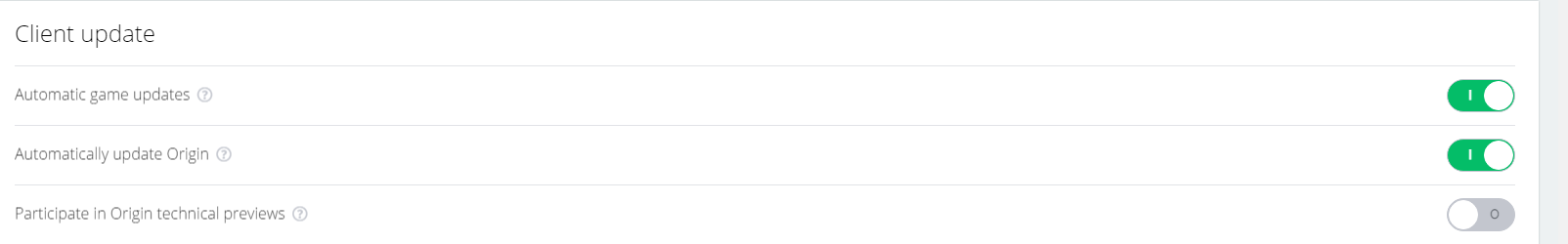
Find the location of your original (legal) game
The packs should be in:
[Your home directory] > Applications > The Sims 4 Packs
What the home directory is called will depend on what your user/computer is called. To find it, you can use the Finder – it should be in the left hand menu with a little house icon. Otherwise you can also open the finder and press command + shift + H to open the home directory
NB there is also a The Sims 4 folder in Documents > Electronic Arts (this is where saves go), as well as multiple other folders/shortcuts called ‘Applications’ which makes this all a little trickier than necessary!
As i don’t have a Mac i can’t try it out.
STEP 1
If you want to revert all changes. Run “delete entitlements.command” and re-download Origin app |
Example of downloaded and extracted Unlocker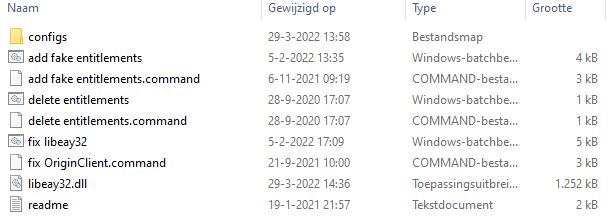 |
Things to remember:
When Origin updates repeat step 5.
When a game gets a new DLC re-download the Unlocker and repeat step 6.
When a game gets a new update you don’t have to do absolutely anything.
From now on every time you want to play the game:
0. Exit Origin if it’s running.
1. Start Origin (you MUST be online).
2. Select Origin > Go Offline.
3. Start the game.
4. Try going online, you can do it from Origin in-game overlay. If that removes the DLCs repeat the process and stay offline.
5. Enjoy your game!
STEP 2 (Optional)
- When you already have cracked DLC’s in another folder, copy the EP’s, GP’s and SP’s only to the folder of your legal game
- When Origin updates repeat step 5 of Step 1
When a game gets a new DLC re-download the Unlocker and repeat step 6 of Step 1. - Play the game via the legal installation folder – Game ->Bin ->TS4_x64 or shortcut thereof.
Added information by Mac user Lamp (thank you for sharing)
For those who are struggling to add DLC’s to their game, here’s an easier way of understanding:
- Make sure you’ve repeated “STEP 1” for the DLC Unlocker
- Download chosen DLC’s (via https://sims.tarac.nl/direct-links-to-packs/) and extract the folder from the .iso file* (e.g. SP35)
- Locate your ‘The Sims 4 Packs’ folder:
a. Open Finder and do: Shift + Command + H
b. Click on ‘Applications’
c. Locate ‘The Sims 4 Packs’ folder, if missing create a new folder with the exact name - Drag your DLC folder (e.g. SP35) into ‘The Sims 4 Packs’ folder
- Download the DLC Unlocker again and run: “fix OriginClient.command”
- Open Origin and go to: Account > Go Offline (in the menu bar)
- Open your Sims 4 game
*Double click the .iso file and drag out the folder from the window
** Right-Click File > Open With > Terminal
NOTE:
• You must repeat steps 4-5 in order to add new DLC’s to your game
• Steps 6-7 must be repeated every time you want to open your game to play with DLC’s and/or with online features
• If your DLC’s haven’t appeared in-game, restart Origin and repeat step 6
Any issues or problems? Reply to this comment.
Watch the video for more information (Thanks to Lamp)
Useful information by Xova (Thanks for sharing)
MAC USERS ONLY
Alright, so it seems that some people have been having issues downloading the new pack. First of all, it’s best to install the LATEST version of the unlocker:
https://krakenfiles.com/view/MMYpp57LoC/file.html
-because the unlocker has been recently updated. The DLCs are not up to download individually on the website anymore, so an option is to download a torrent client. It’ll help you open .torrent files on Mac. I recommend Transmission as it is a simple and easy for beginners torrent client for Mac.
If you don’t want to download through torrent, you can download all of the DLCs in one folder here: https://mega.nz/folder/9fxE2Yja#r1_QL2xVG2sAS7kE5bNCzw
OR If you want to download individual DLCS, you can download them here: https://tonyhimself.stackstorage.com/s/e9QYV9GgLawHUCgk/en_US?dir=&node-id=23629
*By the way, once the downloads of the DLCs are complete, you’ll have to extract those as .rar files. In order to extract .rar files on Mac, download The Unarchiver on the app store.
In order for:
EP13: Growing Together
EP14: Horse Ranch
SP40: Greenhouse Haven Kit
SP41 Basement Treasures Kit
SP42: Grunge Revival Kit
SP43: Book Note Kit
-to show up in your game, you have to go to Applications, Shift + Command H, click on the Applications folder, right click on TS4, show package contents, and drag them in the contents folder.
The rest of the DLCs can be simply added into The Sims 4 Packs folder.
So, in order for the DLCs to work in your game, you have to:
1. Download Origin DLC Unlocker *recent updated version.
2. Right click on fix.OriginClientcommand and click open. Press a key and Origin Client will be fixed.
3. Right click on add.fakeentitlementscommand and press open. Complete the first instructions provided. After the first instructions are complete, press 2. Then press another key to finish the command.
4. *VERY IMPORTANT* Run fix. OriginClientcommand again. Make sure you press a key to finish the command.
5. Open Origin as ONLINE and go to your profile. Click on TS4, then at the top left of your screen Click Account and then Go Offline.
6. Open TS4 as online. The packs should now work in the game.
If it still doesn’t work, you might have to run the deleteenitlements.command and uninstall TS4 AND Origin. Then you’d have to redo all of the instructions. Pain in the ass to install the sims again I know, but it’ll be a fresh copy.
OR, you can try to go to Documents > Electronic Arts and drag The Sims 4 folder to your desktop. Run TS4 as offline. The packs should refresh and you’ll always have a backup of your mods/CC if you play with them.
Hopefully it works for someone! ❤️
STEP 3 (Add missing DLC’s)
|
Commented by Anna:
Wow this worked like a charm, thank you so much!! In STEP 3 (Add missing DLC’s) I struggled to find where my legal game packs are installed, so I thought I’d share what I found in case anyone else is having the same issue: The packs should be in: What the home directory is called will depend on what your user/computer is called. To find it, you can use the Finder – it should be in the left hand menu with a little house icon. Otherwise you can also open the finder and press command + shift + H to open the home directory NB there is also a The Sims 4 folder in Documents > Electronic Arts (this is where saves go), as well as multiple other folders/shortcuts called ‘Applications’ which makes this all a little trickier than necessary! |
STEP 4 (add future DLC’s to your game)
- Download the torrent for the new DLC
- Extract by double-click
- Copy the downloaded and extracted folder to your legal The Sims 4 folder
- re-download the Unlocker and repeat step 5 of Step 1
As you don’t have to worry about amendments in the folders __Install, Data, Delta, Game, Support (Origin does that for you) all you have to do is copy the extracted EP, FP, GP or SP folder from the download to your legal installation folder.
Presume the next DLC will be SP42 then, instead of downloading several GB, it will be restricted to maybe 250 MB)
For just (Pre-)Updates you do not need anything at all. Just play the game and it will be automatically updated to the latest version.
Adding DLC’s: Suitable for Windows and Mac
- Go to this link
- Select the DLC you want
- Click on Download
- Mount the downloaded .iso
- Copy the DLC to the Packs folder (Mac) or to your installation folder (Windows)
Simple way of installing all 18 languages in one go
Please bear in mind that when you installed the game via Origin only 1 language is available, meaning that when you installed in English you cannot change to f.e. Norwegian.
In such cases you’ll have to re-install the game in Norwegian in Origin.
Also downloads from many other sources are often in 1 language only (such as English or Spanish)
In our downloads all languages are already installed.
Views: 746771


I encountered an issue in The Sims 4 on my MacBook M3 where my Sims couldn’t sit on chairs, sofas, or beds and were unable to perform any related actions. I initially tried clearing the cache, disabling all mods, and various other troubleshooting steps, but nothing worked.
Eventually, I decided to disable all Stuff Packs (SP**) to see if the issue was related to one of them – and it worked! After testing each DLC one by one, I found that the problem was caused by SP05 – Movie Hangout Stuff.
Solution:
To fix this issue, navigate to the following directory:
/Applications/EA Games/The Sims 4 Packs
Then, rename the SP05 folder to SP05_disabled (or move it to another folder). If necessary, you can also delete it completely.
After doing this, my game started working properly again, and Sims could sit and interact with furniture as expected.
Anyone know where I can download the Sleek Bathroom Kit and the Sweet Allure kit?Couldn’t find them in any of the links anadius had.Thanks
Game has refused to launch for months, please help!!
did you ever figure it out ? pls lmk
How I fixed my Game and got all the Packs and DLC to work with no errors or lagging.
I use the Anadius unlocker and EA app. I hadn’t played in a few months and I noticed all my sims in various save files were frozen or very laggy. I read some comments here and saw it was probably the stuff packs. So I removed SP 5-28 from my game files.
Then I run the DLC updater from the Anadius tools download on their page. The updater asks if I want to install the missing DLCs I choose yes. So I run the game again and the sims are now behaving normally. But I had also installed the 2 new kits nursery & artist studio but they were not showing up as owned in my game.
I saw on Anadius website that if this happens then to delete the wrapper and download again. I did this and I run the DLC unlocker and now my game is working with ALL packs and DLC including Laundry Day which I have always had trouble with and just removed from my game.
Now my game is working fine I have been playing with (updated) mods and CC for a few days with minimal issues. I even went back to old saves to replace lots that originally had laundry day items that I never got to use.
There is a new base game update coming so I plan on backing up my save files and maybe playing offline for a few weeks until mods are updated for the new patch. I hope this helps anyone that doesn’t know how to fix their game and running it with DLC on a Mac.
You’re the first person I’ve seen mention that the 2 new kits didn’t work either. My games front page says that they are “unavailable for purchase”. I tried to redownload the wrapper like you, but every time I try my Mac says the file is damaged, throw it out… I’ve tried everything to get those damn kits to work :/ I really hope the new pack will work
The wrapper was updated again today, maybe try again.
How do you use the Anadius Unlocker for ea app on Mac when Mac won’t read .bat files so no matter how much you click the setup.bat it won’t open. Not in notes or if you change the it to a .cmd file
When I download it’s a zip file that expands right into the Anadius app. Are you getting the correct version for your game? I go to the Anadius site, and get the Mac for EA app version.
I’m using the Anadius ea dlc unlocker and the game is working fine I just cant select or see traits anymore in cas. Has this happened for anyone else or does anyone have a way to fix it?
I can’t make a comment so i’m replying to this.
I can’t open CAS without the game freezing, and now when I open my game it shuts down right away.
(I deleted all deltas from the SP’s, did I accidentally delete the wrong one?)
Update: Delete and update UI cheats, MCC command, and more collumns mod. 🙂
It’s happening to me as well. I also can’t cook for some reason?
Does anyone know how to add the storybook nursey kit to game, I had tried downloading here, but gave in to purchasing it and it shows up on my main menu screen as “not available for purchase,” after already purchasing. I am on mac and using the EA unlocker.
hey I spent a long time trying to understand this too. seems that ever since ea app was forced for Mac players if you’re running by using anadius tool you have to downloading again after the ea app updates and after new expansion packs are released in order for them to show up. I just did this and they all appeared now.
Need help to setup via anydesk message my discord _yoong
Oh god, I came here hoping to update my game, better not 😅
Hello! ive been reinstalling all DLCs I had and here are my findings so far.
*THESE PACKS ARE BROKEN*
-Laundry Day
-Industrial loft kit
-Country yard Oasis
-Throwback Fit kit
-Bust the dust
-Tiny Living
-Movie hangout
-Moschino Stuff
-Kids room stuff
-Toddlers stuff
The rest either I never installed it OR I haven’t downloaded it yet cuz it takes too long. All I can deduce from this is:
ALL EPs DO work.
SOME Stuff Pack Work (like crystal creations and home chef hustle)
ALL CAS Kits DO work
And SOME Build kits work (like book nook, modern lux, cozy bistro, *the newer ones*)
I’ve followed your advice and even removed all the SP and my CAS doesn’t work 🙁 Any ideas’
I can second that Courtyard Oasis, Throwback fit, and Bust the Dust broke my game. When I had them in after the most recent update, my Sims would just stand there and not do anything in their queue. Now I have those kits out and everything seems to be working again!
idk if i can get help here but i uninstalled then reinstalled my game ran it with all the dlc and with an unlocker but when i play my save it says the packs are missing does anyone know how to fix this ?
Hey guys.
My game is also broken so what I did is delete and reinstall EVERY dlc I had.
so far, these are my findings.
SP21, SP25, SP23, and Throwback fit kit DO NOT WORK. I don’t know about the basement treasures one, my guess its that it doesn’t work either.
All CAS kits DO WORK. plus Get together, get to work, seasons and pets.
I have yet to download some DLCs so… ill let you know.
Thanks for the solution, it’s such a tedious work but at least the game is running fine.
have the same issue. have any updates how to resolve this?
this fixed my game:
go to The Sims 4 Packs folders and delete the following files:
sp07/clientdeltabuild0.package
sp07/simulationdeltabuild0.package
sp07/strings_chs_cn.package
sp12/clientdeltabuild0.package
sp12/simulationdeltabuild0.package
sp12/strings_chs_cn.package
sp17/clientdeltabuild0.package
sp17/simulationdeltabuild0.package
sp18/clientdeltabuild0.package
sp18/simulationdeltabuild0.package
sp22/clientdeltabuild0.package
sp22/simulationdeltabuild0.package
anadius suggested to download DLCs from his site from now on.
hope this helps.
Hi, I have a problem. For some reason, my sims can’t do anything. They just standing still, but the weird thing is the task is progressing. I figured the problem was with the DLC unlocker, because when I tried vanilla gameplay it work just fine. I also took out the mod folder, so it is definitely the DLC unlocker.
Do any of you guys experience this problem? If so, how do you guys fix it? 😭
Bonjour, pareil ici… J’en suis venu également à la conclusion que cela viendrait certainement du DLC… J’espère que le problème va être vite réglé.
its not the Unlocker! its some packs, pull have to test one by one to see which ones are broken. that’s what I’m doing and its working.
my regular game works but the dlc doesnt for me. None of the sims move they just stand there, ugh 🙁
So, I downloaded the EA app cracker for Mac, I followed all the instructions and it worked. But, while I’m playing, the game close alone. I don’t know what is the problem, i’ve searched all the broken mods and its all okay. Could someone help me?
if anyone can please help me with the tutorial for the EA app, my insta is miichy_spam ….. PLEASE HELP
can anyone help me?, I did all the steps for the EA app and everything okay with that, but after that now that i want to play my saved game and it says Im missing those packages so i can play that save even tho in the home packages it says I already own that pack. did I did something wrong or Im missing something?
did you find a solution because i have the exact same problem and i don’t understand why.
Hi everyone
I’ve put a link to a youtube video which has step by step instructions to download all your packs.
Have fun!!!
https://www.youtube.com/watch?v=HEUu06O1GyE&ab_channel=airie
Hey, please help! So I followed the tutorial however when I click play on the EA app it says ‘Failed to launch game. An error on our end caused the launch to fail.Try again a little later.’ Any idea on what I’m doing wrong? Thanks!
So because of the EA app update does it mean there will be no more new packs uploaded for the origin dlc download that’s available?
Even if we use Emily’s new instructions?
confirming using this method works with the EA app! I’m even using an external drive and still works! 🙂
HI could someone please explain to me in detail how to download DLC from anadius on Mac EA its so so confsusing to me.
If u have been given a solution please let me know
this video follows elizabeth’s method from above: https://www.youtube.com/watch?v=-lUuK1g_Cbw
hope this helps!
The video has been taken down apparently
Go to anadius website, click DLC unlockers at the top and scroll down to pretty much the bottom where it says EA for Mac. Make sure it’s the right one.
Click the green “download” link, then on the next page just pick one of the links listed below, to bring you to the next page where you’ll download Anadius tool- I just used Pixeldrain.
Once you’ve downloaded the zip, Go to your finder>downloads and open “Anadius tool” the blue folder.
Now you need to Right click and open the white page called “right_click_open_to_fix_app_damaged.command”
It’ll open a terminal and you can close out of it.
Go back to downloads, into the blue anadius tools folder and now you can open the wrapper, which is the Giant green A. Click on that and follow the instructions. I chose to open it online.
Step 11 has some people stuck. A lot of Macs don’t use the f12 button to open our browser console.. and most of the time it’s not automatically set up on Mac. If you can’t open your browser console you can google instructions on how to do so depending on the browser you’re using.. on step 11, If your browser console doesn’t open with the keys it suggests, you’ll probably need to change your browser settings. If using Safari, you need to open up the internet, click Safari at top left and click settings in drop down. Go to the “advanced” tab and at the very bottom you’ll check a box that says something along the lines of “show features for web developers”
Go into safari to see if it worked, my Mac uses the ctrl+command+c to bring up the browser console. Not f12.
Or the final step also- a tiny pop up window says don’t close out until you’re done playing. Don’t be dumb like me and click OK cause that’ll close it, and that’s the page that needs to stay open till you’re done playing lol.
Hey, please help! So I followed the tutorial however when I click play on the EA app it says ‘Failed to launch game. An error on our end caused the launch to fail.Try again a little later.’ Any idea on what I’m doing wrong? Thanks!
omg your a literal life saver! I kept closing it, tried leaving it open like you said and it works!!!!! Thank you 🙂
Esta tarde he jugado como siempre, pero cuando he intentado entrar por la noche, resulta que me obligan a pasarme a EA App, lo cual ha sido frustrante, me he descargado el desbloqueado de EA y para mi sorpresa el archivo que tengo que ejecutar esta en .bat, ja que MAC no abre este tipo de archivos lo he pasado a .command, y al intentar abrirlo me dice que no tengo los permisos suficientes. ¿Alguien sabe como ejecutar el desbloqueado de EA en MAC?
He resuelto mi problema, he entrado en la página https://anadius.su/dlc-unlockers y he descargado desde ahí el desbloqueador para EA App para MAC, he seguido los pasos y me funciona perfectamente, el único inconveniente es que no me deja usar la galería, pero intentare solucionarlo.
I have the same problem and Im insane caue I was recording a serie on TS4, pls if you know HOW TO DO IT HELP HELP HELP ME!!!
all you have to do to play sims 4 on origin as usual (on mac ofc) is to download older version of the origin app for example 10.5.117.52593. then always remember to open the app without the internet connection – this way it won’t force you to update the app to the latest version. 🙂
if the log in panel shows up you can connect to the internet and everything works fine. then do normal steps i mean origin dlc unlocker and you are good to go. 🙂 but if you close the app completely remember to ALWAYS turn it on without the internet connection.
Thank you bro, working as charm. I downloaded the old Origin from the web archive (July 2023): https://web.archive.org/web/20230410170828/https://origin-a.akamaihd.net/Origin-Client-Download/origin/mac/live/Origin.dmg
Remember to completely close (Force Quit) the Origin app if it is open before installing. Then remove it from Applications. After installation, fix OriginClient according to the instructions (step 5)
Also I recommend prevent Origin from connecting to the Internet in the firewall settings. This is easy to do with Little Snitch. But that’s only if you’re tech savvy, it’s not necessary, it just makes life easier.
No matter what I do, it says that I have to download my pacts to use them but despite how long I play my packs aren’t ready to use ever
try running the unlocker once again maybe? 🙁
ive already run it so many times :c
Try removing all these dlc, repair your game, open and close the game, re get all these dlc, put them in both “the sims 4 packs” and installer > “DLC” folders, run the unlocker (make sure your EA app/Origin and game are closed!), the open the game
I’ve figured out how to use the Anadius tools and my game can get the packs working offline, but I’m wondering if it’s safe for me to go online? There was a “warning” that said not to go online if you have purchased games, and I have over 20 of the sims 4 packs bought legally. Can I go online safely having these?
Does anyone know if I can delete the .iso files of the packs after I mount them? they take up a lot of space
all you need is the game file (EP01) when you move it into ‘The Sims 4 Packs’ you can delete the rest
yes, i did that once i think
I don’t know what happend to the game, but after i switched to the ea app and trying the anadius ea app unlocker (which is working perfectly btw) my sim can’t go to sleep to the bed. They all just start sleeping staying right in the same place, also they dont normally function with chairs and other furniture. I’ve done everything already, i delited the mods folder, i changed the save file, i started the new game, it is remaining. Does anybody know what is going on?
How did you get the ea app unlocker to work?
you have to follow the instructions when you get anadius tools
same, I looked all over but I have no idea how to get my game to work! My sims wont go to bed or follow any commands but it says they are doing it.
Hey Nya, it seems like we have the same problem in the game, but i noticed that it happens only if the game is cracked by anadius tools, I mean when I just start the game by my legal ea account without dlc and with only the base, everything works perfectly. Is it the same with you?
Hi Anna, I am having the same problem. Did you ever find the solution for it?
hi Jay, unfortunately I have not found the solution, but i’ve noticed that it happens only with cracked version. If you start your base legal game with all your purchased dlcs it works perfectly.
Hi!! i remember this being an issue a couple months ago, i was having the same problem, take out Laundry day and bust the dust, i just tried it and now my sims are able to sleep again instead of just standing there with the sleep emotion
is this the actual solution to that problem?
Hi Anna, just delete the SP05 package and everything will work fine
hey so i see that some people on mac are forced to install ea app but for some reason i didnt get it yet
same it’s still not available for me yet
Dunno know if y’all know it but anadius just made an “unlocker” for TS4 using EA on Mac
I’m gonna leave the link of his website and instructions down there
https://anadius.su/dlc-unlockers
make a vid tutorial!
thank youuu!
hey your anadiius link is not working
hey your anadius link is not working
hi i downloaded it from this link and the file opened in Textedit . (I opened it in the terminal and an error was displayed) you know how to do it right?
Dear Anadius!
Thank you very much for making it possible for us Mac users to play Sims 4 with your EA unlocker!
Guys, download Anadius tools and run Sims 4 updater, and Sims 4 DLC unlocker and you can play with no issues!
which unlocker we have to download? V1 or V2? im confused, it still says v2 is for windows EA, v1 is for mac origin
nevermind, didn’t saw the new section about ea for mac:’)
Not sure how long this will work but here’s what worked for me to avoid installing EA App and continue using Origin:
With Origin closed, change the Mac OS clock to March 1st, 2024. Then open Origin and do as you usually do.
This is working!!! Thank you too much!
Omg yes!! thank you so much ahh
I have tried various ways to play with the DLC as before since the popup forced me to switch to the EA app, but none of them worked.
but thanks to Elliquis I finally found a way to make it work.
I am not good at English so I use a translation app to write my sentences.
I’ll share how I got it to work, even though it may include some work that isn’t necessary.
1. delete the EA app if you have it.
2. re-download origin if it has disappeared.
3. change the Mac OS clock to March 1st, 2024
4.Execute [fix OriginClient.command] with both origin and the game closed.
5. please leave the system settings open so that you can quickly return to the clock settings.
6. Open origin and take origin offline.
7. Start sims, but before going to the main menu screen, reset the mac clock to automatic.
This method has worked for me.
I think the important thing is step 7.
If you set the clock back before starting sims, sims will not start, so as soon as sims starts, open the system settings from the Dock and set the clock back to automatic.
I would hate to go back to sims without the DLC, so I think I will leave sims running for a while.
So please understand that I have not tried this method repeatedly.
I hope it works for everyone.
it isn’t working for me 🙁
when i try to do add fake entitlements command it says “Couldn’t find entitlement files, you were supposed to start the game!”
when i open the sims it says i dont have the dlc, even though i’ve had it before. does anyone know how to help??
Set your mac date back to March 1st then open Origin and make sure you’re online, open the Sims while you’re still online then exit the game and quit origin (command+q). Run fix OriginClient.command then run the fake entitlements
OH super ! tu nous sauve la vie <3 merci beaucoup !
I’m going to miss Sims. 🙁 I really wish Anadius creates an Unlocker for the EA app. 🙁
We beg you Anadius please we want to unlock it for the EA app
Ok so for the mac people I found a way to still use the origin dlc unlocker even after switching to the EA app. It’s a bit of an annoying process to go through but for now I can still play the game with all the DLCs so it’s better than nothing I guess. For this to work you need to have both Origin and EA installed on your computer. Luckily origin for mac is still available to download online if your origin was deleted when you switched to EA.
The steps:
1. Open origin
2. Open EA (press cancel when it asks for admin password and press ok on communication error pop up)
3. Go online on origin
4. Open sims (from where you have it saved on your computer not from the EA app. For me I just type sims in the spotlight search bar and open it from there)
5. Close sims and quit origin
6. Run the add fake entitlements command (don’t have to do the step of opening origin and sims online first then closing because you have just done that)
7. Open origin
8. Close EA app
9. Open ea app (again press cancel on admin password and ok on error pop up)
10. Go offline on ea app
11. Open sims
12. Play with DLC!
anyway hope this helps someone, i know its a lot of steps but like i said better than nothing i guess.
Maybe I’m somehow fucking this up, but unfortunately it’s not working for me. 🙁
make sure you also run the fix origin client command after re-downloading origin! that could possibly be the reason
Sigh, it’s still ot working for me. I think I’ll just accept my fate lol.
@BethTS4 Download the Wineskin version from nmac.to
The sims + the DLC work for me. I was also able to find my game. The game will be slightly slower but it’s okay
yeah, not working for me either. I’ll try to redownload origin and all that, along with some of the DLC.
it doesn’t work we are still forced to use EA app
me too I can’t even do anything on origin without being forced to go to EA
I will try this thank you
Could you make a yt tutorial? or Video?
here’s a link to a tutorial i just made
https://www.dropbox.com/scl/fi/7nym6rl8d776q9b2dvbvd/Tutorial-1.mp4?rlkey=kgmpg4v4t4pgpgwhdrivetv2g&dl=0
it says the file was deleted 🙁
doesn’t work for me even though I followed all the steps… I guess we just have to pray for another solution
it makes me laugh thinking about God listening to you pray to him about illegally downloading sims packs
it says multiple EA accounts found? what do i do about that?
it doesn’t work for me
This all worked well, but as of yesterday, when I go to open the EA app in step 2, it quits Origin rather than giving the communication error. When I try to get both open (with Origin online), the game won’t open from my computer (step 4), nothing happens. Did EA update? any idea what’s happening?
Hello, so for people who have switched to the EA application, apparently, you can still play sims with extensions. You just have to go to the site https://nmac.to/the-sims-4/#google_vignette And to download the version « Wineskin ».
Besides, Anadius has just exactly indicated it
If you want more information, go to the comments. I haven’t downloaded it yet because I still have origin, but apparently it works.
This is not a good solution. That version of the game is through emulation and NOT native. So you will have less performance. Also, Anadius is being so rude with the way he made that announcement.. like dude take a chill pill..
The wineskin version works well on my side. Either you download it or you buy the DLC directly…
Guys, help, I did everything exactly how I was supposed to, all the DLCs are working but my sims don’t use any type of CC furniture… how can i fix it?
So glad this still works. I am still using Origin app. Had to remove SP13 because all my sims were just standing around and glitching. Now everything is smooth. So glad I found this site!!
Origin forced me to switch to the EA App and the DLC Unlocker is not working on MAC. Do you guys have any solutions? 🙁
Does anyone have a solution yet?
Hi everyone, I just saw a post from the person that created the DLC Unlockers, he explained he will not be doing an EA App Unlocker for Mac 🥲
Oh no… Did they say why? I won’t be able to play anymore ever 🙁
Okay, I found this video on YT that’s a tutorial on how to open the sims on origin without the EA app popup:
https://www.youtube.com/watch?v=jzmY3fcJAgo
it didn’t work for me, since I had already uninstalled the Origin app after the EA app popup, so I still have to download the game, which isn’t possible because of the popup. I don’t know if the Origin Unlocker will work, because I can’t open the game, but if any of you find an workarounds, please share them
The same happened to me, but i searched ‘origin’ in finder and found out i still had the origin installation file. I deleted the EA app and re-installed origin with the file i already had so now i have origin on my mac again. Just check if you still have the origin installation file somewhere and it might work for you too!
I’m using a Mac and I have the dlc cas etc but I can’t go into the dlc worlds. I can only go into the 3 base game worlds. Anyone know how to fix thissss 🙁
Did you switch to the EA app? If so, the issue is because the EA Unlocker doesn’t work on Mac. That’s the problem all of us are trying to solve 🙁
I have a old Mac so I still use origin, but maybe it’s because I have to switch ea.
MAC users:
Hey, is there already any link to download the EA DLC Unlocker for macs? The one above has no files that run in Mac OS (mine is 14.3). I’ve already mounted the DLC iso files and copied them to the installation folder but I can’t proceed with the unlocker as there are only .bat and .sh files. Was someone able to solve this?
me to
me too 🙁
I have tried to open the .bat file type but I didn’t find any way to do so on mac so now all my packs are gone and I only have the base game. If someone has a solution please share.
Same problem here hopefully there will be a solution
I have the same problem. All my DLC are gone. I have them on my external hard drive, but my EA App does not recognize them.
I need help with this as well please help
I have the same issue
My expansions haven’t worked since the last Origin update. Please Tarac help us
MAC users:
Hey, is there already any link to download the EA DLC Unlocker for macs? The one above has no files that run in Mac OS (mine is 14.3). I’ve already mounted the DLC iso files and copied them to the installation folder but I can’t proceed with the unlocker as there are only .bat and .sh files. Was someone able to solve this?
My DLC’s are not working anymore since the last update. I’ve tried everything, reset Origin, re-did all the mentioned steps above (fix Origin client & add fake entitlement), downloaded the DLC’s again, re-downloaded Origin unlocker, please help me with further instructions
I’m having this issue ! Please fix it, I can’t currently play with any packs 🙁
I was forced to change to the EA app for mac and now all my origin packs are gone I downloaded the EA dlc unlocker but theres no programme on mac to open the set up.What should?I cant use origin cause it won’t allow me to close the pop up saying to upgrade to the EA app
hi i m having the same exact issue, did u solve in any way?
I am also having the same issue! Has anyone figured it out?
Esrou com o mesmo problema. Alguém conseguiu solucionar?
I am having the same issue! Anyone able to help?
same! lets hope we get a fix for this <3
Im in the same boat … someone help please
Hi, can someone please help me?
So downloading the DLCs on Mac is completely different with Windows? I still have to download the DLCs folder separately, whereas in Windows I can just use the Updater.
Please someone help confirm.
correct
hiii! when following the “add fake entitlements.command” and trying to open Sims 4 I simply cannot. It says that “ClientFullBuild0.package” is broken and the game cant open. What can i do to fix this??
Let the Origin app repair your game
Hi my game keeps saying download to use but ive run the add fake entitlements command and fix origin command.
What do I do?
Hi, when I go in game all of the create a sim is broken (red and white question marks) – I have no mods/CC and have ‘repaired’ the game loads of times – I also re-downloaded the unlocker and have deleted SP13 – please help
My male sims are completely invisible in the sims … anyone else has this problem? Ive uninstalled the new crystal pack
Does anyone have the DLC unlocker for Mac? I clicked on the link but it’s down and i cant seem to find it if i look on google for it.
Use the V1 version on this page