The Sims 3 all-in-one download (Mr.DJ)
Download and installation of the Mr. DJ all-in-one for the Sims 3
- Download TS3-all-in via torrent
- add the torrent to your torrent-client like f.e. Utorrent
- Mount the downloaded iso
- Click on TS3_setup and follow the instructions on the screen
- Select the language of your choice
- Tick the boxes for your wanted packs (DLC’s). When completed click on Next
- In case you never played Sims 3 or Sims 4 before on your computer, also tick Install redist
- Select the folder where you want the Sims 3 to be installed
- Click on install
This download is part of a multiple choice torrent.
Views: 233276
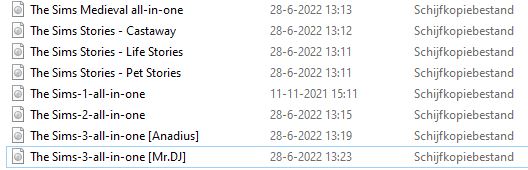
Every time I launch the game, it closes. I did get a new PC, It’s a Nvidia 4060 with a i7 core and I know sims 3 struggles to run on new computers but… I really want to play and it worked on my old computer.
is it possible to have a REAL tuto to change language? it’s english by default and don’t ask if we want to change it
See this page
I downloaded the sims 3 game in your page but mine doesn´t have the file RldOrigin.ini
what should i do to change the language?
Working great on linux! 👍
What is the series code?
Hi, game stops when playing, and then continues, can someone help?
I could download the game but after playing for a while I quit the game and when I entered again, each time I clicked on the household this message appeared: “A serious error has occurred while loading. It is strongly recommended that you restart the application” how can I do that? How do I fix it?
Salut, est-ce que tu as réussi à régler le problème, si oui comment ?
Bonjour, le jeu ne se lance pas après l’installation, J’arrive sur le premier menu où je dois appuyer sur le bouton “play” puis rien en se passe… Quoi faire s’il vous plaît ?
Hi, I downloaded the torrent file and waited for it to download. As you said, I mounted it and performed the set up. Once I finished following the various instructions, a second download started (lasting 25 minutes) and then the game was downloaded. I didn’t have the opportunity to choose the language. Do you know a way to change it later or maybe I made a mistake and I didn’t read well when you had to choose the language.
Can you please upload a direct download option for this? I don’t have torrent it’s been blocked in my country.
I could upload to a drive account and give you the link if you’d like
can you please send me that drive file? thank you so much for offering to do this
hey could i get a link for that drive account by chance?
Hello!
There is a new update!
It will help me a lot if you can update the complete edition with the new update, because i have a new PC and with the olders versions it didnt work! The new update fixed that and atleast my original base game works now
works on win 11. if it doesnt work, ur probably doing something wrong
probably because EA just updated the sims 3 some days ago..crazy right😭i hope the person who post the files of sims3 here can do something abt it haha
hey where can i download the base game for free?
cant download. it dosent work
doesn’t work, whatever i do it shows 0xc00007b error 🙁
If you are experiencing errors when trying to run the game, it may be because your system is too advanced. Watch this video, I downloaded sth called “AldeLakePatch” and after that all worked without any issues:
https://www.youtube.com/watch?v=XWVxfAFdK7I&ab_channel=SimMattically
Coucou est ce que quelqu’un sait comment peut-on installer des cc avec cette version des sims ?
No puedo cambiar el idioma
See this page
It downloaded perfectly, but I can’t install CC 🙁
whenever i try to install it opens a window sayin “move installer to folder with basic latin characters only” and idk how to fix it!!
it works but then i got a call from my cable people.
doesnt work in win 11 🙁
I have win 11 and it works perfectly
Is this crack can be online with my ea account
Are you uh, mentally disabled?